
How to make a account for remote access to Fibaro System
How to make a account for remote access
- Open a website https://home.fibaro.com
- Click on Register (green button)
- Fill the neccesary information

- Ater that click on Register.
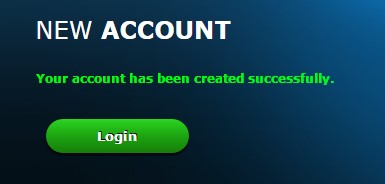
- Click on Login. After completed the registration, you can log to your account with your login and password.
- When you are logged, you can see on the main page, that you have no HC added to your account.
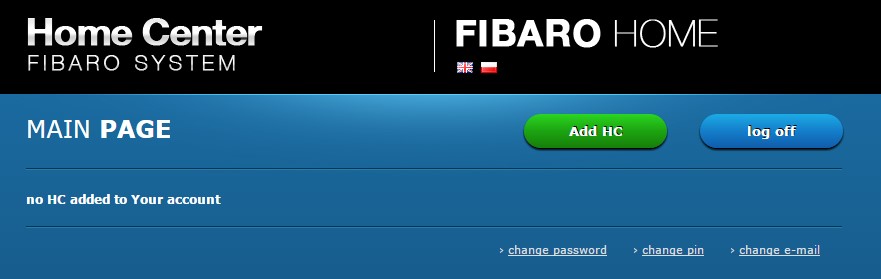
- Click on Add HC (Home Center), you have to enter information about HC serial number and MAC adress. These information are written on device. (in case of Home Center Lite, the label is located at the bottom).
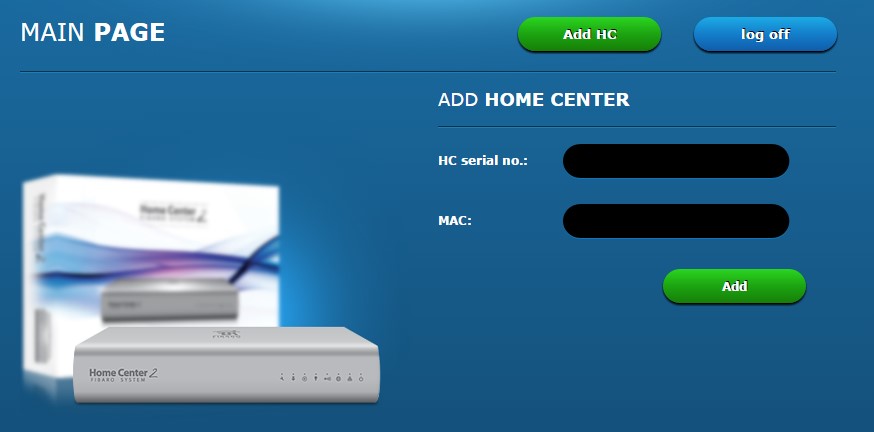
- Another way how to find these information, you can use application HC finder. You can download it HERE. You install the application and then you run it. Controller should be turn on and connect to a home network. Click on Refresh and enter Serial Number and MAC address, you can see process on the picture above.
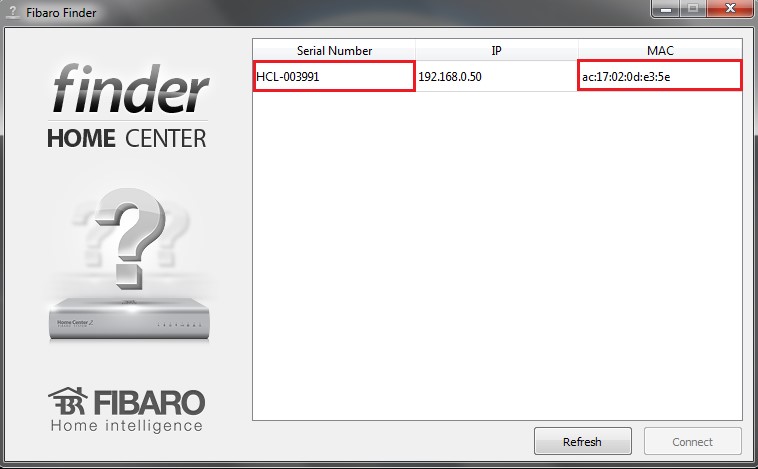
- After this step, you will see report that your device was succesfully added.
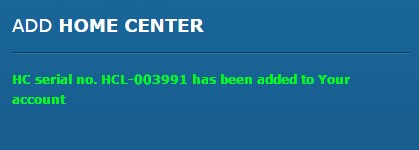
- Now you can see your device in list of devices. For one account on https://home.fibaro.comyou can have added more like one device.
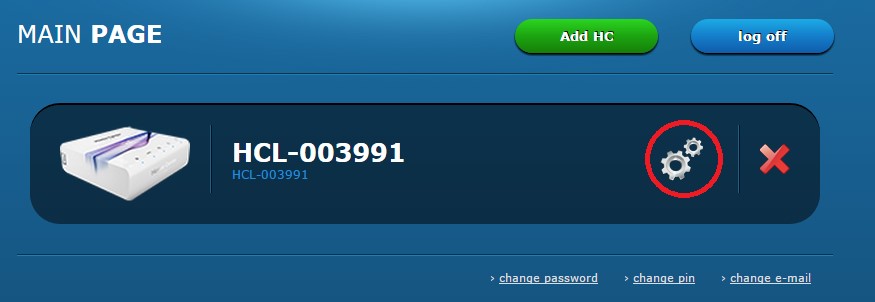
- In this step you log in your device, just click on cogs (use your login from local access).

- After log into device, you use UI (user interface) Fibaro System.
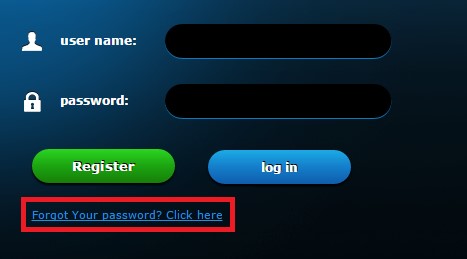
- NOTE 1: In case that you forget your password for https://home.fibaro.com, you can use option for the reset password.
- NOTE 2: In case that, you forget your password for local access to primary controller Fibaro, you can use the option RECOVERY. Remove power from controller and push and hold button Learn Mode (Plus in circle) and after connect power release the button.
































































2 Comments
Keram 23.07.2019 Reply
Zdravim, je pre vzdialeny pristup potrebne mat verejnu IP adresu ?SmarterHOME Team 29.07.2019 Reply
Dobrý deň,ďakujeme za dotaz.
Vzdialený prístup je realizovaný cez Cloud-ové riešenie spoločnosti Fibaro.
To znamená, že nepotrebujete mať verejnú statickú IP adresu.
Prajeme pekný deň.
SmarterHOME Team