
Aeon Labs Clamp Power Meter VERA
AEON LABS CLAMP POWER METER - VERA
- Make sure, that device Aeon Labs Clamp Meter is loacated in range of VERA controller (optimal 1m) and put the controller into Inclusion mode
- Choose Devices -> Add Devices.
- Click on Additional Devices –> Energy -> Home Energy Monitor Aeon Hem 2nd Edition.
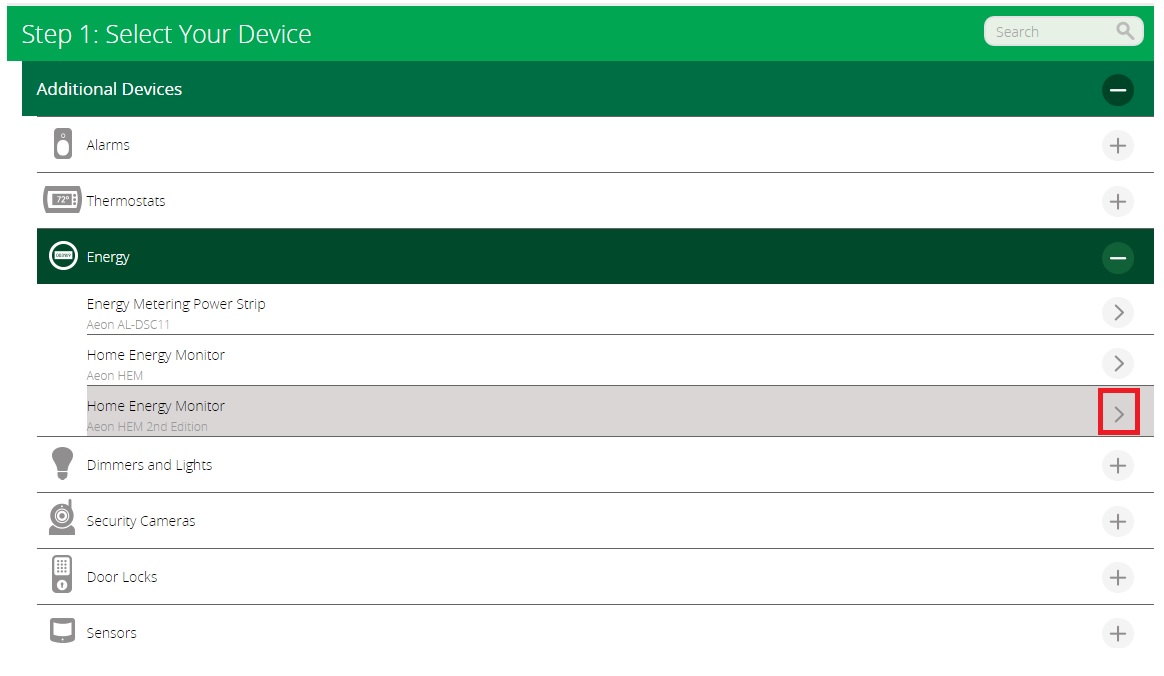
- After this step Vera start to communicate with device.
- During the countdown, you could push the button on device Aeon Labs Clamp Power Meter (bottom side, under cover)
- After successful inclusion of device, we can see icons according to number of clamps in VERA UI.
One Clamp Device
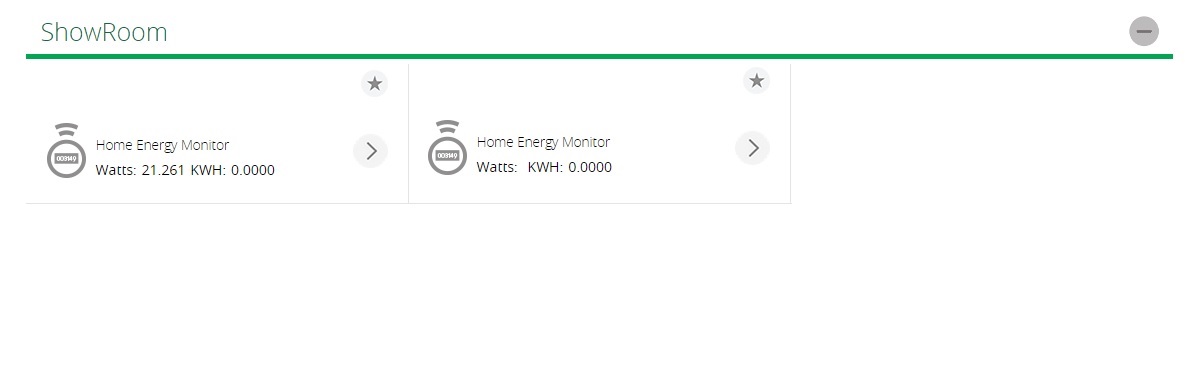
Three clamp device
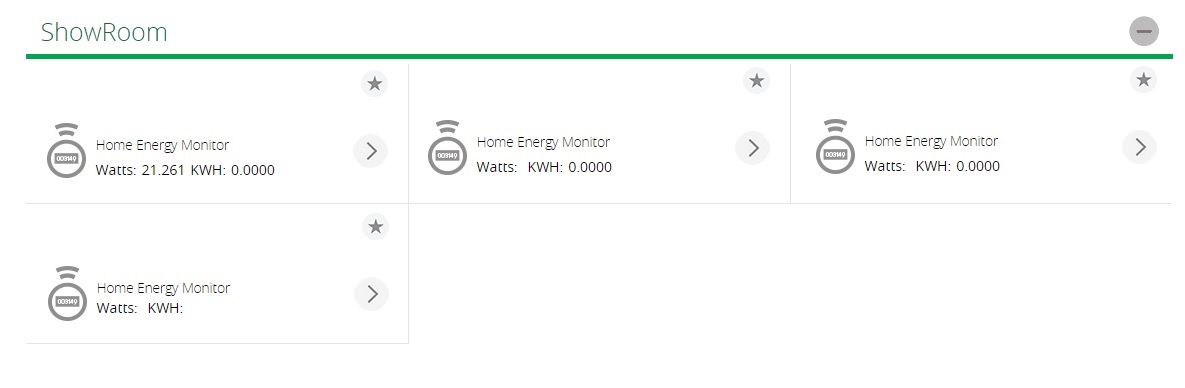
Set up the parameters
If you want to define parameters of device, click on Device Options and there you can change the parameters of device.
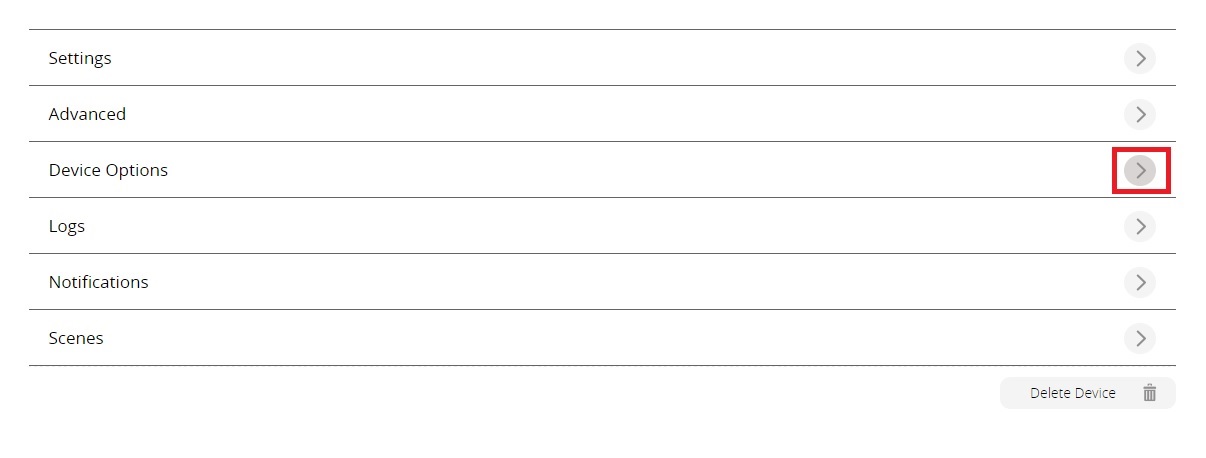
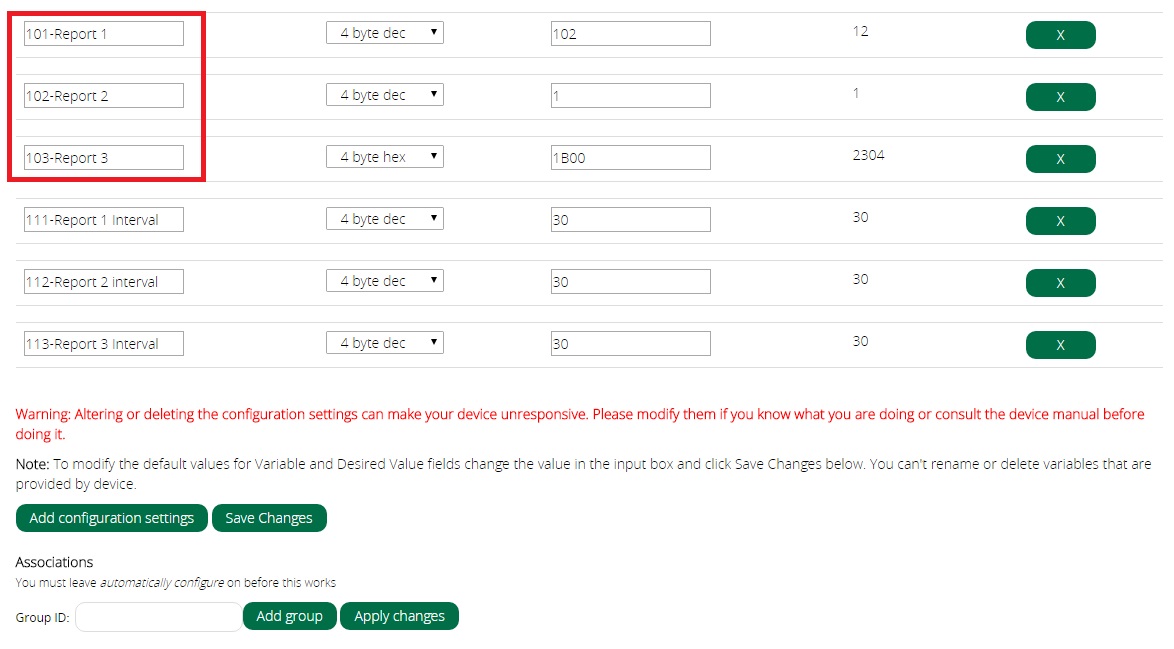
These paramaters 101/102/103 are important. You can set up these parameters according to manufacturer.
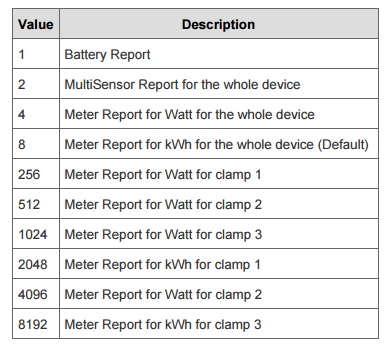
Posted on 16.10.2015 Tutorials and Tips, Vera UI7, Vera Edge, Vera Plus, Measurement of consumption 2 10564
Leave a CommentLeave a Reply
Blog categories
Blog search
Latest Comments
SmarterHOME
on Aqara Smart Radiator Thermostat E1 quick start...Vomáčka Petr DiS.
on Aqara Smart Radiator Thermostat E1 quick start...SmarterHOME Team
on Shelly devices "Pending connection" issue (FIX)SmarterHOME Team
on Shelly devices "Pending connection" issue (FIX)SmarterHOME Team
on Shelly devices "Pending connection" issue (FIX)SmarterHOME Team
on SHELLY HomeKit Support (Open Source)Vlada
on SHELLY HomeKit Support (Open Source)






























































2 Comments
Peter 26.12.2017 Reply
Zobrazi vera aj udaje o napati a prude? Ukaze aj grafy priebehov v case? DakujemSmarterHOME Team 28.12.2017 Reply
Dobrý deň,ďakujeme za dotaz.
Riadiaca jednotka Vera zobrazuje len aktuálnu spotrebu vo Wattoch a kumulovanú spotrebu v KiloWattHodinách ako je znázornené aj na obrázku.
Riadiace jednotky Fibaro dokážu zobraziť separátne napätie aj prúd.
Prajeme príjemný deň.
SmarterHOME Team