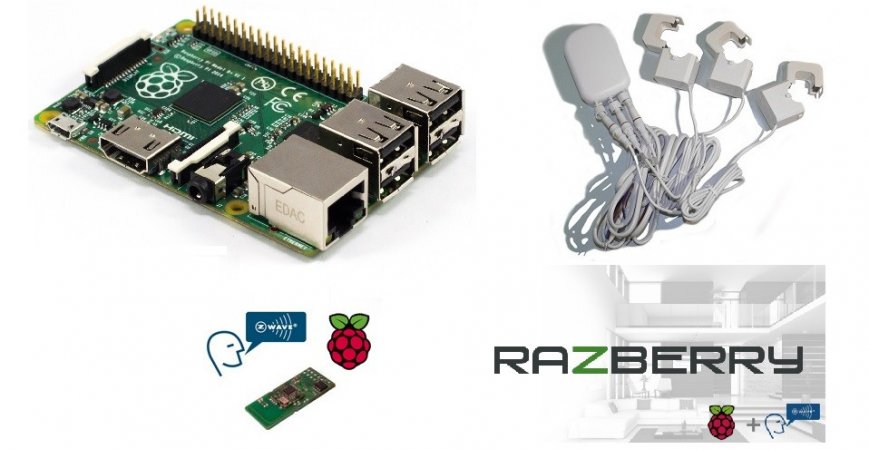
Aeon Labs Clamp Power Meter Razberry
AEON LABS CLAMP POWER METER Razberry
- Visit webpage find.zwave.me and log into your Razberry controller. Choose Expert mode.
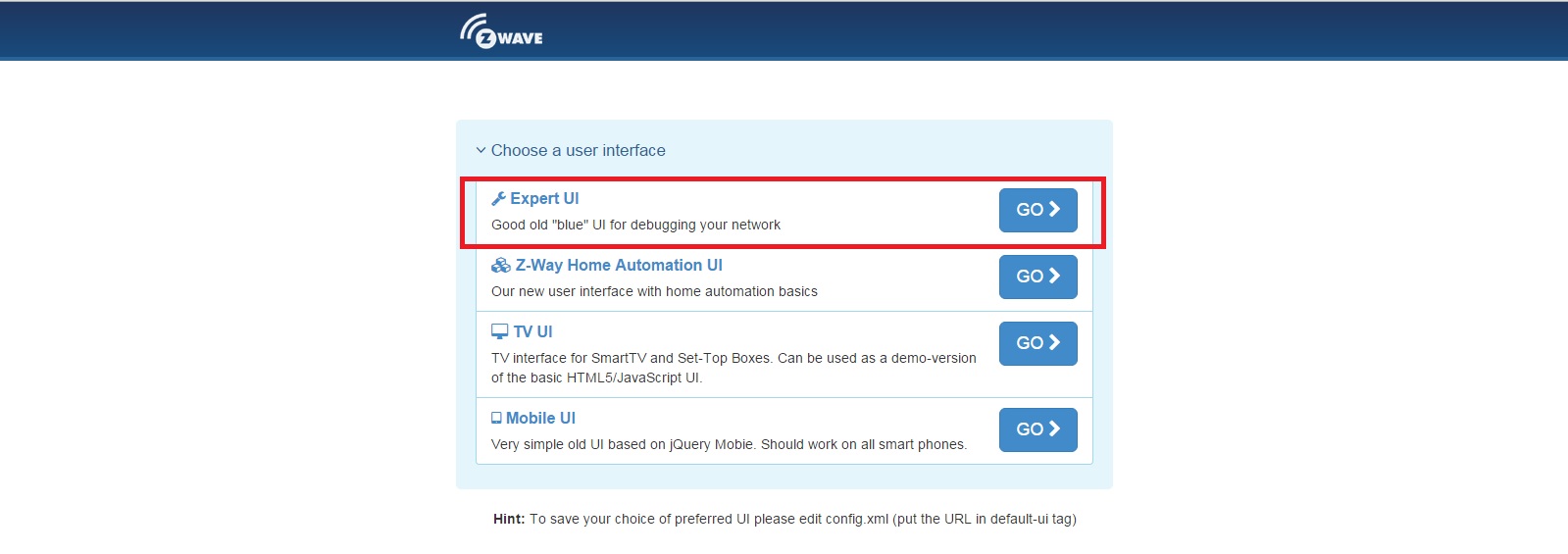
- In next step, you click on Devices configuration and for adding device Home Energy Meter click on (Re)-include device.
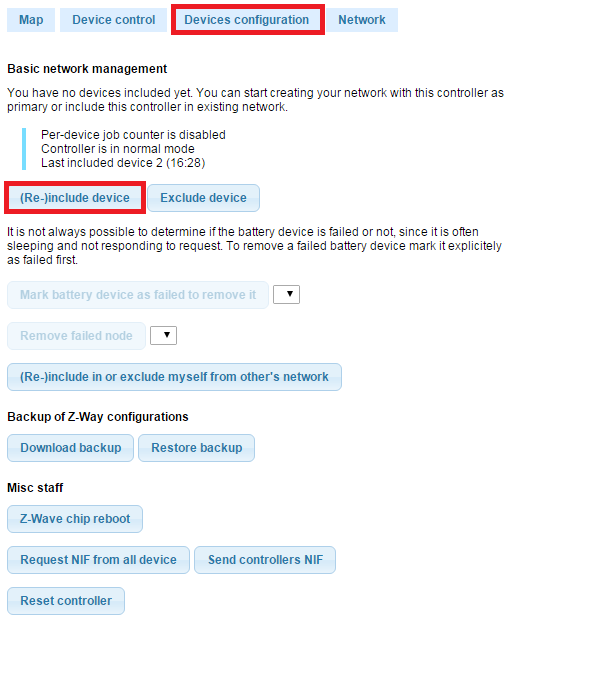
- Now, you can push the button on device Aeon Labs Clamp Power Meter (bottom side of device)
- For one clamp device, you can set up parameters of device 101, 102, 103 according to images.
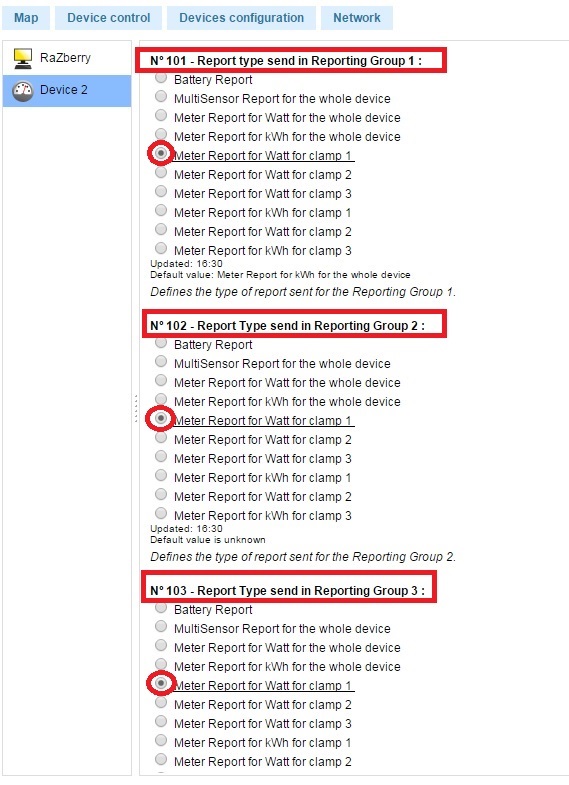
- You can place the device in to house and monitor your consumption.
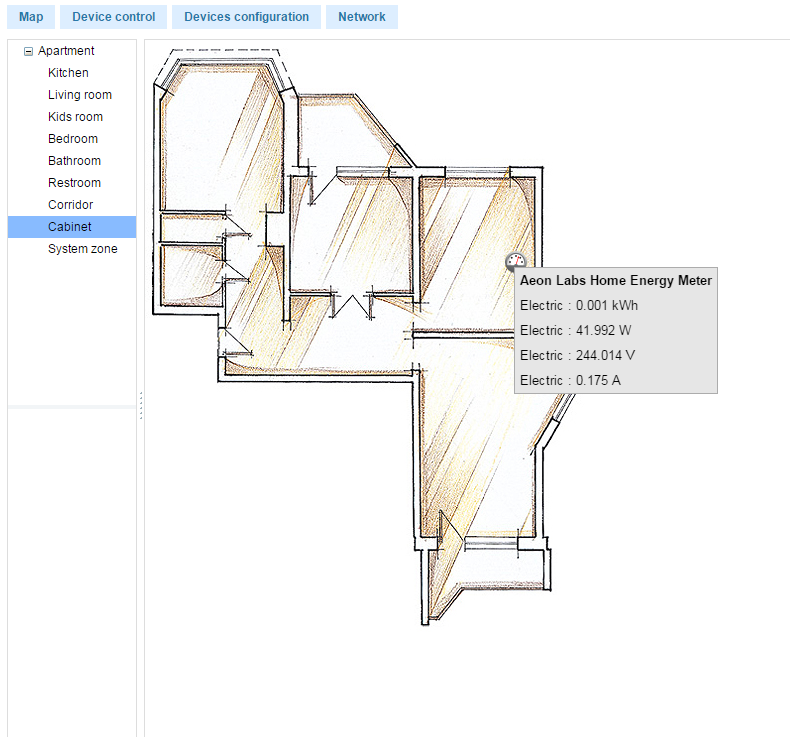
- Or you can check your consumption in menu Device Control – Senzors.
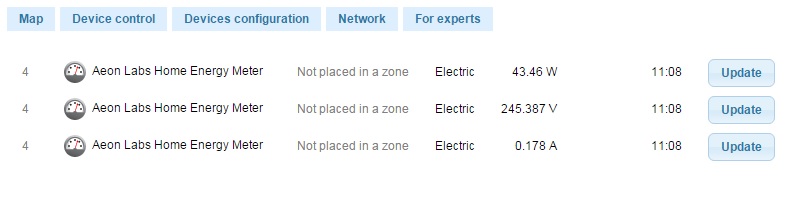
- For three clamp device, you can set up parameters of device 101, 102, 103 according to images. obrázku.
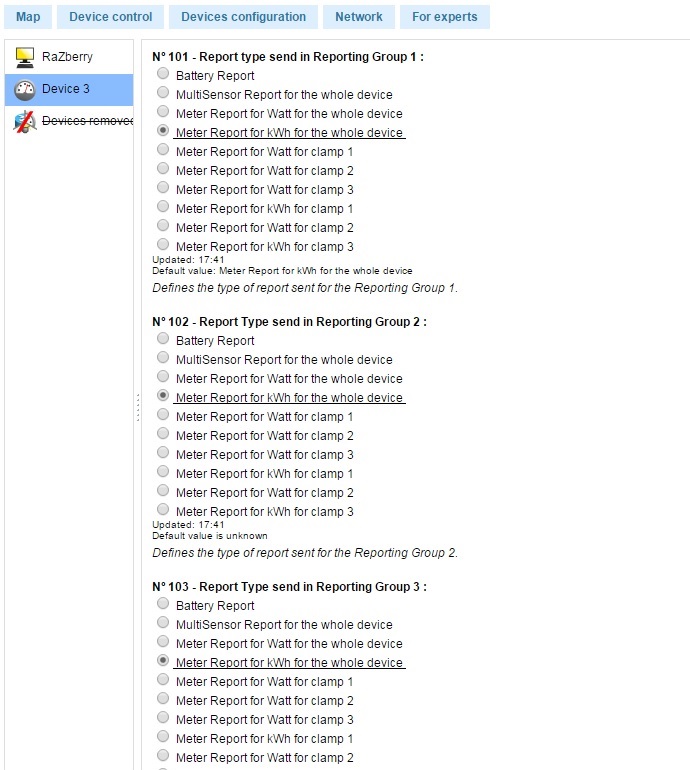
- You can place the device in to house and monitor your consumption.
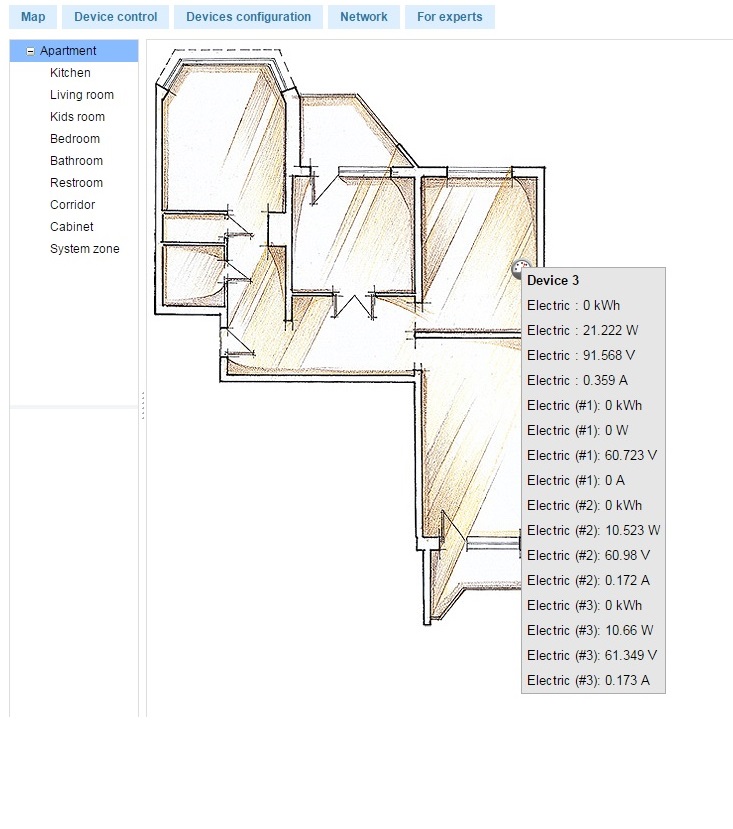
- Or you can check your consumption in menu Device Control – Senzors.
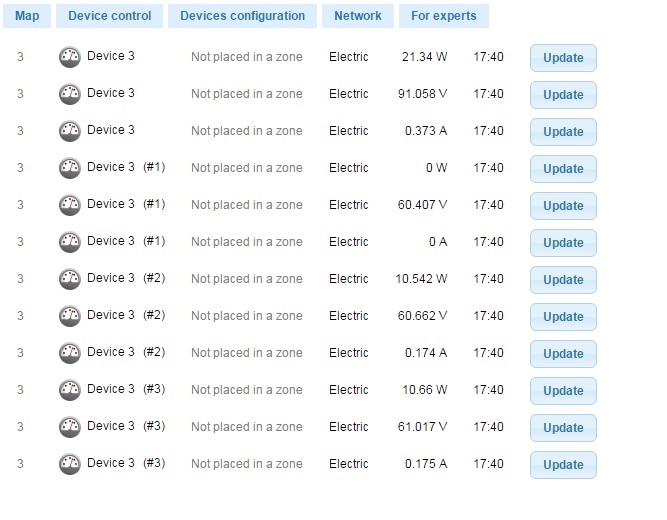
- Tested on this version of Razberry
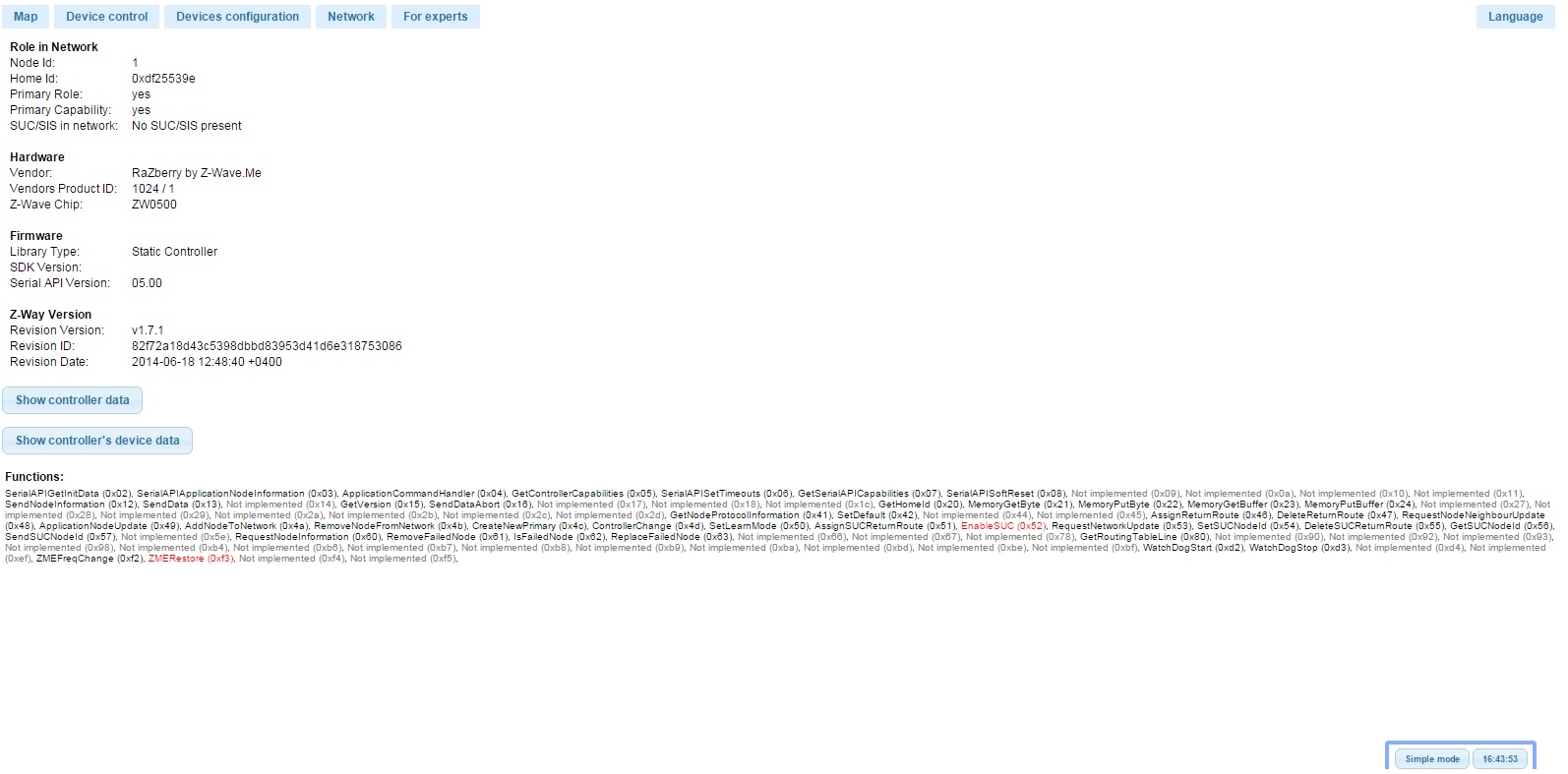
Leave a CommentLeave a Reply
Blog categories
Blog search
Latest Comments
SmarterHOME
on Aqara Smart Radiator Thermostat E1 quick start...Vomáčka Petr DiS.
on Aqara Smart Radiator Thermostat E1 quick start...SmarterHOME Team
on Shelly devices "Pending connection" issue (FIX)SmarterHOME Team
on Shelly devices "Pending connection" issue (FIX)SmarterHOME Team
on Shelly devices "Pending connection" issue (FIX)SmarterHOME Team
on SHELLY HomeKit Support (Open Source)Vlada
on SHELLY HomeKit Support (Open Source)
























































