€424.38
(tax excl.)
€679.00
Aeon Labs Clamp Power Meter Fibaro
Inclusion of device Aeon Labs Power Clamp Meter
- We put primary controller into Learn mode.
- During the countdown, we press button on device - bottom side of device.
- After succesful inclusion of device, we can see these icons in Fibaro systems.

If there will be trouble with inclusion of device, you click on Reconfigure Device in advanced settings of device.
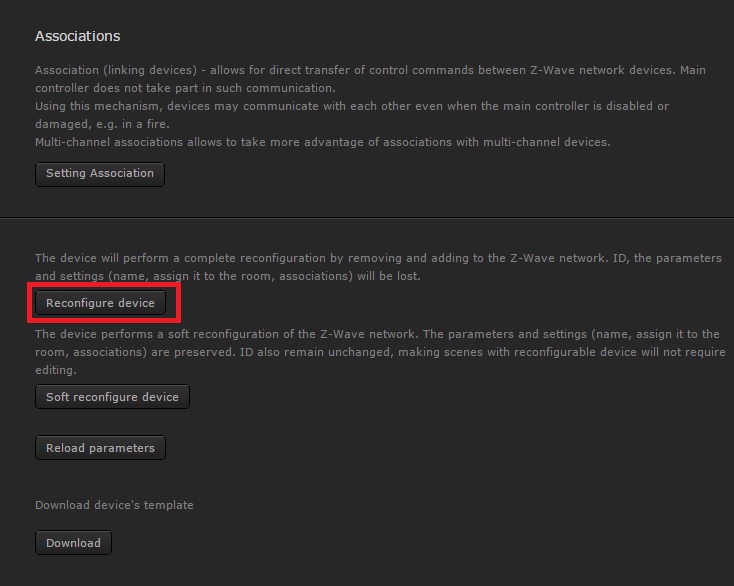
Settings for one clamp device
For one clamp device set up these parameters 3/101/102/103 in advanced configuration of device. Follow the images.
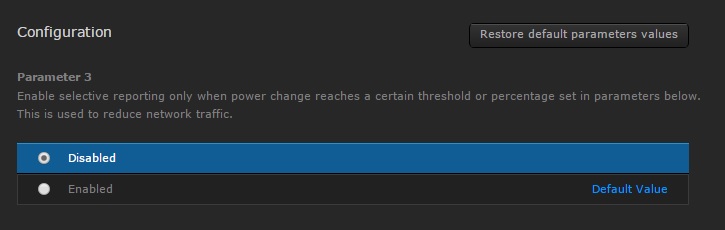
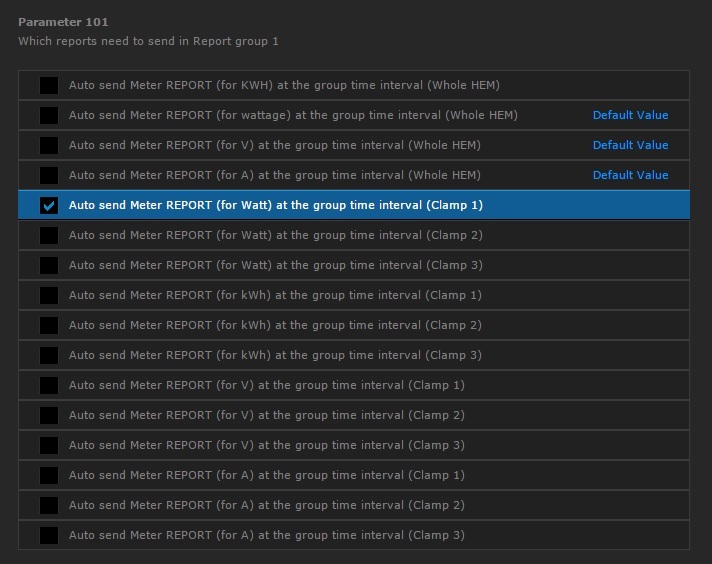
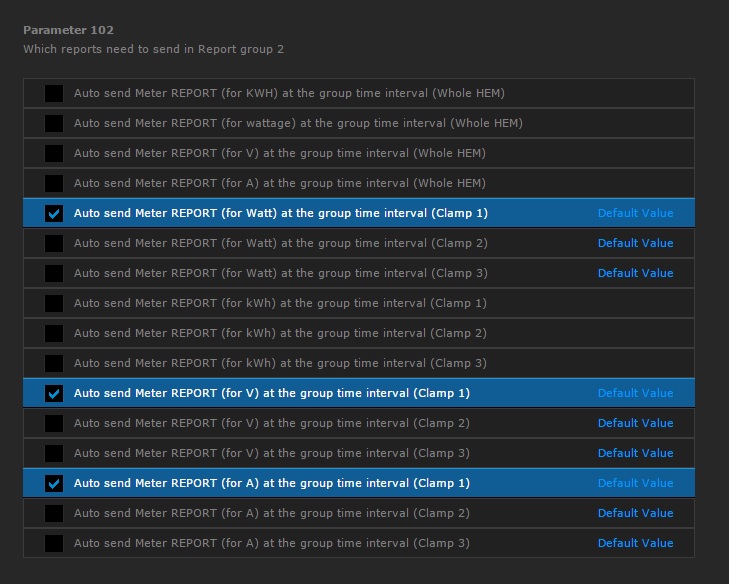
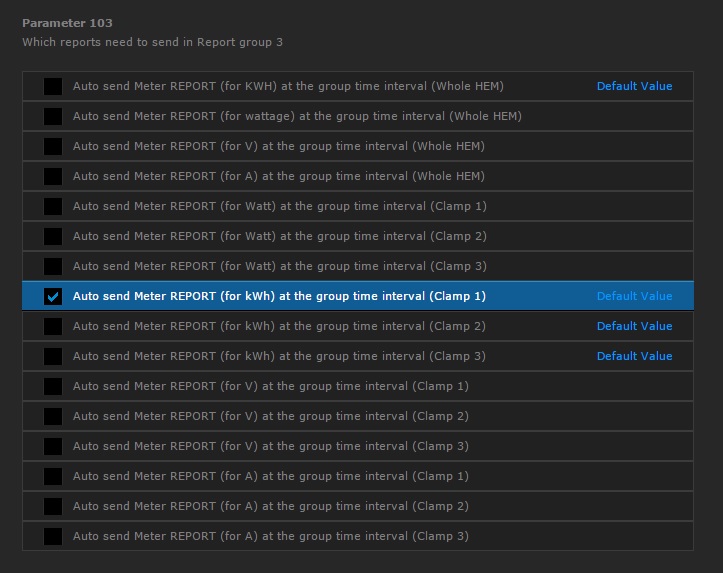
Settings for three clamp device
For three clamp device set up these parameters 3/101/102/103 in advanced configuration of device. Follow the images.
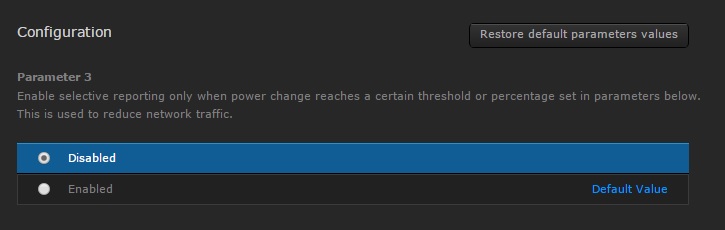
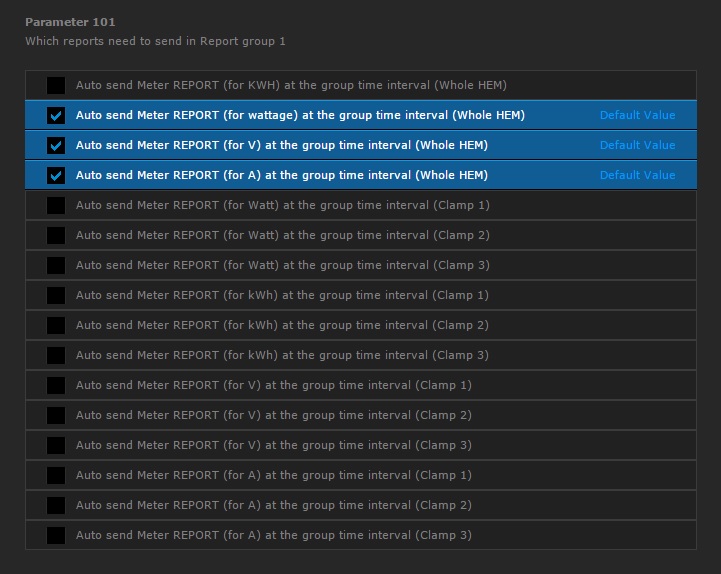
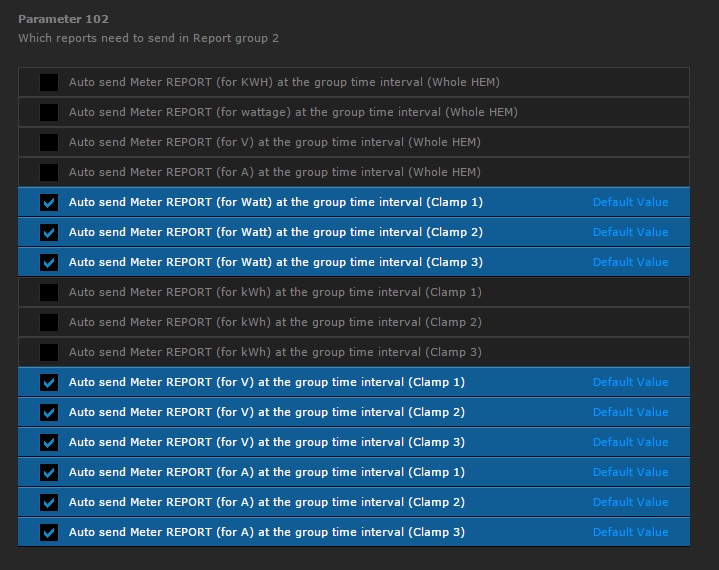







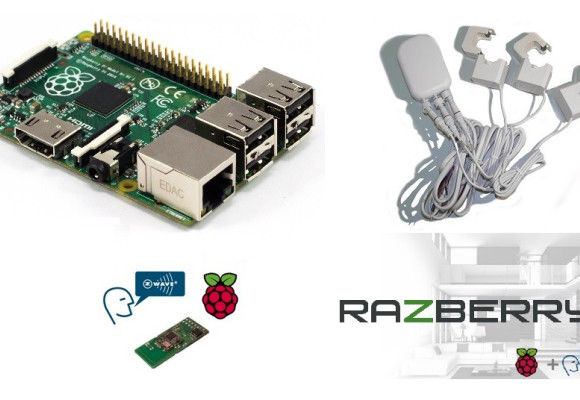











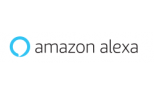
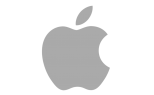









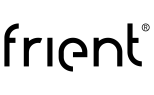





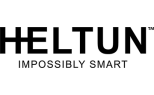










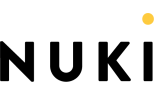
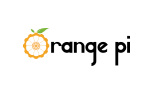










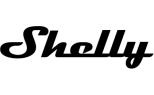


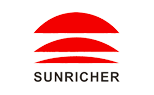





Le*** *********íl 07.03.2017
lze pri mereni spotreby rozlišit smer proudu? Jedna se mi o mereni pretoku / spotreby do/ze site.diky.Sm********* **am 22.03.2017
Dobrý deň,obojstranné meranie prietoku el. energie (odberu aj dodávania) je možné na merači Aeon Labs 3 Clamps Power Meter (100A) - iba trojsvorkovom. Vykonať sa musí zmena hodnoty parametra 2, ktorá slúži aj na tzv. detection of negative power. Avšak niektoré riadiace jednotky majú problém zobrazovať negatívne hodnoty, pre je nutné doprogramovanie skriptu na rozlíšenie či je energia spotrebovávaná alebo dodávaná do el. siete.
SmarterHOME team