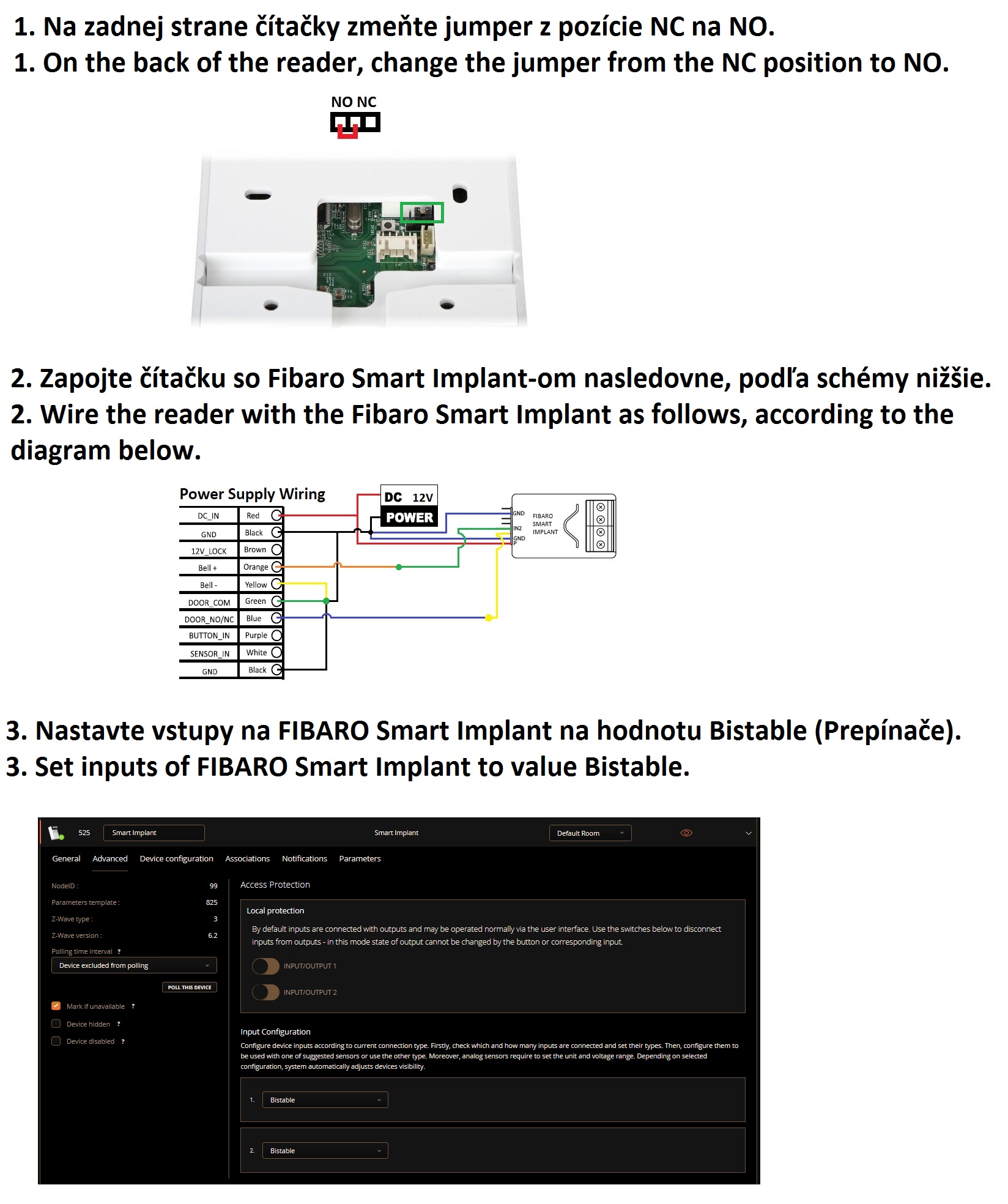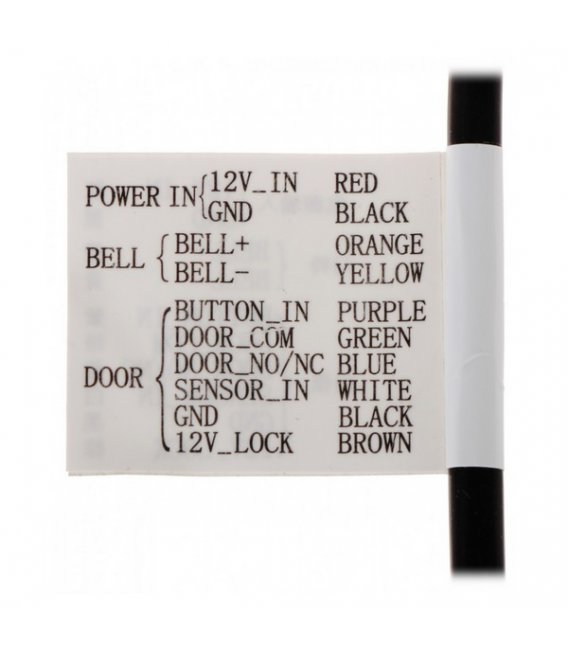HIKVISION DS-K1T801M, Standalone RFID MIFARE reader with keyboard and relay output
Be the first to write your review
HikVision DS-K1T801M Standalone access control MIFARE card terminal with relay output.
- Supports authentication method of card and password (pin code)
- Access control function with relay NC / NO
- 3000 card or password storage
- Bell button and terminal for connectig doorbell chime
- Terminals for button in and door magnetic sensor
- Power input 12V DC
HikVision DS-K1T801M Standalone access control MIFARE card terminal with relay output.
- Supports authentication method of card and password (pin code)
- Access control function with relay NC / NO
- 3000 card or password (pin code) storage
- Bell button and terminal for connectig doorbell chime
- Terminals for button in and door magnetic sensor
- Power input 12V DC
- Supports Mifare card,Mifarecard numberreading(DS-K1T801M)
- Only for indoor usage
Specification:
- Input Interface: Exit Button × 1, Door Sensor × 1
- Output Interface: Doorbell × 1, E-lock Output × 1 (max. 12V DC 1A)
- Storage: Storage for 3000 Legal Card Information
- Processor: 32bit
- Key Board: 13 Keys (0-9, , *, #, Doorbell)
- LED Indicator: Power/Status
- Prompt: Beeper
- Working Temperature: -20°C to 65°C (-4° F to 149° F)
- Working Humidity: 10% to 90% (No Condensing)
- Working Current: 0.17A (without Load)
- Power Supply: 12V DC
- Dimension: 126.5(L)mm × 94.5(W)mm × 24(H)mm (4.98" × 3.72" × 0.94")
How to set up PIN Code (password)
- Enter programming code/password (default is 12345) then * then 0 then #
- Enter 10 then user ID (e.g. 0001, 0002, ... 3000) then 4 - 8 digit code then #
! Please do not use default programming code and change it to unique one.
How to change programming code (max 5 digits):
- Enter programming code (default is 12345) then * then 0 then #
- Enter 00 then old programming code/password then new programming code/password (max 5-digit) then #
! Please do not use default programming code and change it to unique one.
How to factory reset HikVision DS-K1T80M
- Enter programming code (default is 12345) then * then 0 then #
- Enter 08 then programming code/password then #
! Please do not use default programming code and change it to unique one.
To use with Z-Wave controller, the relay output and bell button can be connected with FIBARO Smart Implant (FGBS-222). See diagram below.