
How to start the automatization and how to choose a Fibaro control unit?
Do you want to start the home automatization? Don´t you know how?
How to choose a Fibaro control unit?
At the beginning you need:
- Internet connection – a free RJ45 port, e.g. Router
- Control unit – because of good experience, in this article we deal with the Fibaro Home Center 2 and Fibaro Home Center Lite units
Control unit (controller) - it controls and manages all the other Z-Wave devices. It is the brain of your intelligent household. For example you can set the automatic switch-off or switch-on of the sockets by using it.
 Why do we deal with the Fibaro control units?
Why do we deal with the Fibaro control units?
- Winners of awards for product design.
- They have a pleasant user interface.
- They are reliable.
- They can be set easily and and they are adjustable.
- They are easily removable.
How to connect and set the control unit?
Use an Ethernet cable and connect the control unit into the home network, similarly connect also the supply cable. After the connection of the control unit it is necessary to set the local access and the remote access into the control unit.
Local access – this means that you must log into the control unit using the same network in which the control unit is connected in, so you are connected in the home or work network that has the same name.
Remote access – this means that you must log into the control unit from a different network. The control unit is connected into the home network and you connect into it from an outer network, e.g. a mobile network.
Useful links:
Choosing a Fibaro control unit?
You cannot decide between the Fibaro Home Center 2 and Home Center Lite control units. Here you can find a brief comparison that may help you to choose the correct unit for you.
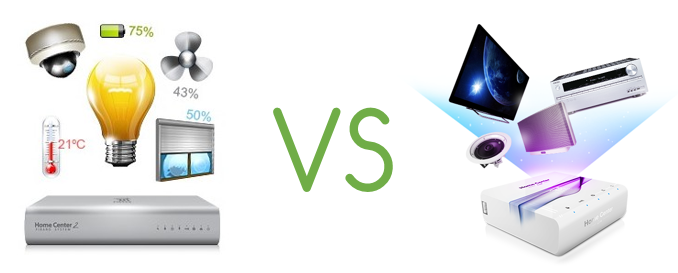
Basic differences between Home Center 2 and Home Center Lite
In general, Home Center 2 is similar to Home Center Lite. When comparing the output of the connection of the Z-Wave devices and the number of devices that you can connect in your house, there are no differences.
We may say that Home Center 2 is designed for commercial solutions or larger spaces where you need to interconnect more units together in the network for the control of a large area: commercial buildings, large offices, factory warehouses etc. Home Center Lite is perfect if you want to automatize your flat or house.
From a technical point of view, there is a list of improvements that cannot be found in Home Center Lite, but they are available in Home Center 2. And you can see these in the table:
- No Lili – control voice assistance
- No LUA programming – LUA is a programming (scripting) language and is commonly used in home automatization controllers and it allows its users to create more complex control scenes that are supported in the scene editors of the controllers. Home Center Lite supports only the graphic editor, the scene editor Home Center 2 allows only the selection of the graphic editor or the LUA editor.
- No LUA-based virtual devices.
- No VOIP communication.
- No SATEL alarm system integration.
Moreover, Home Center Lite can work as an independent home center or as a secondary control unit subordinate to Home Center 2.
The most important feature of the Home Center Lite unit are its small dimensions. Thanks to them it can be placed in any place or it can be hidden.
Comparison of control units:
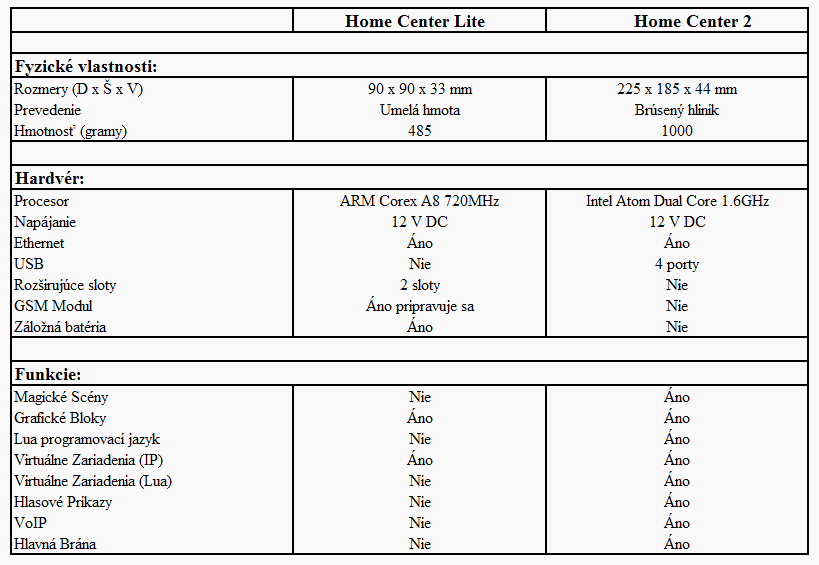
What happens during a power failure? Does the automatization fail too?
The Fibaro Home Center 2 control unit, as any other electric appliance, stops fulfilling its function. When there is electricity again, the Home Center 2 switches on, it remembers its settings and continues to fulfil its function.
For the Fibaro Home Center Lite control unit the company Fibaro is preparing a backup battery and a GSM module that will enable to send notification SMS during a power failure.
Where to place the Home Center control unit?
The recommended placement of the Home Center unit is its cetral placement in your house. But it is not required because FIBARO uses the Z-Wave technology in a different way than Wi-Fi.
Z-Wave uses mesh technology, which means that each device can work as a recevier as well as a transmitter. The devices receive and send out commands and they do not always communicate with the control unit. With each added device the range of the Z-Wave network increases.
Do I need to interconnect the FIBARO and Z-Wave devices using cables?
FIBARO is wireless, it does not function as a C-Bus system so it does not need any additional cables. FIBARO is a so-called "Do It Yourself" system, so you do not need any home automatization specialists to configure and install the system.























































2 Comments
Pavol Lány 11.12.2018 Reply
Dobrý deň.Rád by som si vyskúšal programovanie Fibaro HC 2.Z Vašich stránok som si stiahol software ale iba mi zobrazí prázdne okno a nič viac. Máte na stránkach demo soft na ktorom sa môžem učiť programovať HC2 a všetky moduly?
Za odpoveď ďakujem
S pozdravom Pavol Lány
SmarterHOME Team 18.12.2018 Reply
Dobrý deň,ďakujeme za dotaz.
Uvedený softvér je len na vyhľadanie IP adresy riadiacich jednotiek na lokálnej LAN sieti.
Prajeme pekný deň.