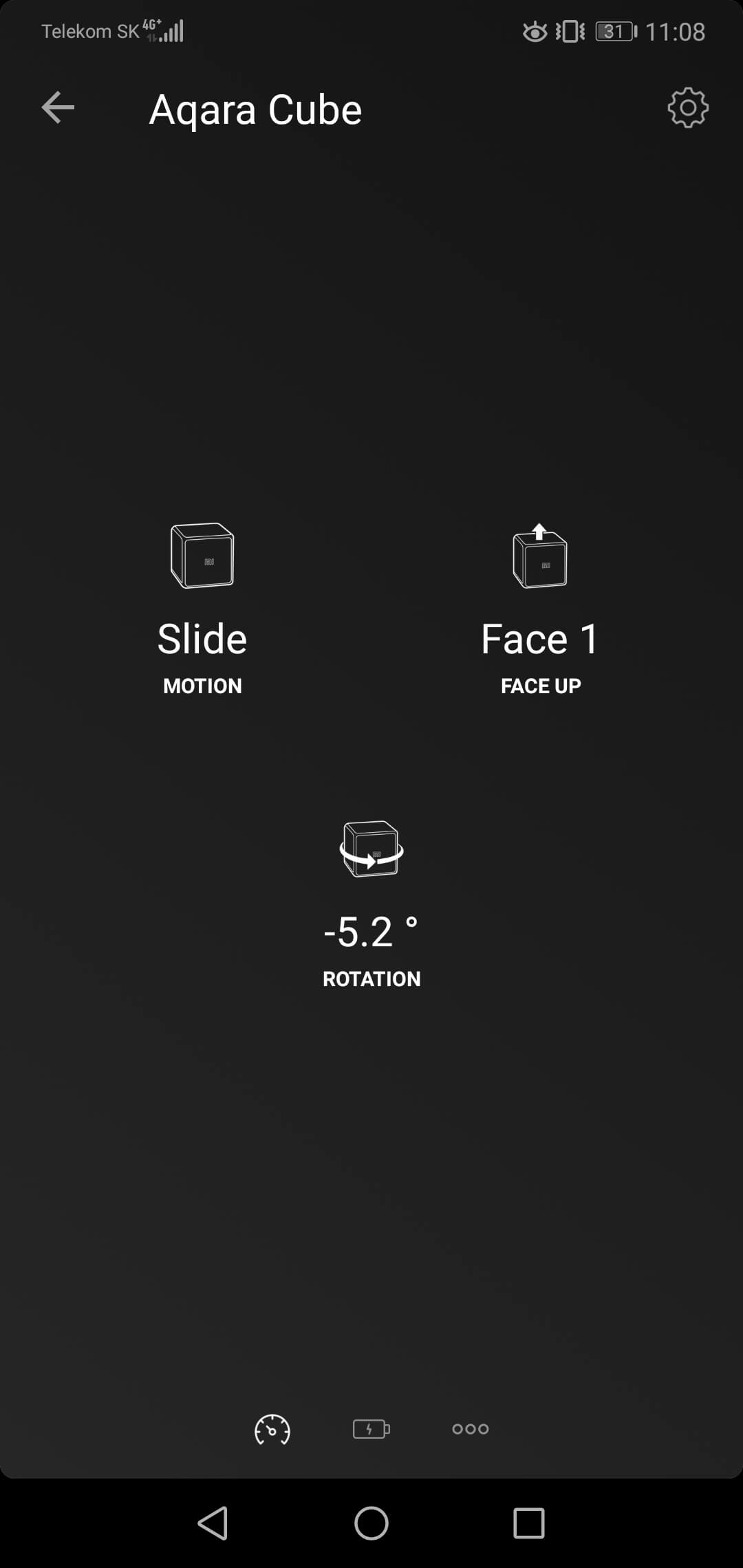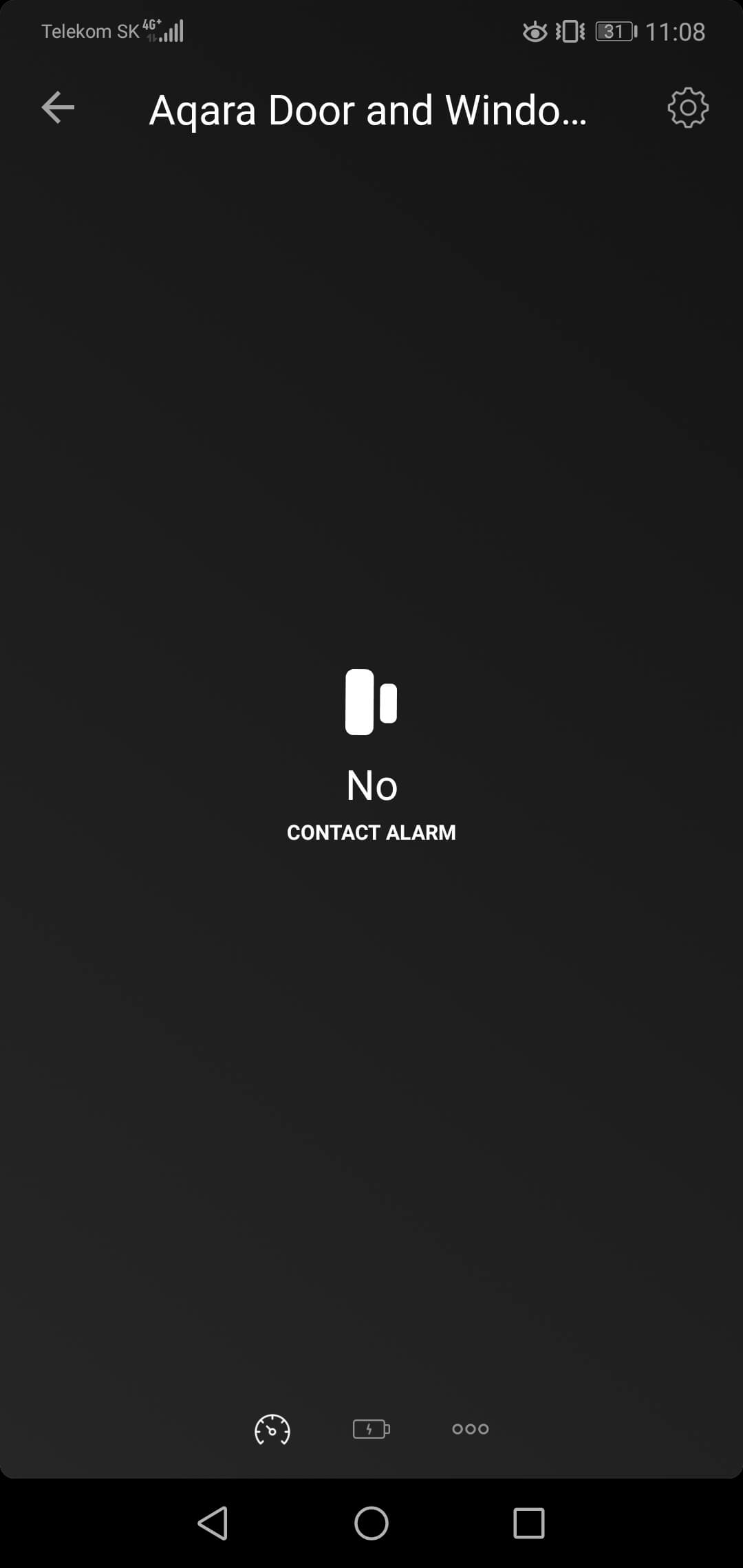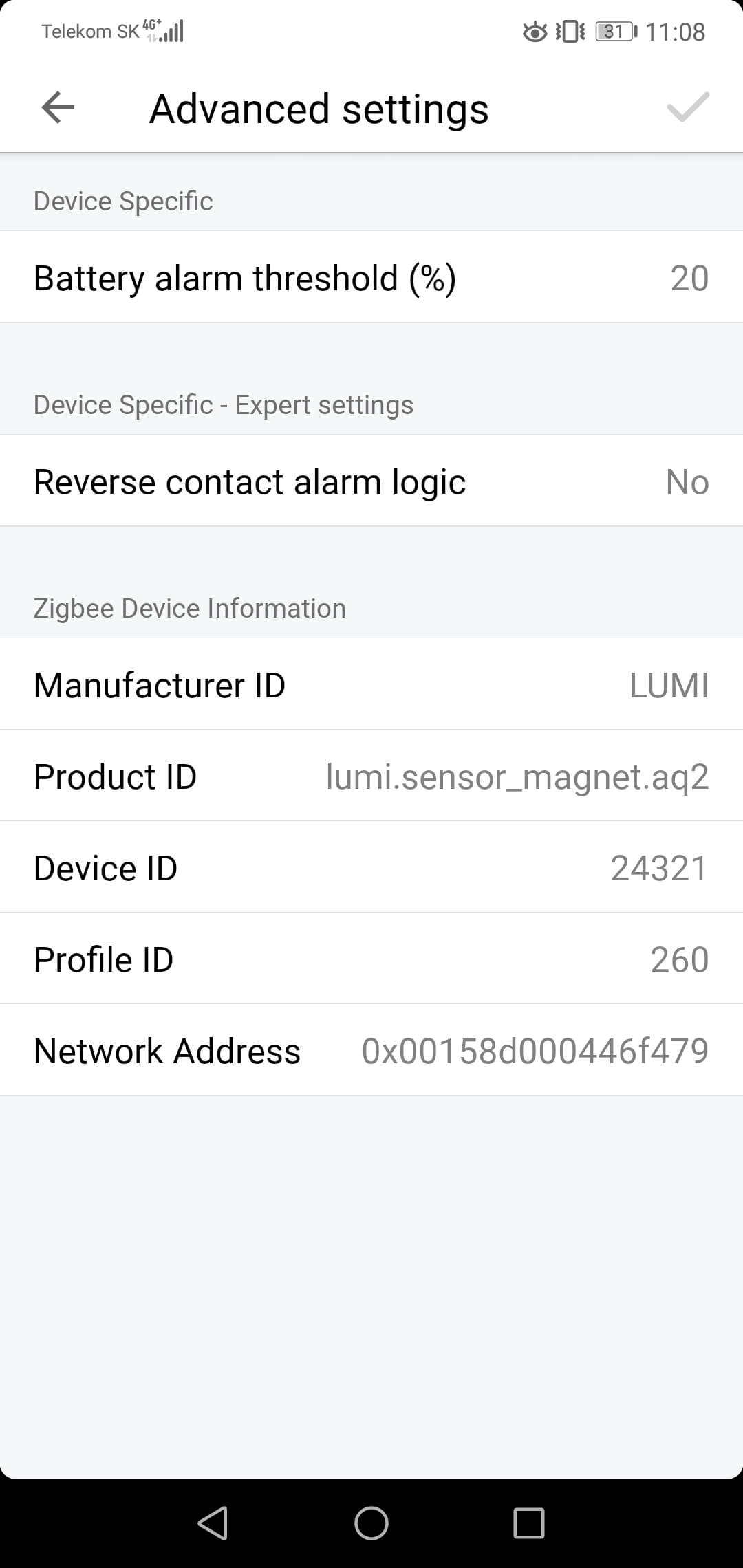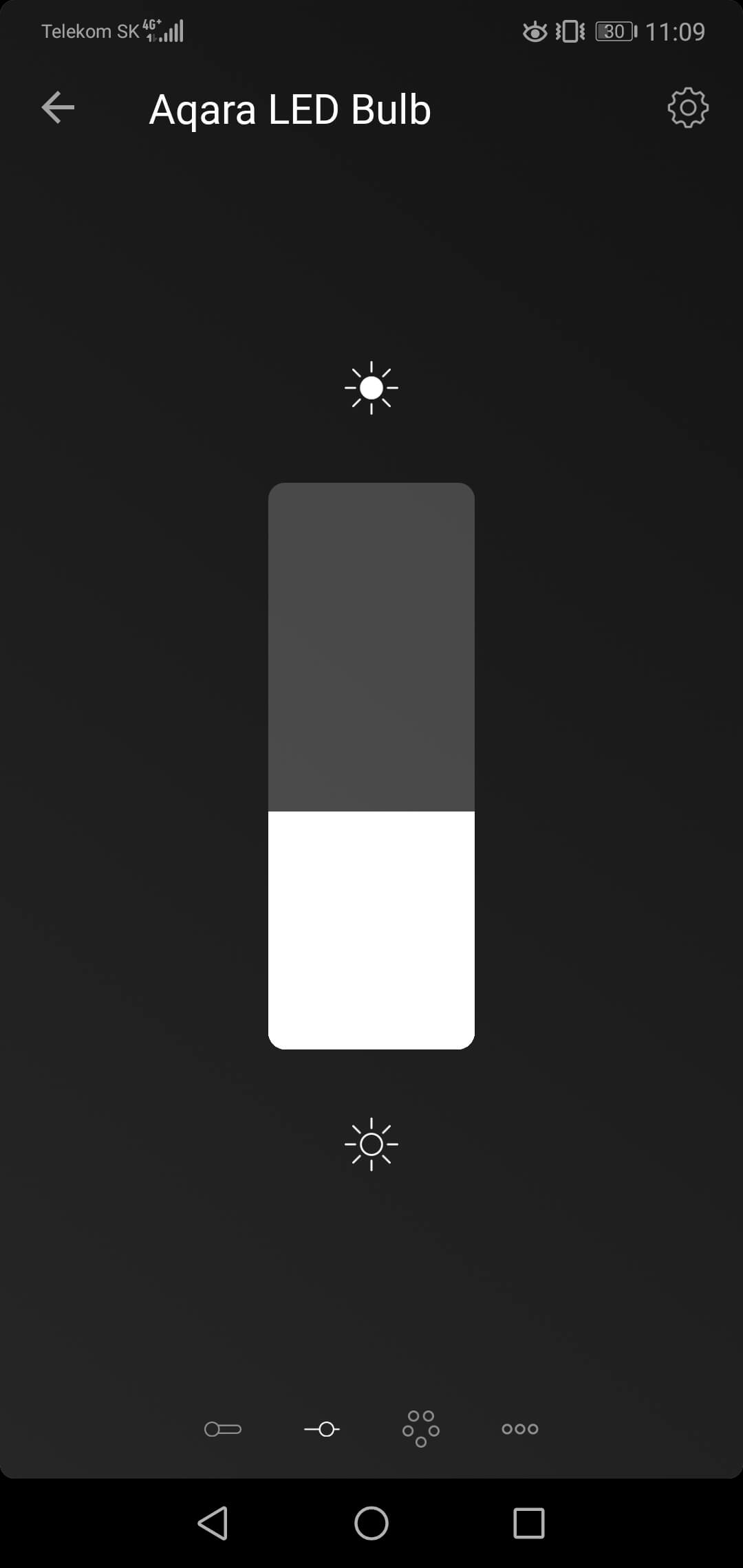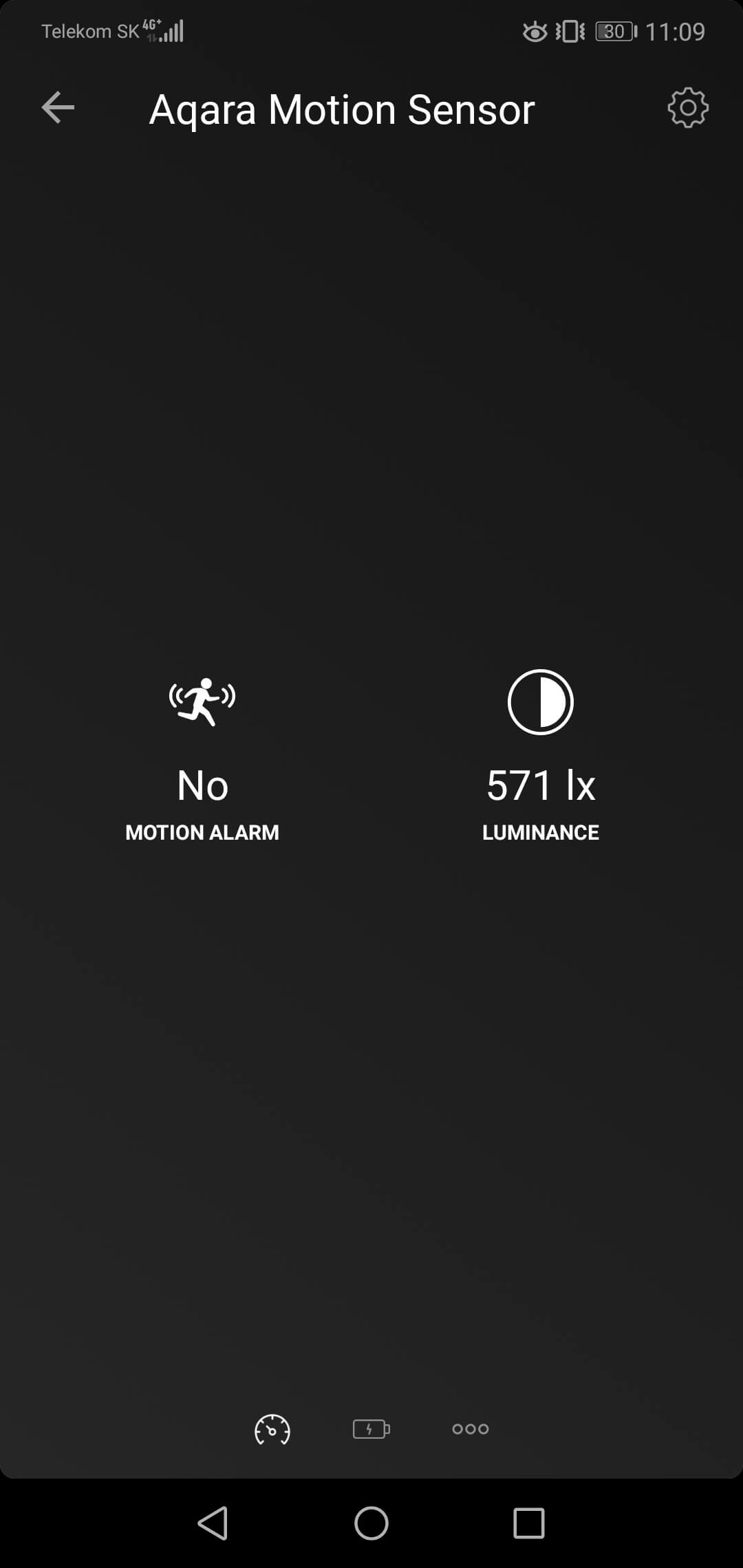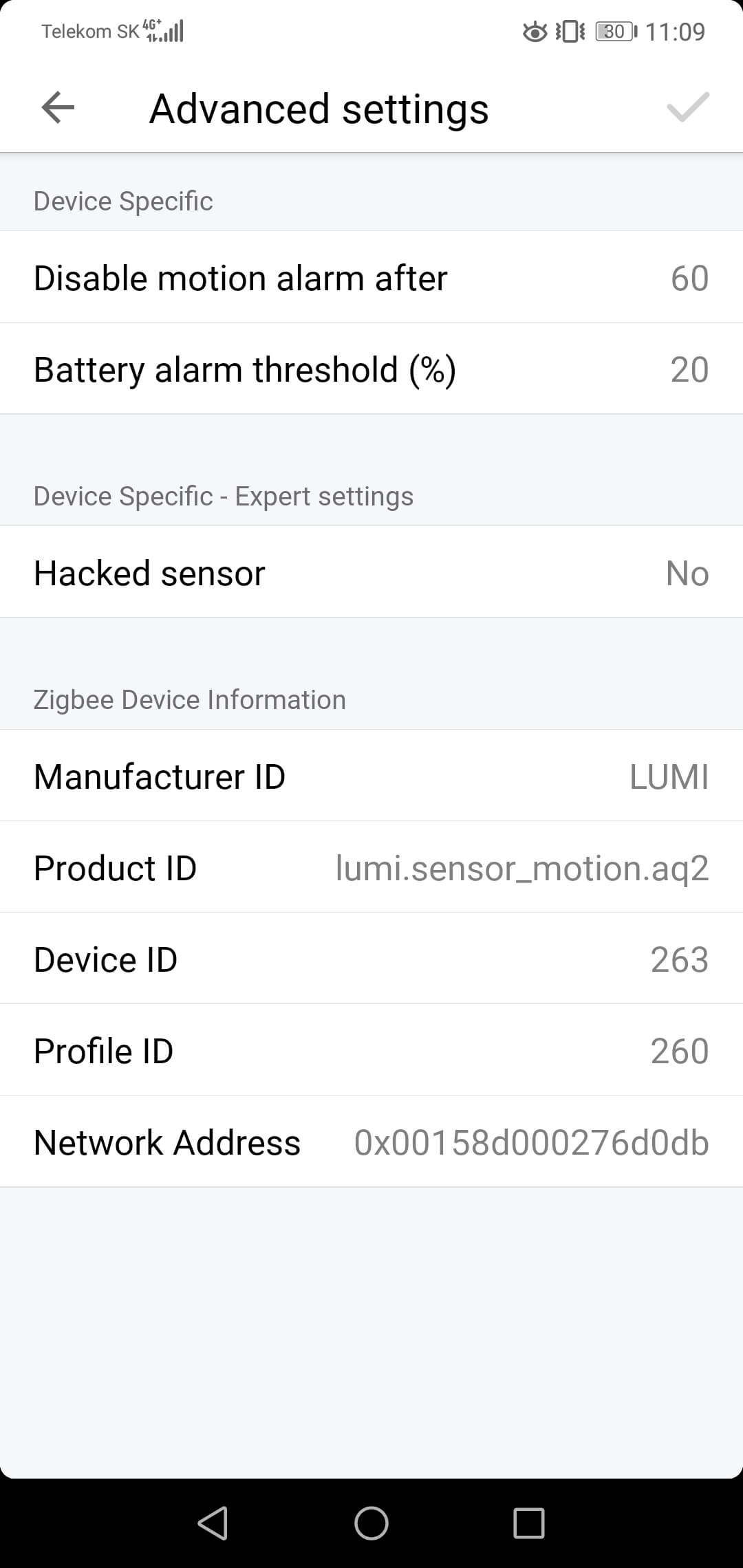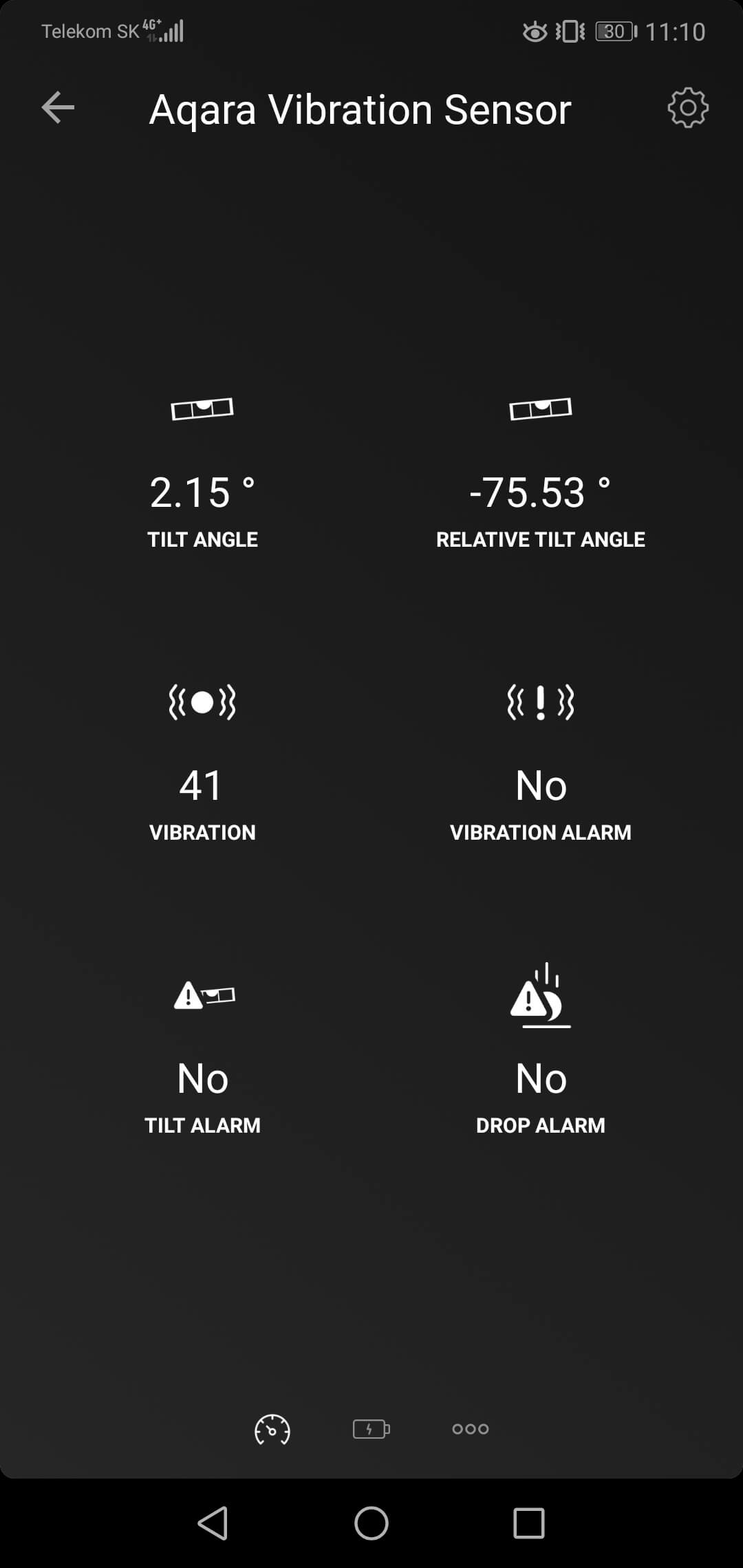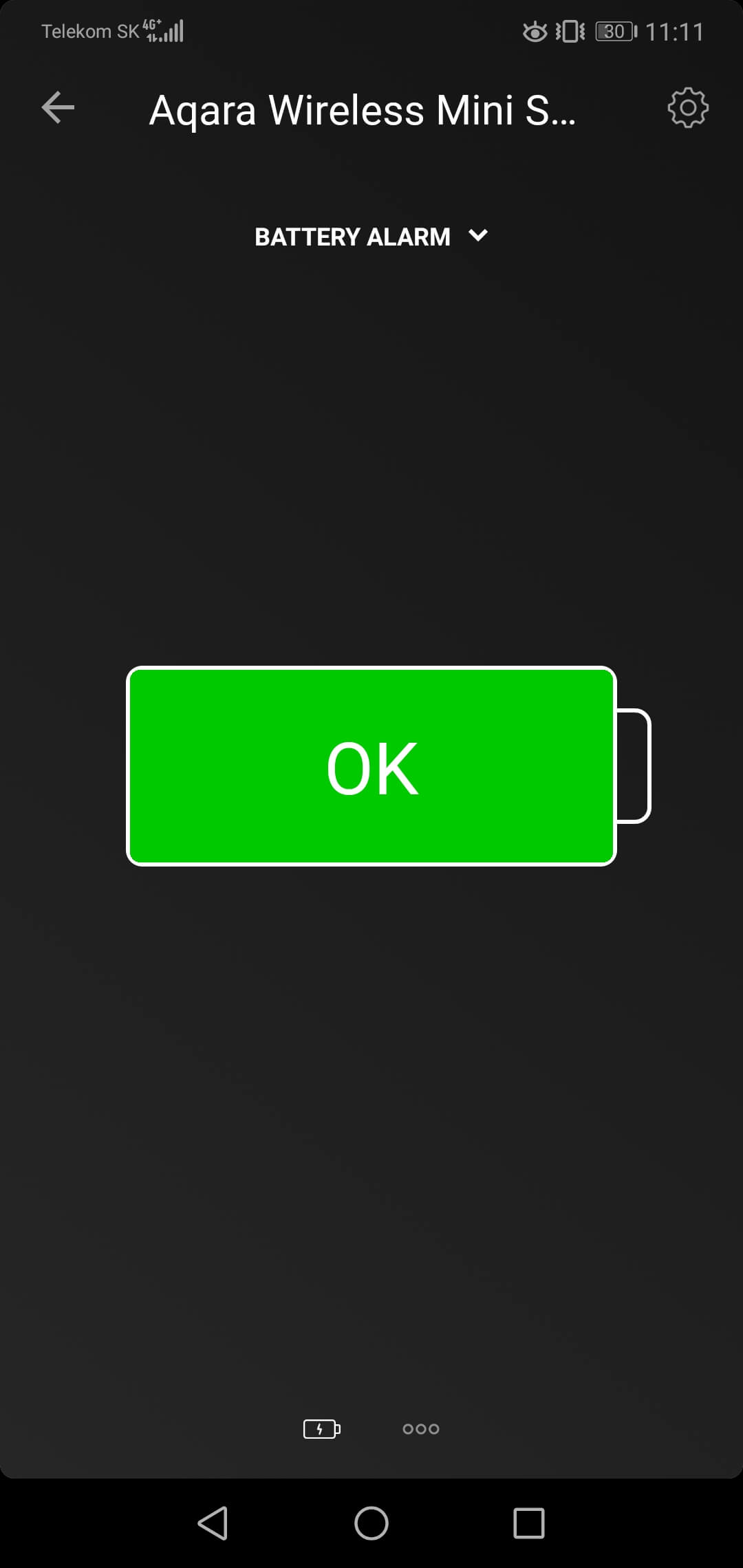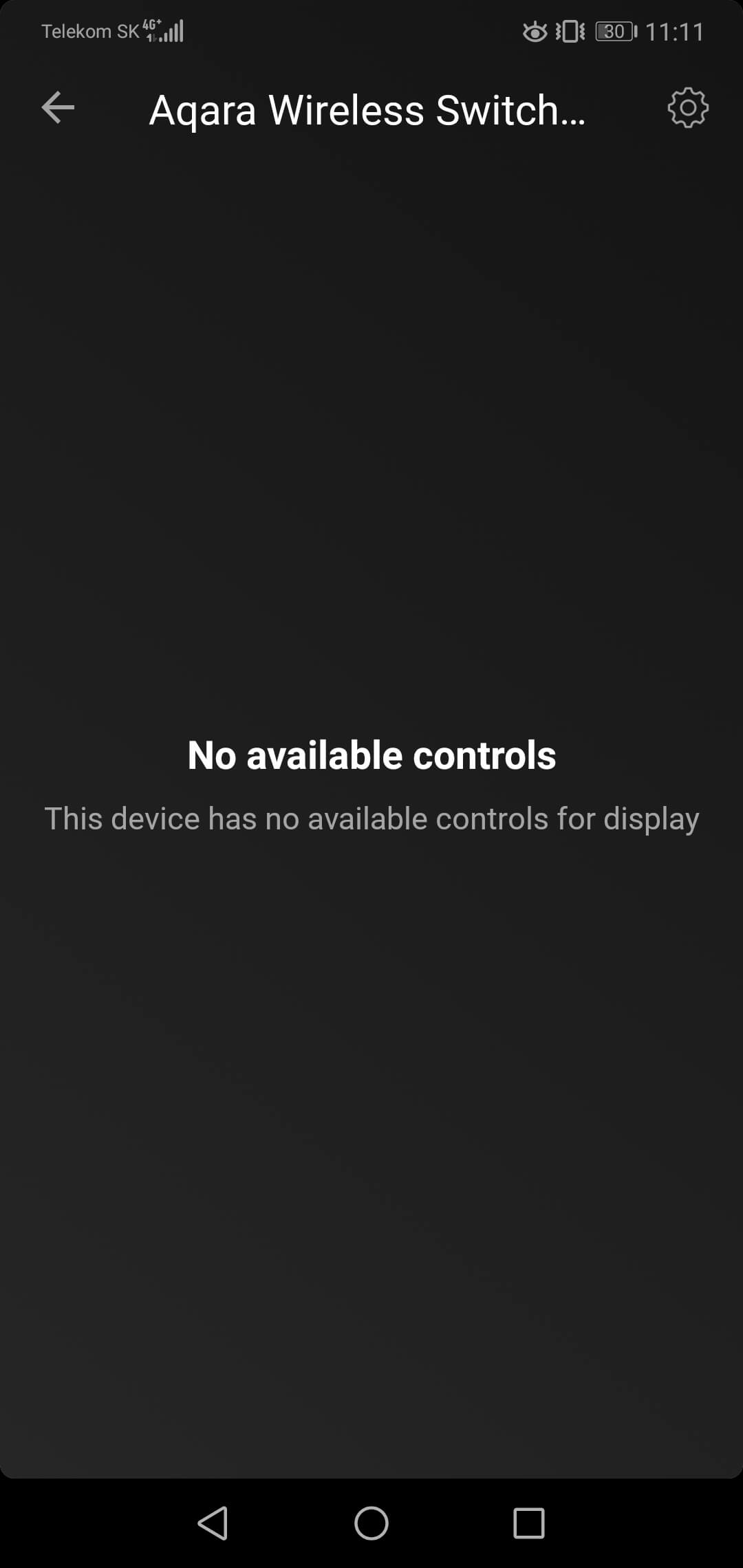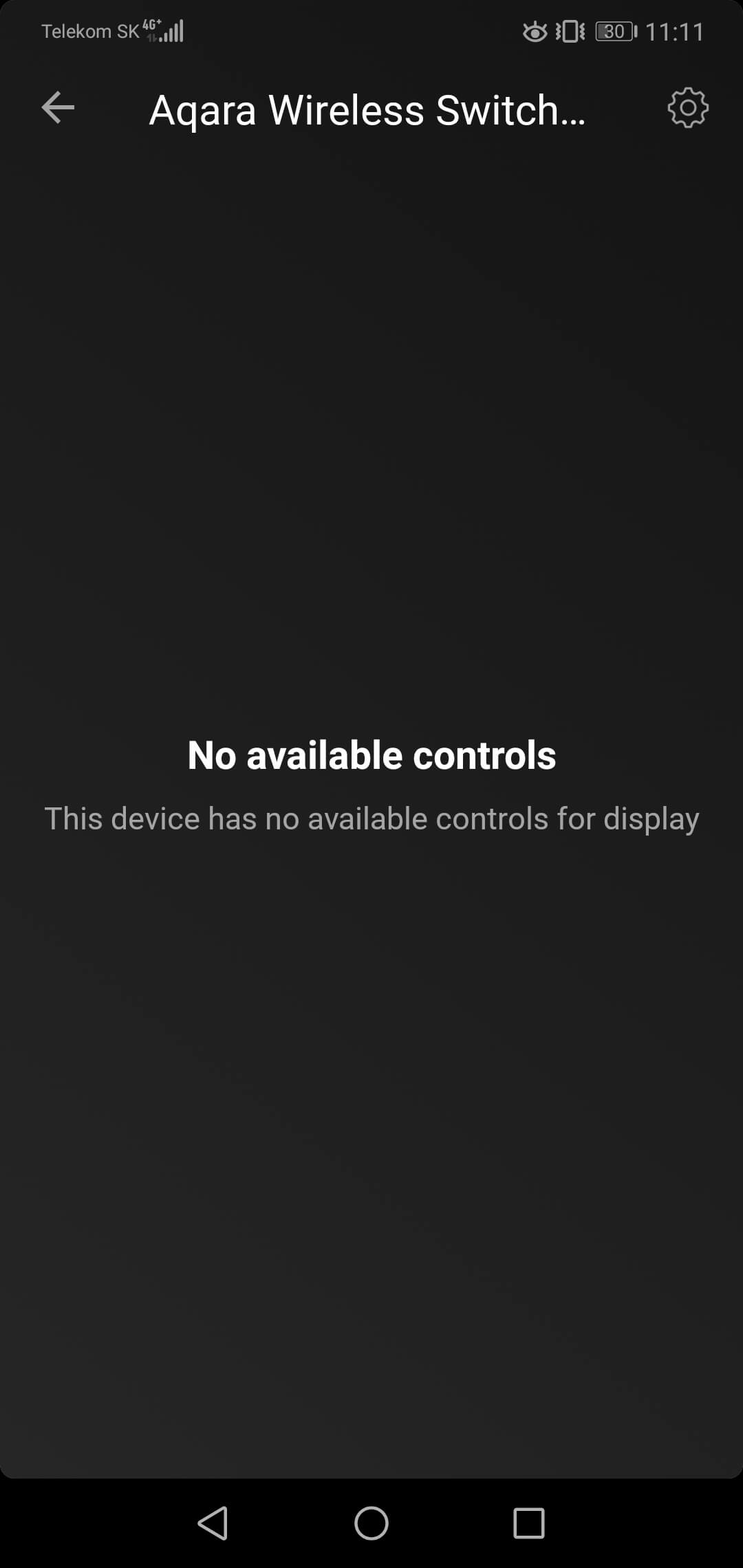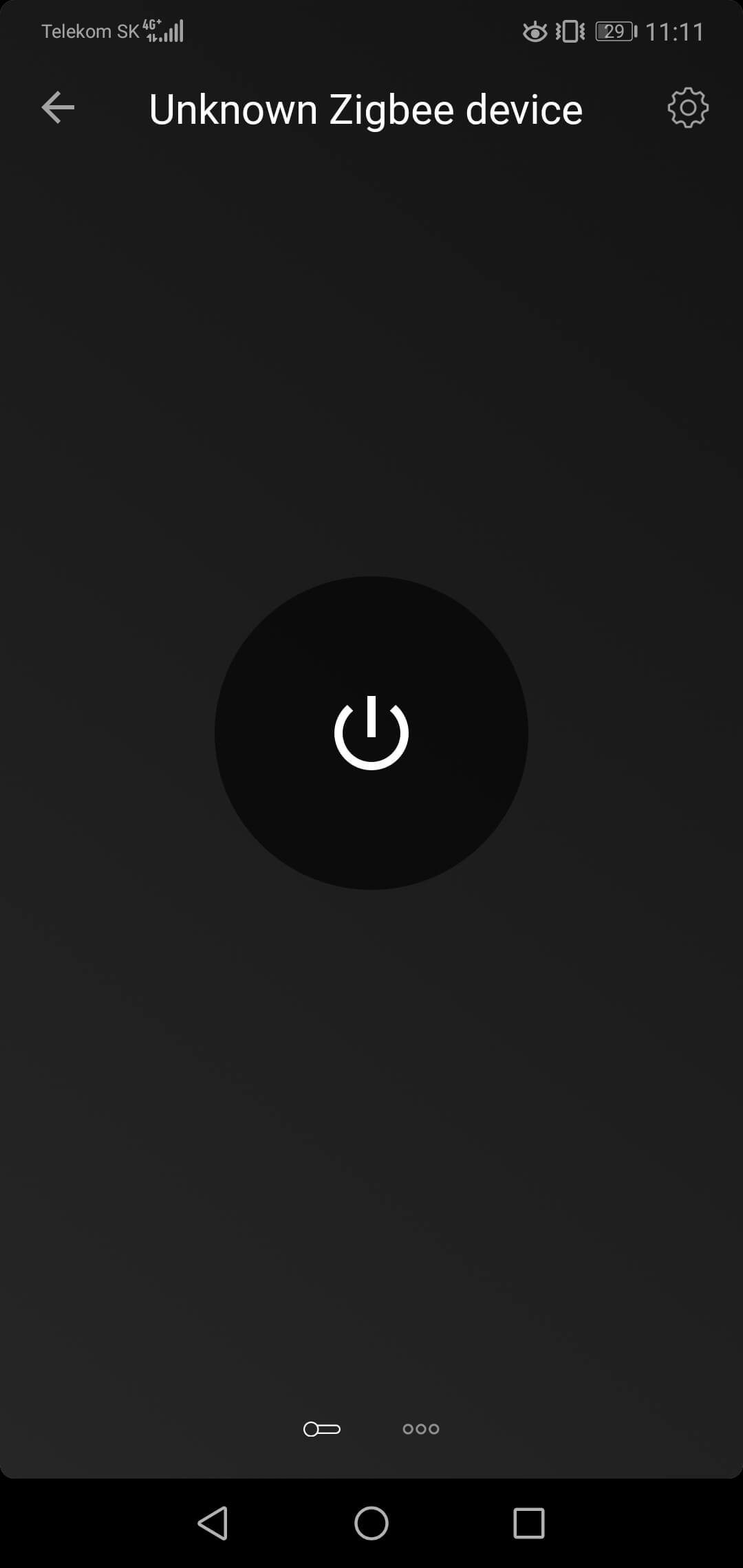Homey works with Aqara zigbee devices
Update 13.10.2020: Zigbee flood sensor - AQARA Water Leak Sensor (SJCGQ11LM) is now supported by Homey. Tested with Homey version 5.0.0-rc.34 and Aqara & Xiaomi ZigBee app v1.1.4.
This blog is written in 1.april 2020, do not worry I am not joking about anything wrote below. The current compatibility state could be different in future as Homey rewrite Zigbee protocol engine.
Probably you know Homey or Homey Pro smart Hub and its features. One of them is Zigbee protocol implementation among other wireless protocols available in Homey. So Homey is able to work with different devices trough Zigbee without need of any complementary Zigbee hub. Examples of such cases are Philips Hue, Ikea smart devices and also Aqara zigbee devices also know as Xiaomi Aqara. Aqara devices connected to Homey are our main topic of this blog.
Note: Homey Pro is almost 2 times powerful than Homey. You should only buy Homey Pro when you want install more than 20 Homey app, not devices.
How Aqara devices connect to Homey? Any tips or help?
If you have already connect any smart devices to Homey or Homey Pro, then you know, that first thing you should do is install proper Homey App for device. In this particular case you should install Aqara & Xiaomi ZigBee. How to do it is mentioned here - link.
After Aqara & Xiaomi ZigBee Homey app installation, you should choose device (which you would like to connect to Homey) from list of supported devices specified in mentioned Homey app. As a rule, one Homey app is supporting devices from one manufacturer (but there could be exceptions).
After choosing correct device, you would see guide what should you press on specific device and for how long. For Aqara devices, this process is like: 5 or more seconds hold button on device until LED diode will blink 3 times (sometimes only 2 blinks are visible, or maybe I have bad eyes), then inclusion process should be begun. With main powered devices like LED buld or Smart Plug you should not have any issue, but battery powered devices could be more tricky to include in Homey. My best practise with battery powered device is keeping them close to Homey (30 cm away) and once a while (every 1-2 seconds) press (once or two, three times) button on Aqara device to prevent it from sleeping mode.
Aqara devices in Homey mobile app - video
Aqara devices Homey mobile app screenshots
Let's go in sequence:
Zigbee scene controller, use following movement to run scene:
|
AQARA Window & Door Sensor (MCCGQ11LM) Zigbee door and window sensor has 2 pieces.
|
AQARA LED light bulb tunable white (ZNLDP12LM) Zigbee LED bulb
|
AQARA Motion Sensor (RTCGQ11LM) Zigbee mini motion sensor
|
AQARA Smart Plug EU (ZNCZ12LM) Zigbee smart plug
|
AQARA Temperature & Humidity Sensor (WSDCGQ11LM) Zigbee temperature and humidity and atmospheric pressure sensor, measures:
|
AQARA Vibration Sensor (DJT11LM) Zigbee vibration sensor, detects:
|
AQARA Wireless Switch Mini (WXKG11LM) Zigbee scene controller, you can use following actions to launch/run some scenes:
|
AQARA Wireless remote switch Single Rocker (WXKG03LM) Zigbee scene controller, you can use following actions to launch/run some scenes:
|
AQARA Wireless remote switch Double Rocker (WXKG02LM) Zigbee scene controller, you can use following actions to launch/run some scenes:
|
Zigbee flood sensor - AQARA Water Leak Sensor (SJCGQ11LM)
You can also include Aqara Water Leak Sensor to Homey
as generic Zigbee device, but in case water leakage or
flooding, it will not report any alarm to Homey.
PS: You can use Aqara Water Leak Sensor and all others devices with AQARA Hub EU Version (ZHWG11LM), but then there is no way (yet) to connect it to Homey trough some Cloud / LAN / API connection.