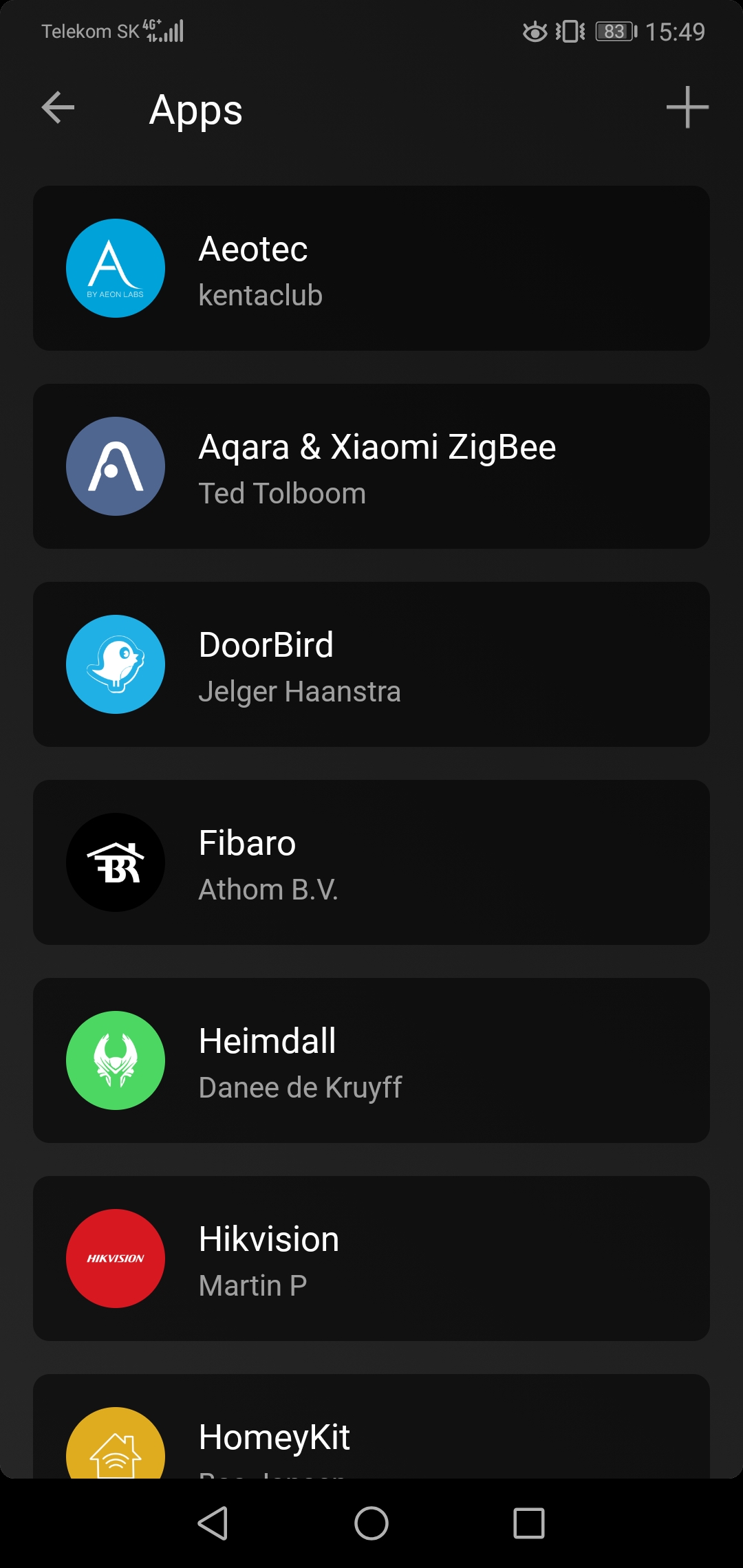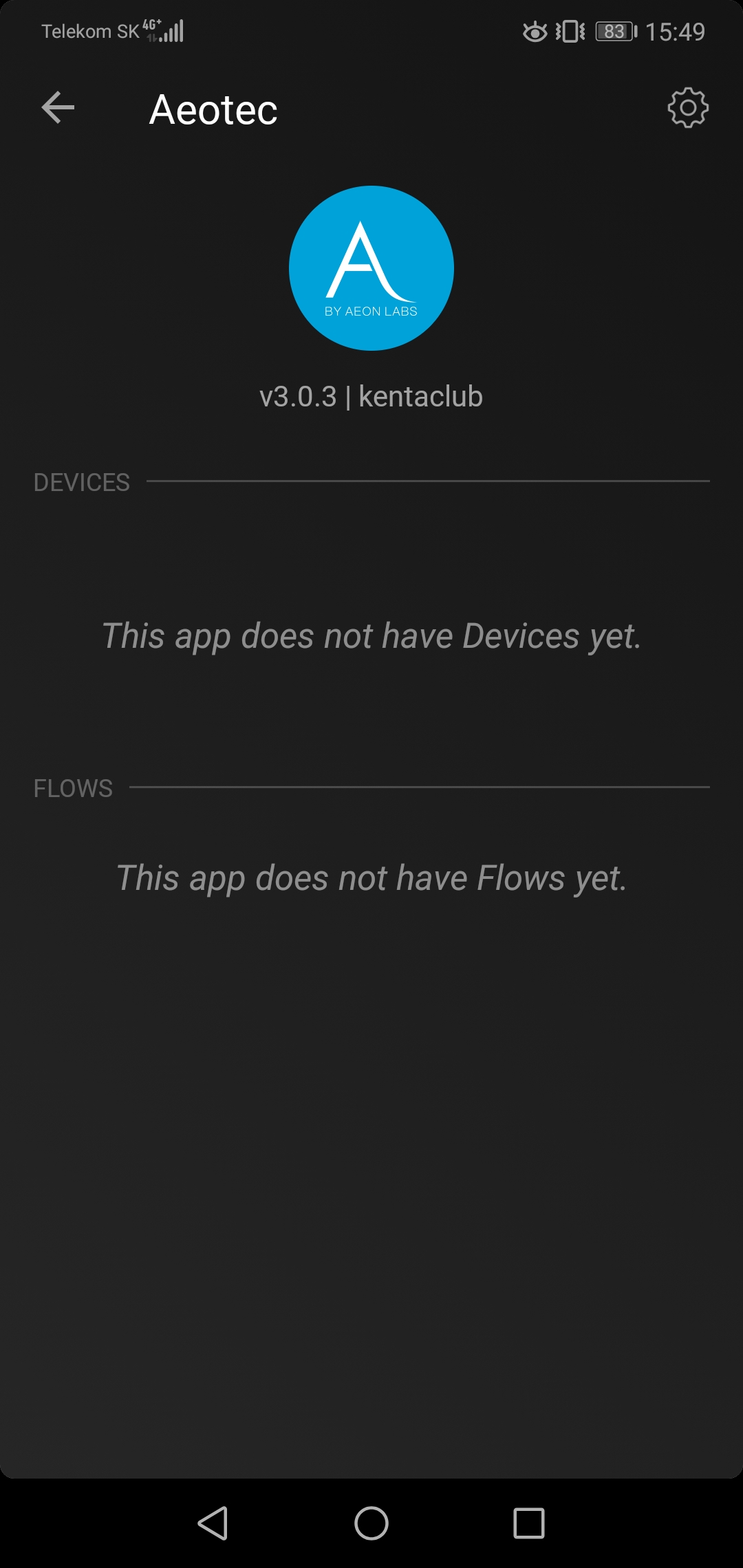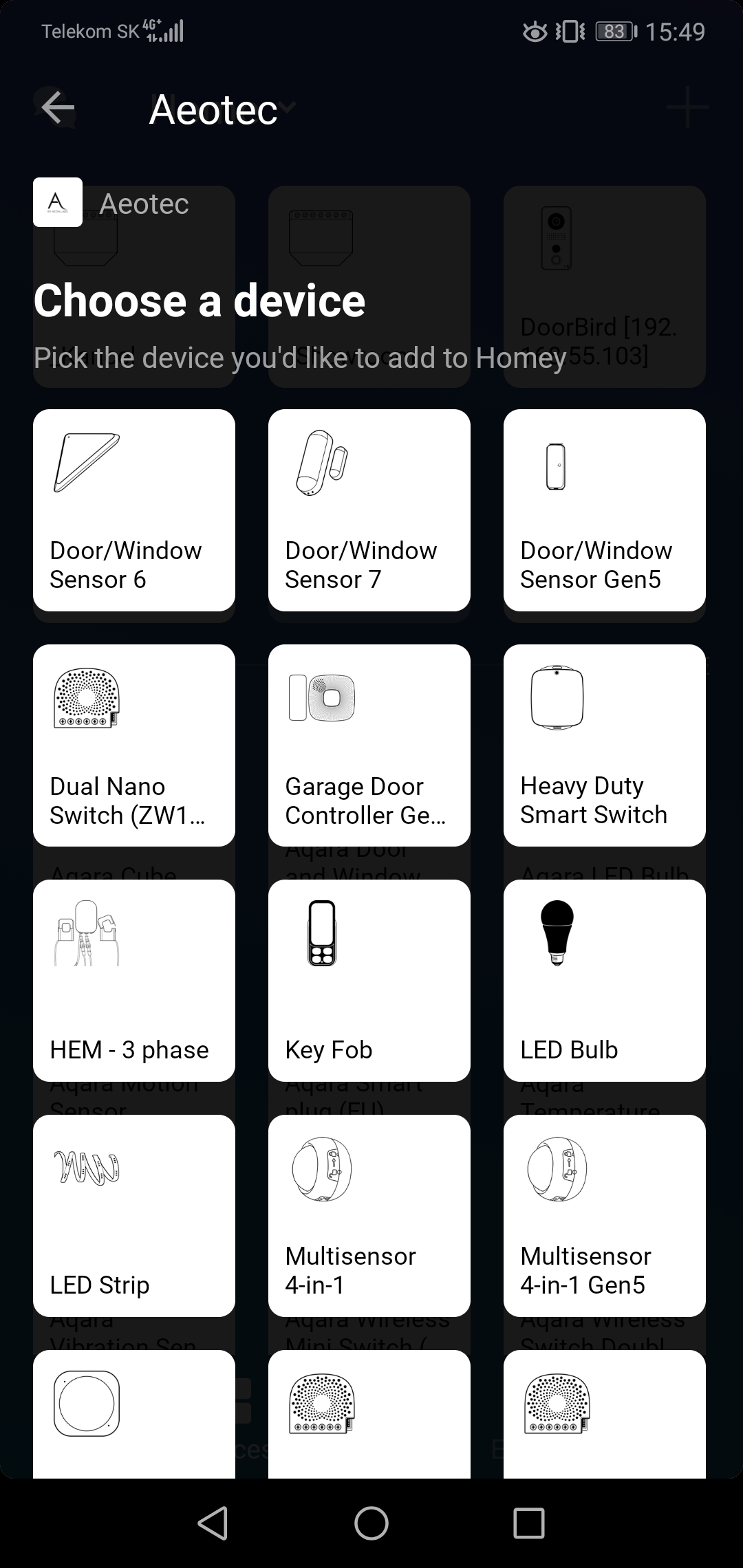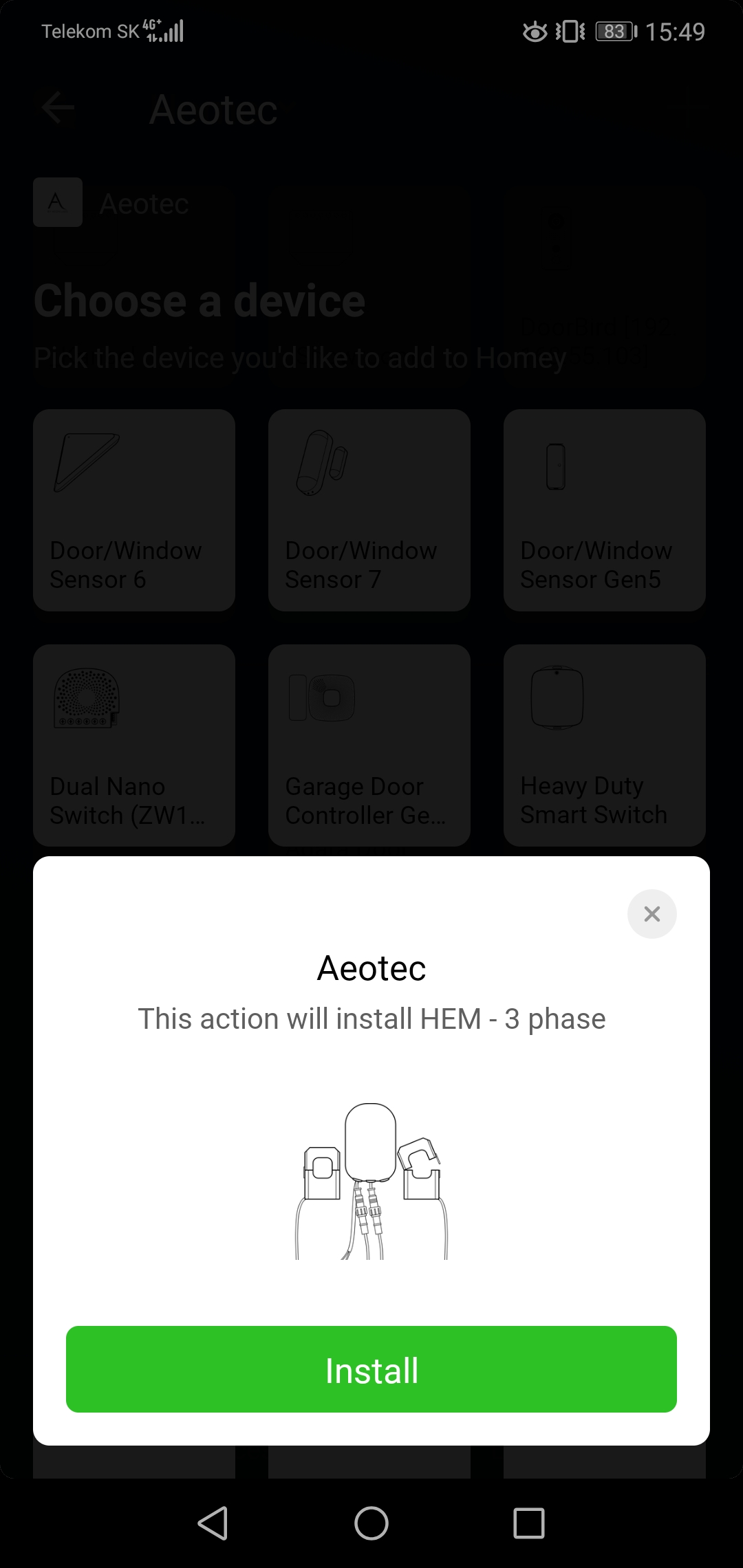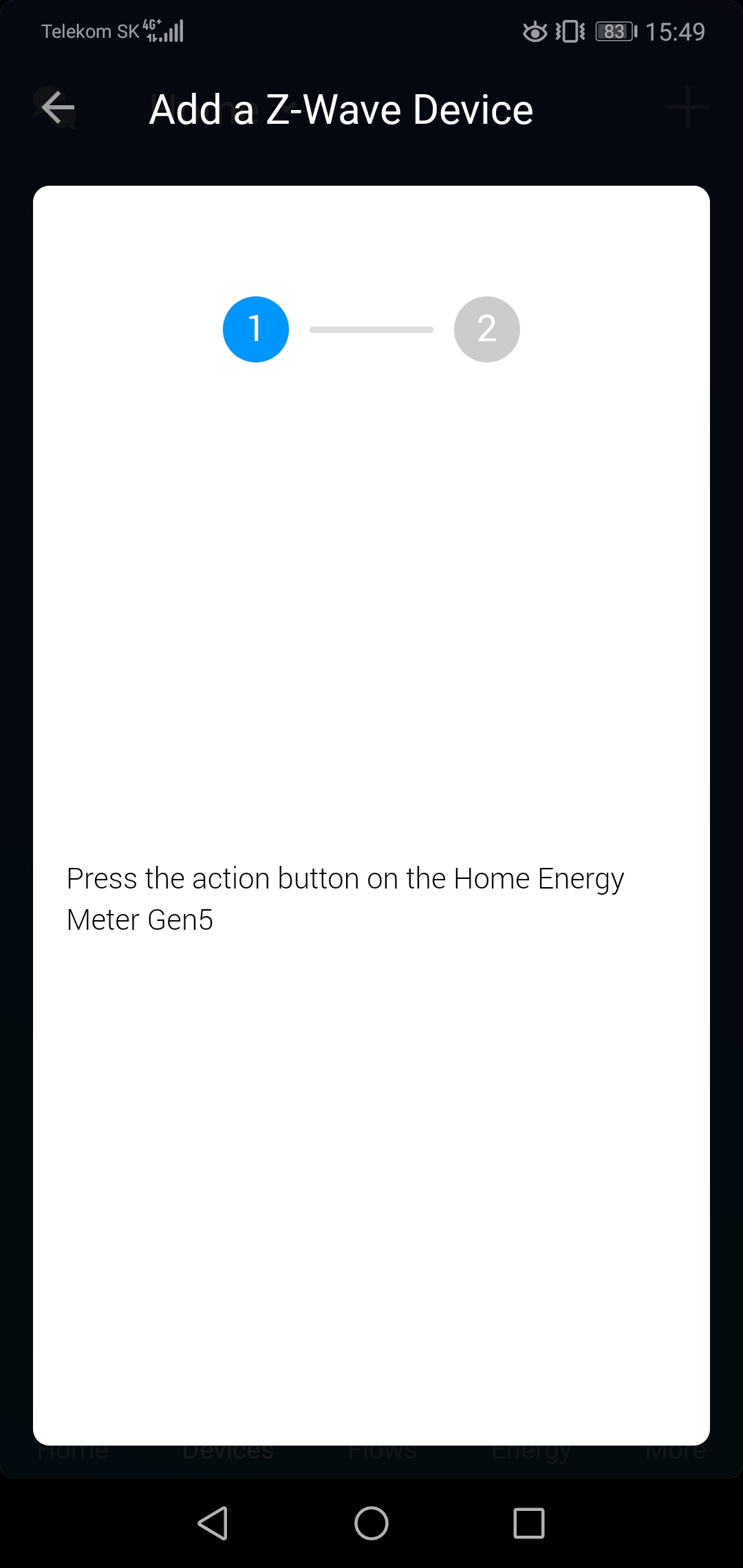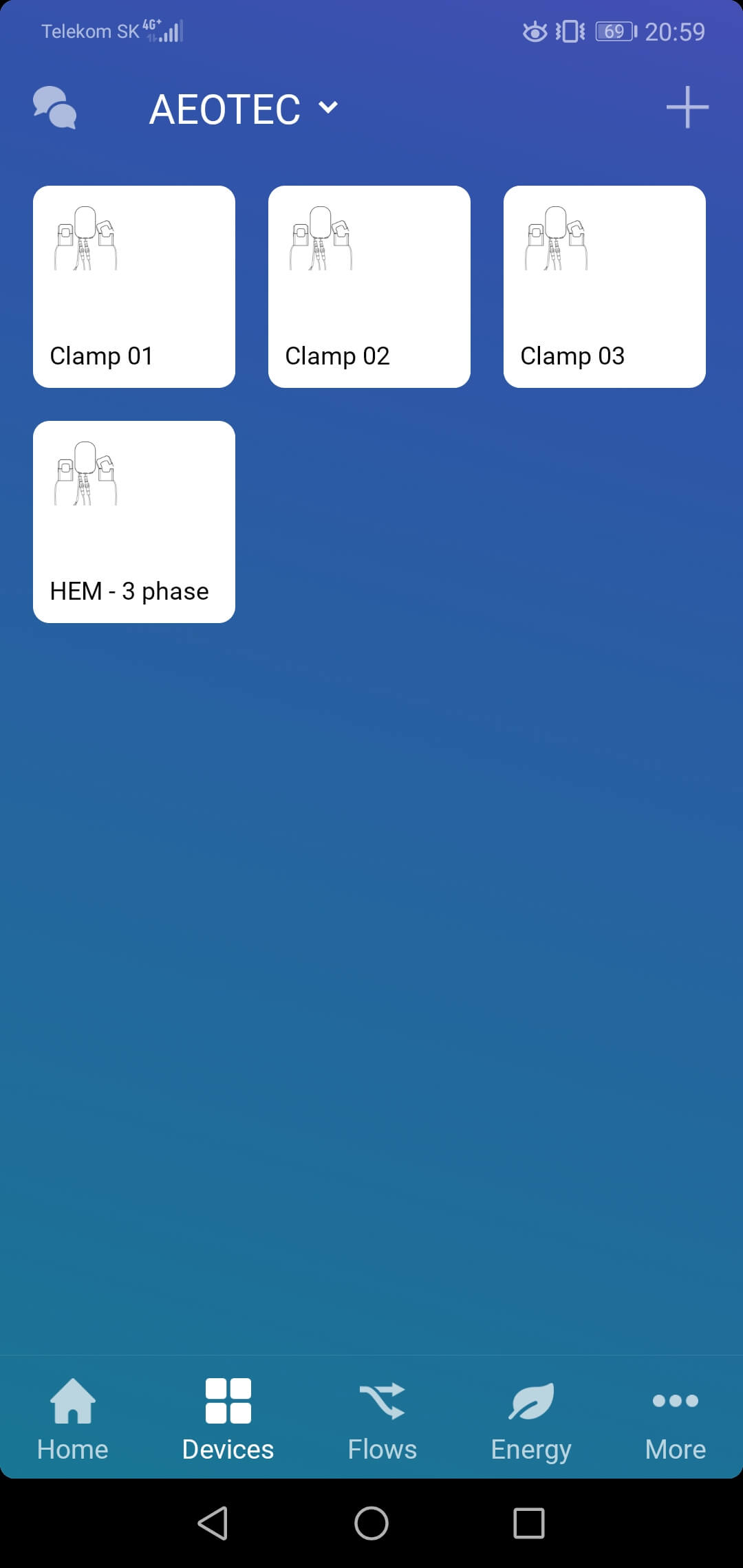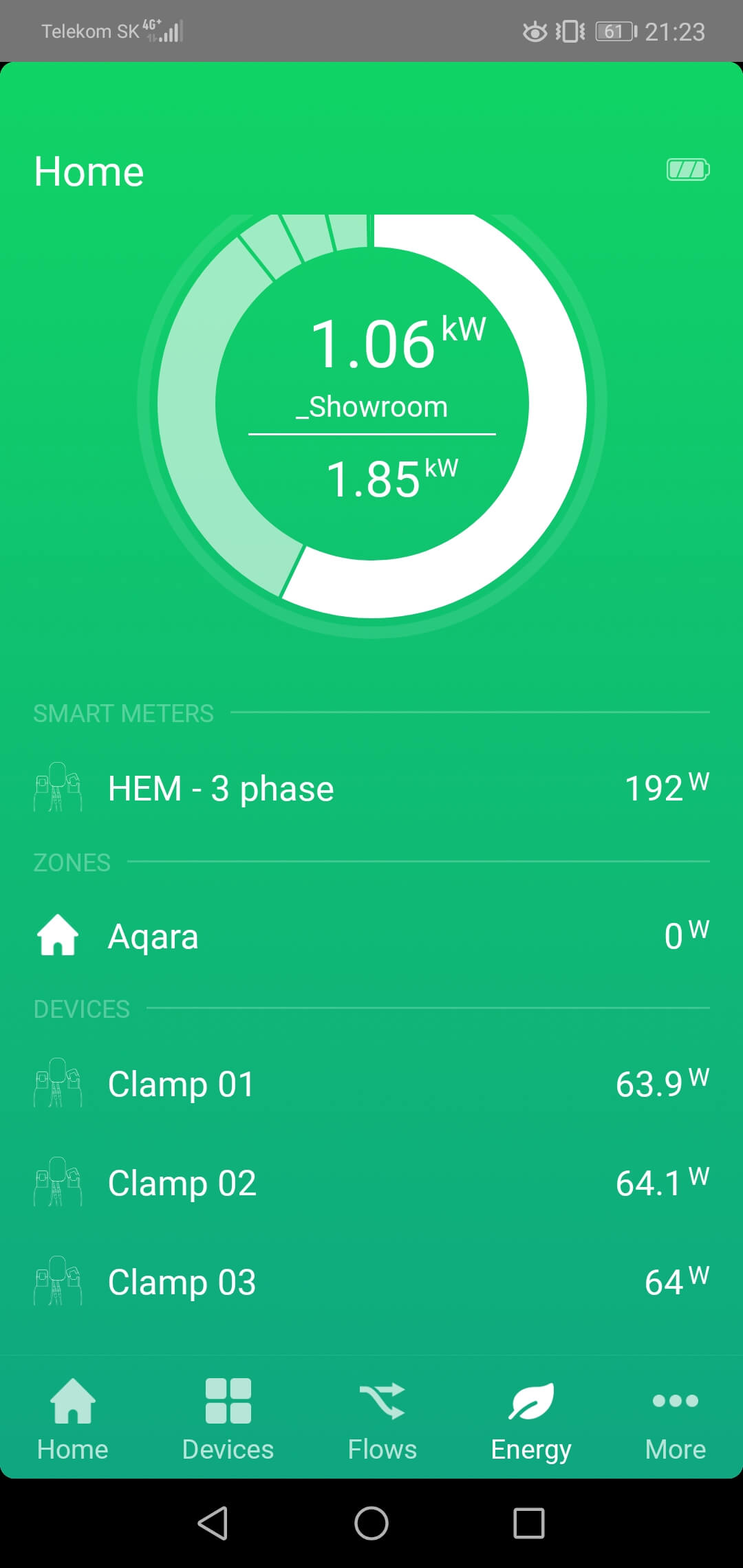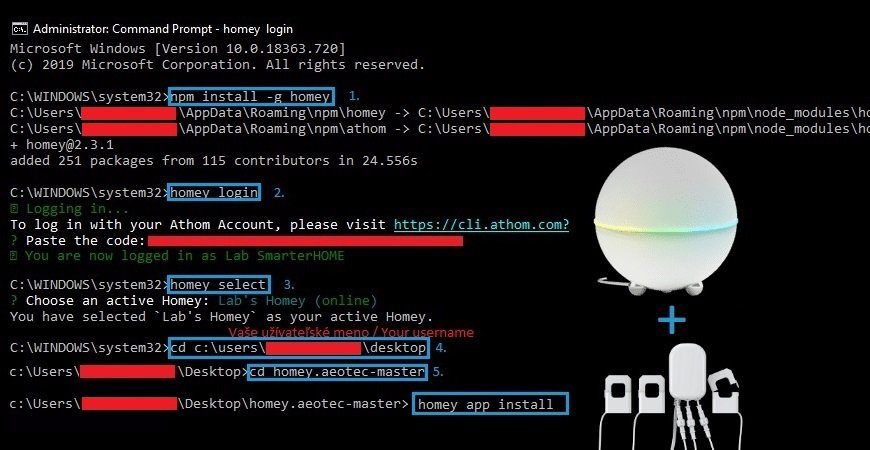
Homey measurement of electricity consumption in 3 phases electrical system
How to install different (alternative) than original Homey app (CLI method). In this particular case we will show how to install alternative Homey app for AEOTEC devices, this alternative AEOTEC Homey app support 3 clamps power meter for 3 phases home electrical grid -> AEOTEC Home Energy Meter 3-Clamp (60A) Gen5 - (ZW095C3-A60).
All detailed information about Homey CLI can be found - https://community.athom.com/t/how-to-cli-install-method/198
Resource for Homey CLI (Command Line Interface) - Command Line Interface for Homey App Development
All credits for creating amazing alternative Homey app for AEOTEC products go to GitHub user kentaclub for providing us this app, great job.
First what you need to do is: Installing Node.js
- You can check Node.js version on Homey, how to do it open Homey mobile app: Settings - General - About - Node.js version. See picture below.
- Download Node.js (use version like Homey has or higher) - https://nodejs.org/
- After donwloading Node.js, install it on your PC.
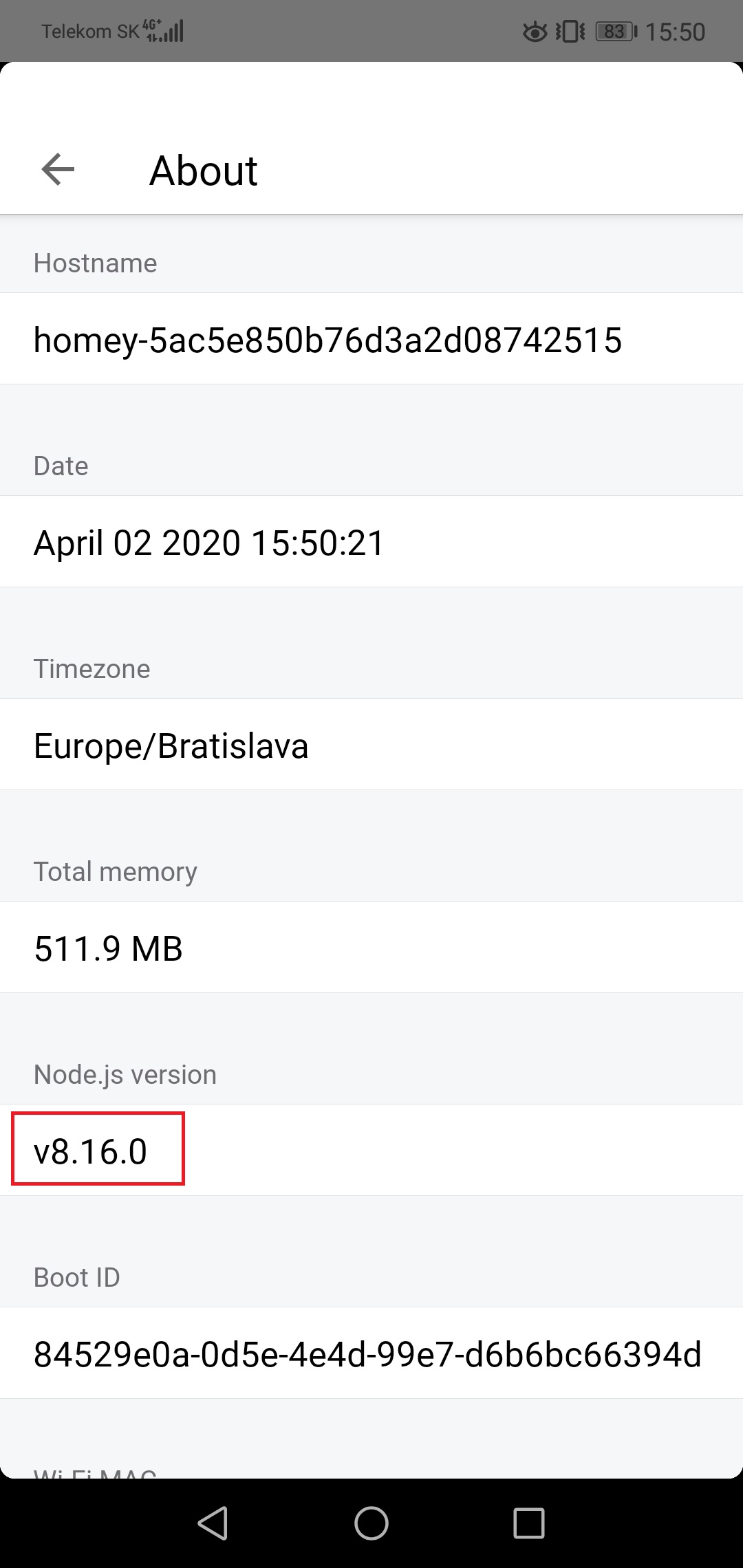
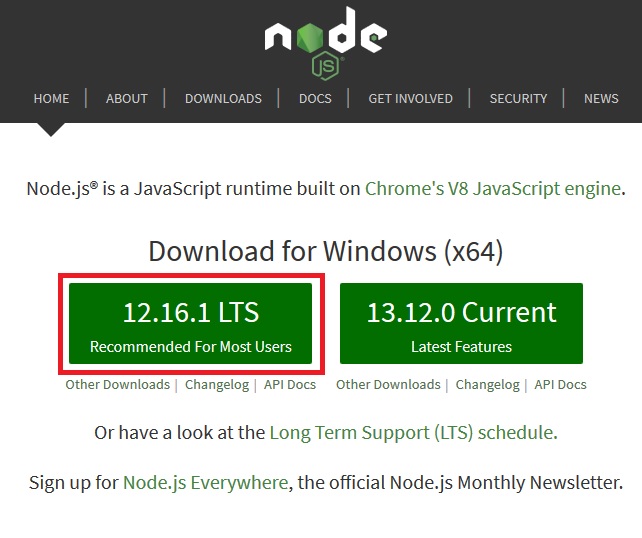
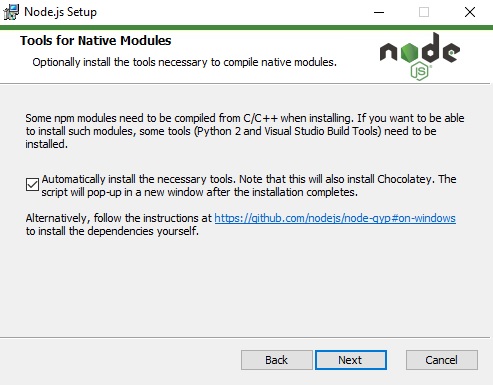
Second step is downloading Alternative app you want to install to Homey for example from Github
- In this particular case we install alternative app for AEOTEC products, which support AEOTEC Home Energy Meter 3-Clamp (60A) Gen5 (ZW095C3-A60). Thank you GitHub user kentaclub for providing us this app, great job.
- Go to the repository on GitHub (this is link for alternative app for AEOTEC products, which support AEOTEC Home Energy Meter 3-Clamp (60A) Gen5 (ZW095C3-A60), you can install whatever Homey app which you find somewhere, e.g. GitHub)
- Download zip pack, the best location is you desktop.
- Unpack the zip file, the best location is you desktop.
- In the guide below, Windows 10 is used, if you are using different OS like any Linux distro or MAC, commands and paths to file could be little bit different.
- How to find out the system path to directory / files, see picture below.
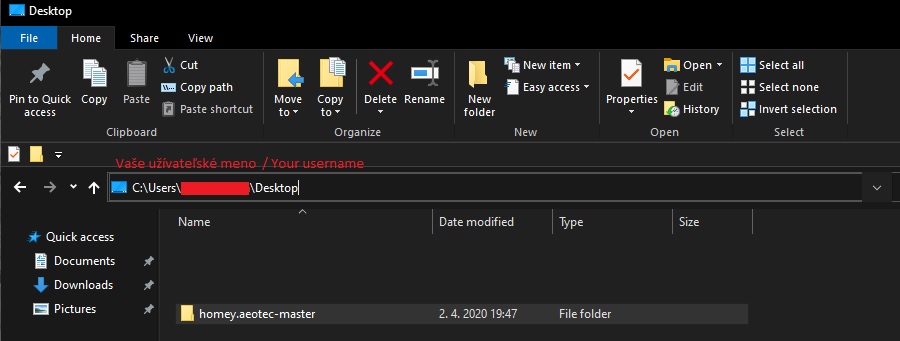
Warning: If you are using original Homey app for AEOTEC devices, you need to delete/unistall this app. You should also reincluded AEOTEC devices with using new AEOTEC app. Here you can find list of supported AEOTEC devices in alternative app - https://github.com/kentaclub/homey.aeotec
Warning: 3. april 2020, the day, I tested AEOTEC 3 clamps power meter with Homey. Generated / produced energy reporting do not work in Homey currently (so if you have phovoltaic system, you can be sad a little). Maybe it will be fix in future, but for now it do not work. About principle of AEOTEC power meter reporting, you can read more at this link, very interesting reading.
Note: After alternative Homey app for AEOTEC devices is installed, you can remove downloaded zip and unpacked files.
Setup Node.js
0. Open command prompt (the best way is open CMD as Administrator)
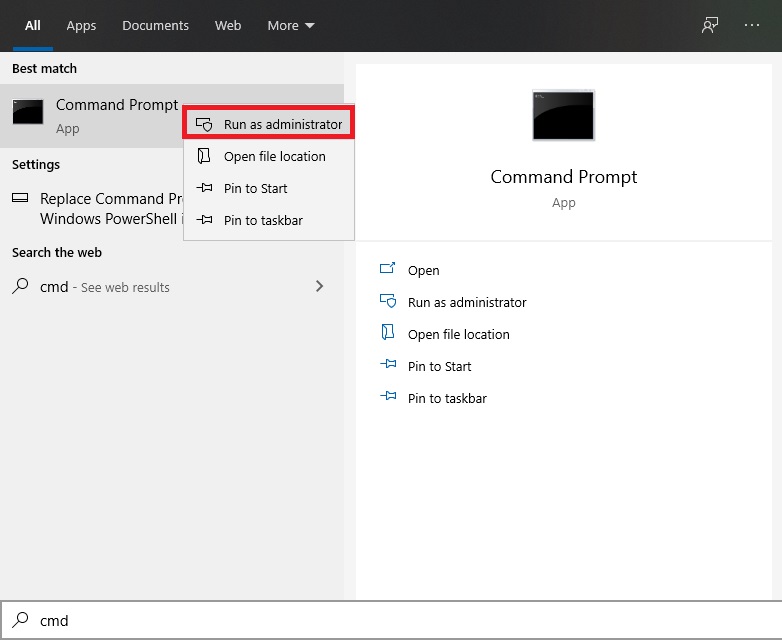
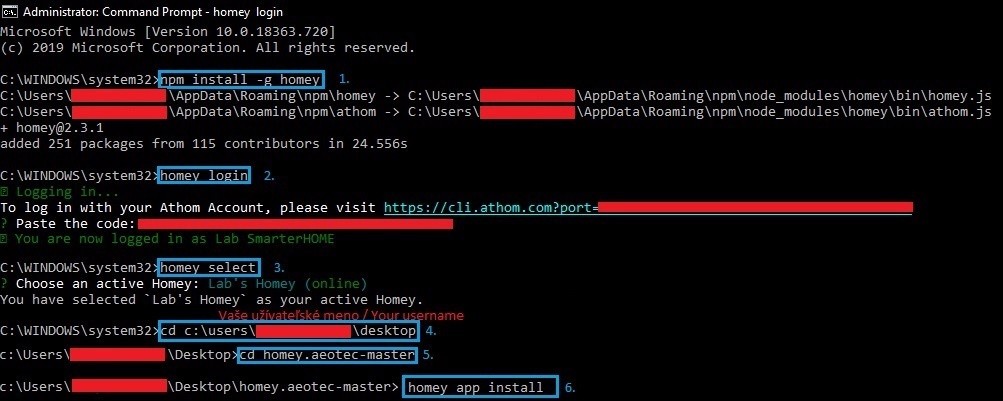
1. Install the Homey CLI tools: npm install -g homey
2. Log in to your Homey from the command prompt homey login (allow access through the webpage that is opened)
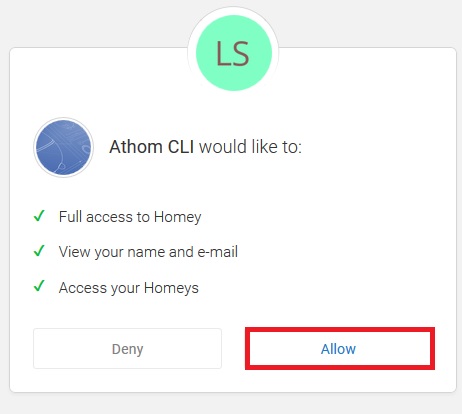
3. Type homey select (select you Homey, probably you have only one in your Homey account, use arrows for navigation and enter for selecting).
4. Navigate to the desktop folder where you AEOTEC Homey app is downloaded and unzip. You can use command cd c:/users/WindowsUsername/desktop (Replace WindowsUsername with you real username, which you are using to log in Windows PC). You can use slash or backslash in path, at least my Windows 10 take path in both ways, the correct way in Windows should be backslash (but it is mystery for me, why this blog do not want to shown backslash in text, you can let me know in comments below).
5. Navigate to the specific folder of the AEOTEC Homey app. You can use command cd homey.aeotec-master
6. Install the app, use command: homey app install
NOTE: If you get red colored warning, that Homey is offline, please check if you do not have AEOTEC app installed, if uninstallation will not help, reboot Homey and try repeat steps above.
How AEOTEC Home Energy Meter 3-Clamp (60A) Gen5 (ZW095C3-A60) look like in Homey mobile app after adding to Homey (with this process you should be familiar - link), you can see below at pictures and even video.
Video
Pictures