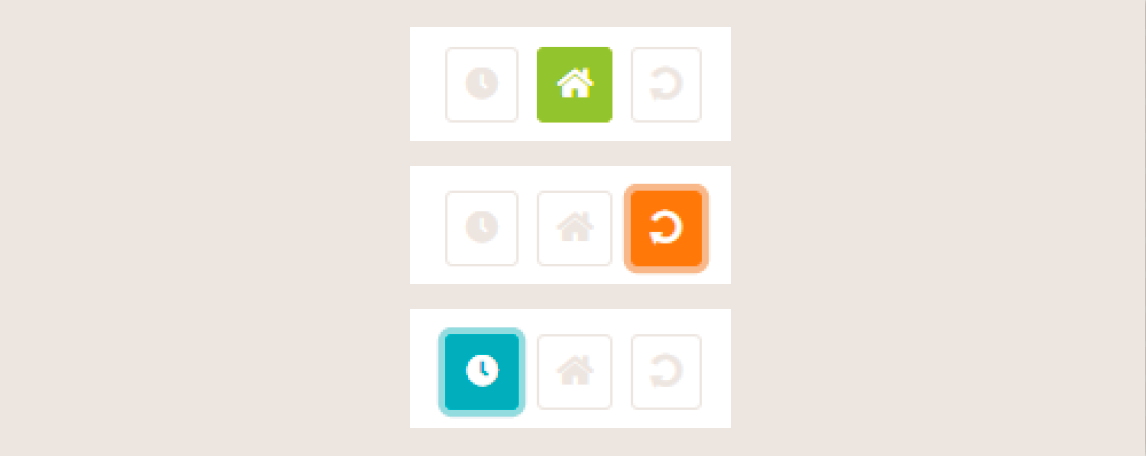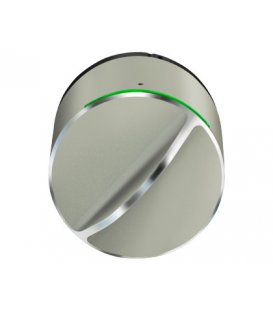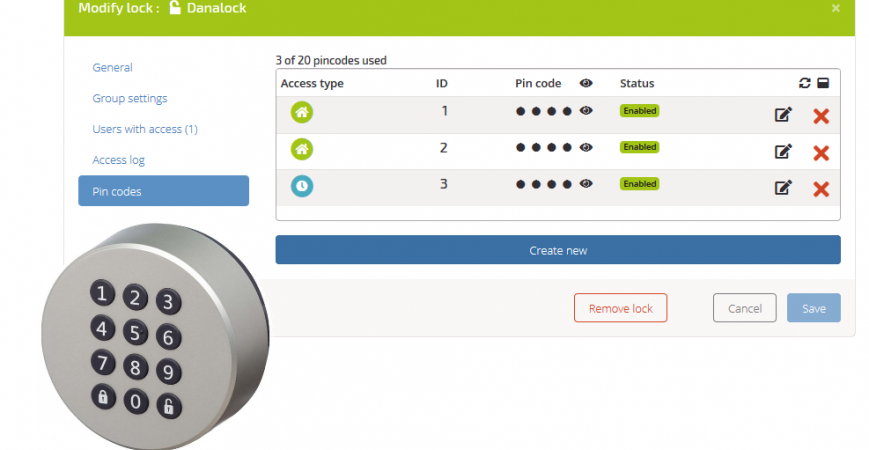
Danapad V3 remote PIN setup
New feature for Danapad V3 is here! A novelty that will especially please property owners for short-term rental via Airbnb and Booking.com allows you to issue temporary and permanent PIN codes to enter your property from anywhere in the world. You'll never have to worry about bringing the key to your guests. Simply send an e-mail or SMS with a temporary PIN code, valid exactly for the period that the guests book. But it is also necessary to think about the cleaning service, which will come to clean the property after the guests leave. Give them one permanent PIN code and you will always have a real-time overview of when and who has just unlocked or locked the door to your property. We'll show you how.
What devices do you need?
Danalock V3 Smart lock - supported versions are Bluetooth, respectively. Bluetooth and Z-Wave.
Supported Danalock V3 versions:
- Danalock V3 Smart Lock Bluetooth + Danalock V3 Extendable Security Cylinder
- Danalock V3 Smart Lock Bluetooth & Z-Wave + Danalock V3 Extendable Security Cylinder
- Danalock V3 Smart Lock Bluetooth with Cylinder
- Danalock V3 Smart Lock Bluetooth & Z-Wave with Cylinder
Warning: Danalock V3 Bluetooth and Homekit version is not working with Danapad V3 Keypad.
How to set pin codes remotely
Danapad pin codes can be set remotely via My.Danalock.com. The Danabridge creates a connection between the Danalock and My.Danalock.com. Without Danabridge V3 you cannot use My.Danalock.com to administrate pin codes remotely. Pin codes can be set by the domain owner and created administrators.
Danalock V3 must be connected to Danapad V3 and Danabridge V3.
To create or edit pin codes click onthe cell with the lock device opening the Modify lock view.
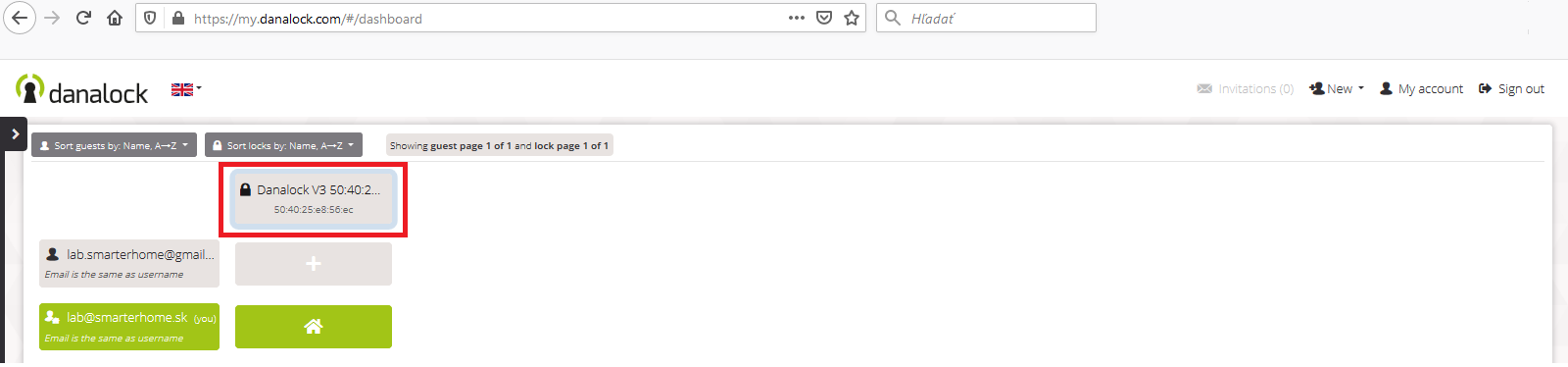
Press Pin codes.
If you have already set up pin codes on your Danapad, you will see a table listing the codes in the right side of the Modify lock view.
You can set up to 20 pin codes, 4 to 10 digits.
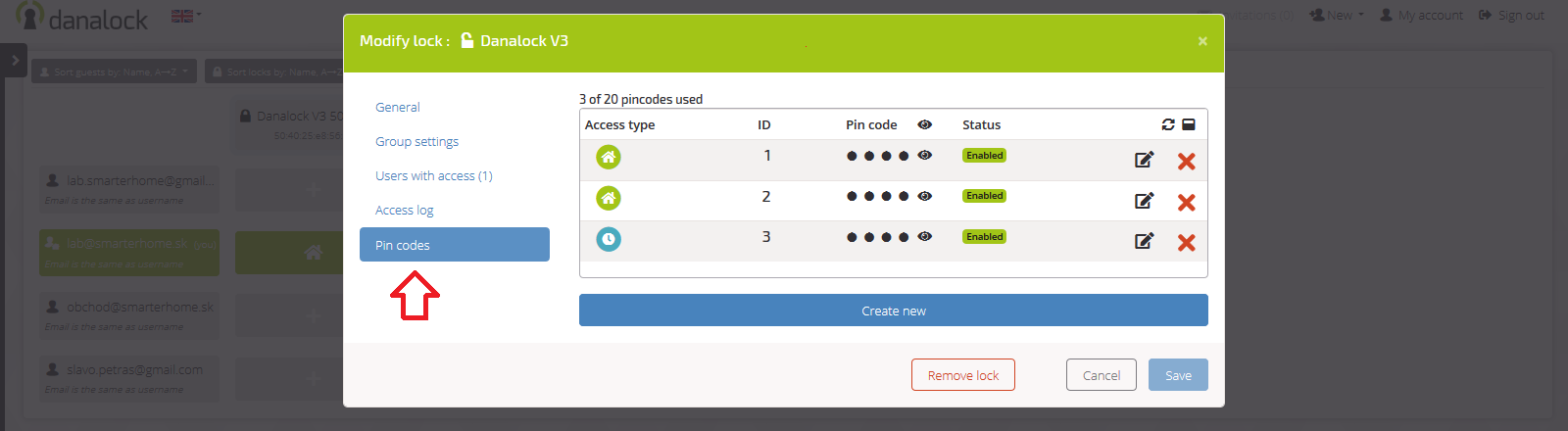
Access Type shows if the pin code is permanent, recurring or temporary. The pin code has an ID for easy recognition. Pressing the eye will show/hide the pin code. Status shows if the pin code is enabled or disabled. At the far right you can edit and/or delete the pin code.
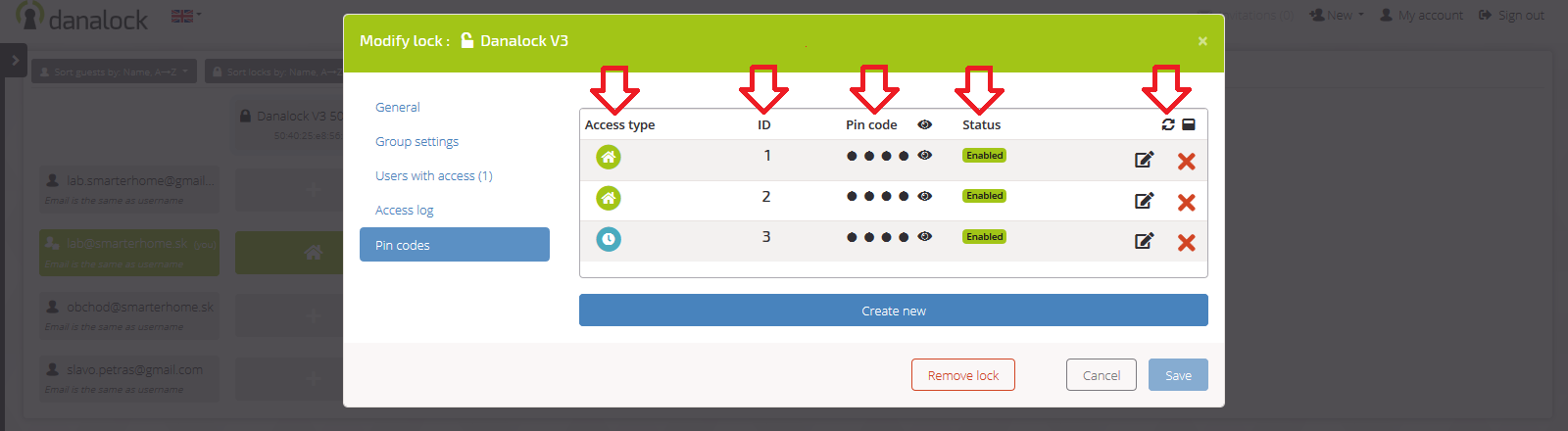
In the table header you can manually refresh the list of pin codes and expand or collapse the list.
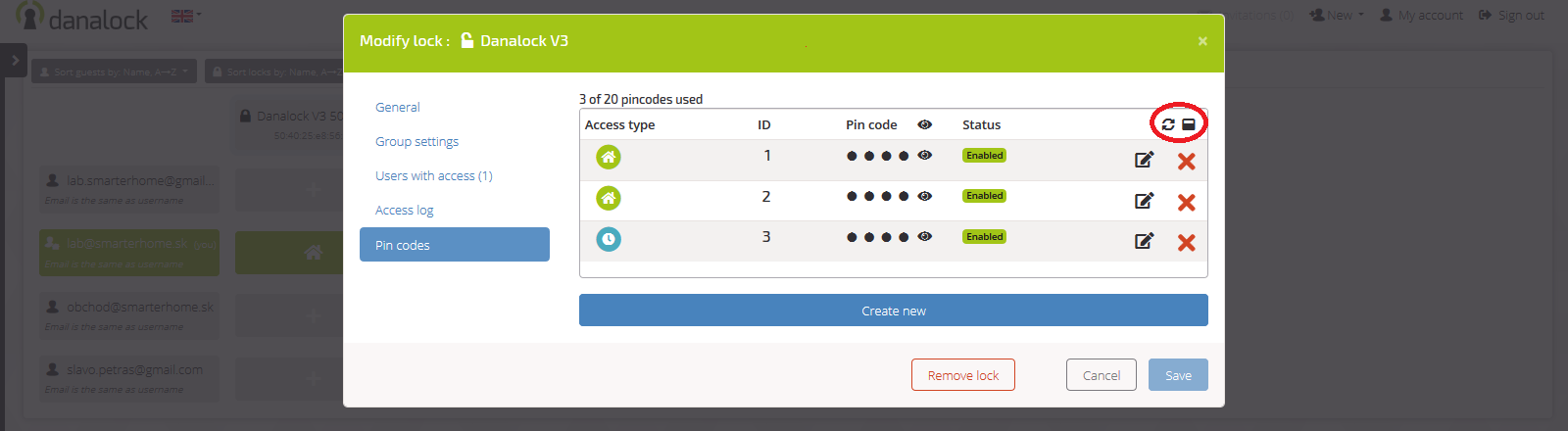
Create/edit a pin code
To add a new pin code press the “Create new”-button. If you want to edit an already existing pin code press the “Edit”-button in the pin code overview.
Choose pin code
Set a pin code of your choice (4 to 10 digits) or let the system create a random one by pressing the dice.
Enable or disable pin code
Enable or disable the pin code. When creating a new pin code this option is set to enabled.
Choose access type
Pin codes are per default set to permanent, but you can also create recurring or temporary access pin codes.
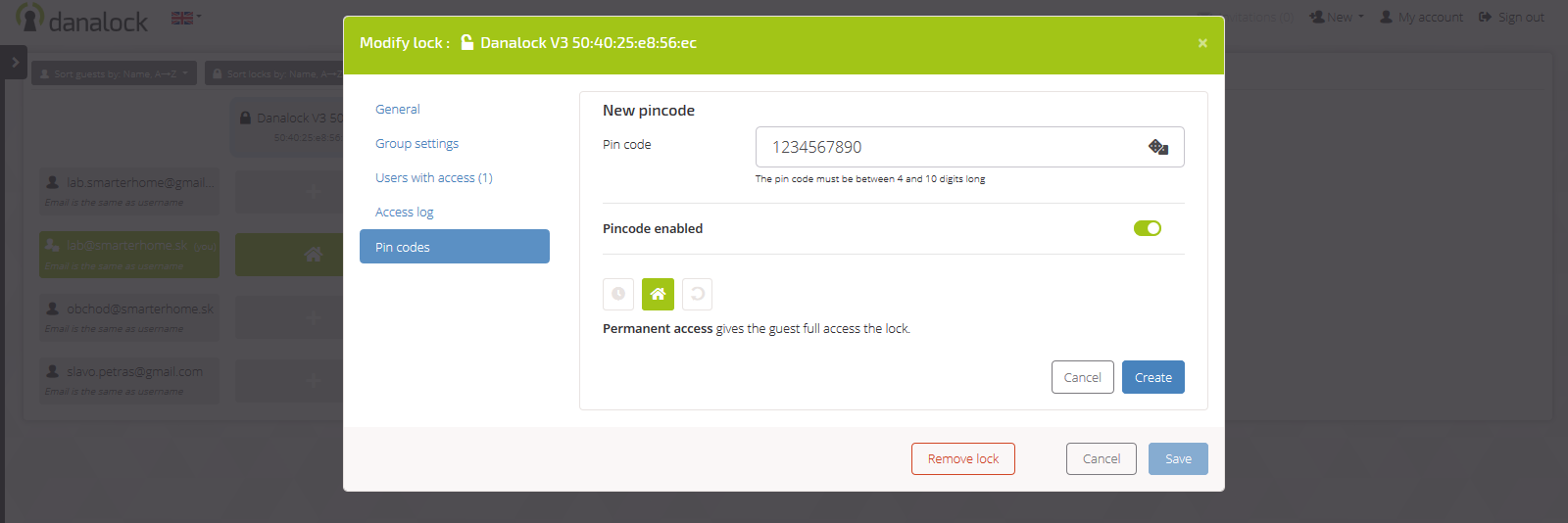
Permanent access grants the user full access to a lock device.
Recurring access grants the user access to a lock device in a repeating weekly pattern of your choice.
Temporary access grants the user one-time access to a lock device on a specific date and time.
Press the “create/save” - button.
To use time restricted pin codes the time zone of the Danalock first has be to set. If it’s not set, go to Modify lock view > General of the Danalock to set it.