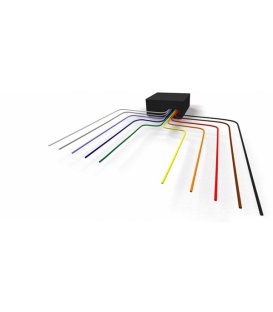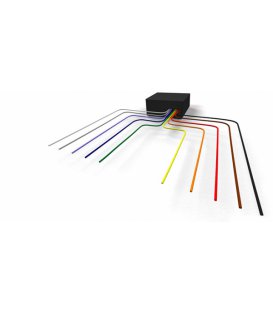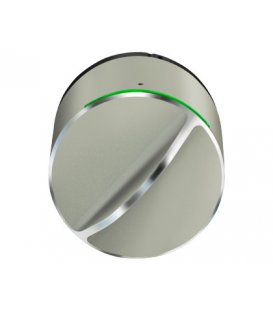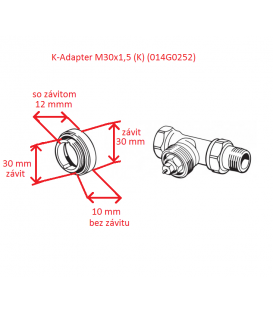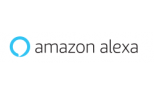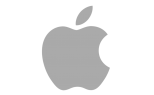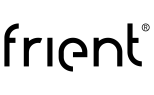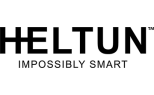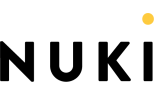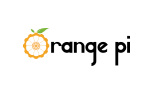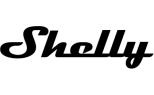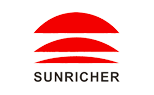€121.90
(tax excl.)
€159.00
Danabridge V3 gives you remote access to Danalock V3 over the internet.
- Ability to control and access your Danalock V3 remotely.
- Works through the cloud service.
- Danabridge is a permissive Bluetooth connection with Danalock V3 -> must be within reach.
- Both Android and iOS
Warning 1: Danapad is only compatible with the Danalock V3 Smart Lock Bluetooth and Danalock V3 Smart Bluetooth & Z-Wave Lock.
Warning 2: Danapad is not compatible with Danalock V3 Smart Bluetooth Lock and HomeKit.
Remote control security lock
You can control the lock functions remotely through the app. As an administrator, you can give users remote temporary access, or remotely make sure you locked door before you went to work.
Simple Danabridge initial setup
Connect the Danabridge V3 directly to the AC adapter or connect the AC adapter to the Danabridge using a microUSB cable. After connecting the power, add Danabridge to the app and connect it to your home Wi-Fi network. Make sure that the Danabridge V3 is not too far from the Danalock V3. In this step, all you need to do is pair the Danabridge with the Danalock V3 via Bluetooth. It's all happening through an app where you can set up notifications to send.
Danalock App
The Danalock app is free for smartphones and tablets, whether with Android (since version 5.0) or iOS (since version 9.0) and with Bluetooth 4.2 support.
Encrypted Danalock Communication Security
As part of Danalock, the Danabridge device also uses advanced methods of encrypting communications. Communication encryption is secured by the AES256 algorithm. Currently unprecedented encryption in practice.
Danabridge features
- Remote control lock via smarphone with internet access
- Easy setup via app
- Location in Bluetooth range of Danalock V3
- Adapter for AC power or USB cable
- Push notifications
- Cloud
- Compatible with the Android or iOS app
Technical Specification
- Weight: 36 grams
- Size: 5.3 x 5.3 x 3.2 cm
- AES 256 Encryption Level
- Connectivity: Bluetooth® 4.2, IEEE 802.11b / g / n Wi-Fi
- Pair with up to 2 Danalock V3 locks
- USB Power Adapter
Color Signaling
- Long white flash - Danabridge On
- Steady red - Lost connection to Wi-Fi
- Yellow Flash - Danabridge Not Configured
- Red blink - Loss connection to cloud server
- Green blink - Connection process
- Steady Blue - Danabridge configuration in progress
- Permanent Purple - Firmware Upgrade
- Permanent Green - Danabridge is online
Package Content
- Danabridge V3
- Network Adapter
- USB Cable (105cm)
Data sheet
- Brand ID
- DANALOCK
- Country of origin
- CN
- HS CODE
- 9032100000
- Z-Wave technology
- No
- IoT - Internet of Things
- Wireless communication
- WiFi
- 2.4 GHz
- Bluetooth
- Bluetooth Low Energy
- Security
- Door Lock
- Power Supply
- Battery
- Type of use
- Indoor
- IP Rating
- IP20
€160.23
(tax excl.)
€209.00
€152.57
(tax excl.)
€199.00
€11.19
(tax excl.)
€13.99
€91.23
(tax excl.)
€119.00
€190.90
(tax excl.)
€249.00
€190.90
(tax excl.)
€249.00
€214.66
(tax excl.)
€279.99
€6.89
(tax excl.)
€8.99
€81.26
(tax excl.)
€105.99
€152.53
(tax excl.)
€207.99
€46.08
(tax excl.)
€78.99
€4.99 (tax excl.)
€15.33
(tax excl.)
€19.99
€141.75
(tax excl.)
€189.00
€19.15
(tax excl.)
€35.90
€32.45
(tax excl.)
€64.90
€23.20
(tax excl.)
€29.00
€30.66
(tax excl.)
€39.99
€66.58 (tax excl.)
€76.99
(tax excl.)
€131.99
€27.12
(tax excl.)
€34.99
€364.50
(tax excl.)
€486.00
€12.00
(tax excl.)
€16.00
€63.20
(tax excl.)
€79.00
€66.71
(tax excl.)
€88.95
€183.23
(tax excl.)
€239.00
€2.76
(tax excl.)
€3.60
€29.89
(tax excl.)
€38.99
€3.06
(tax excl.)
€3.99
€23.20
(tax excl.)
€29.00
€152.57
(tax excl.)
€199.00
€221.57
(tax excl.)
€289.00
€303.99
(tax excl.)
€379.99
€49.99 (tax excl.)
€152.57
(tax excl.)
€199.00
€31.99
(tax excl.)
€39.99
€91.23
(tax excl.)
€119.00
€60.57
(tax excl.)
€79.00
€190.90
(tax excl.)
€249.00