
Setting up and functionality of the Qubino PWM Thermostat in the ZIPATILE system
In this article we briefly describe how to use the QUBINO PWM thermostat in the ZIPATILE system. . The instructions and testing were prepared by our customer to determine the compatibility and functionality of the Z-Wave ZIPATILE and QUBINO devices to control home heating.
Adding into the network:
Adding the given thermostat to the network was fine, without any problems, I did it through the Device Manager -> Add a new -> Z-Wave device.
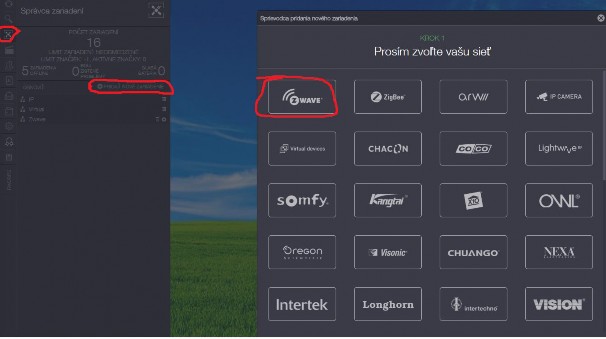
The device appeared with the other devices in the “Radiator” category, where we can find some basic modes in which it operates, but it is unclear how these modes work, it is not possible to find other settings, it does not work as a thermostat.
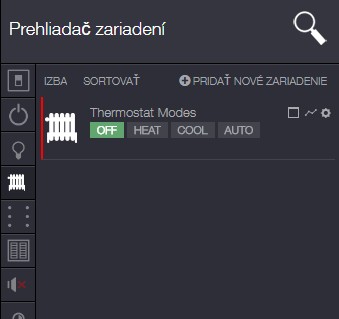
Parameter configuration:
Using the Device Manager, you can find the configuration of the added device, where all the necessary parameters are correctly displayed, there are many of them and you can change them there. The only problem I’ve observed is that it is not enough to set parameters and save the device; it is necessary to manually send each one to the device manually, otherwise there is no change; I’m not used to that with other devices. But the module responds to the changes in the the configuration immediately and without any problems.
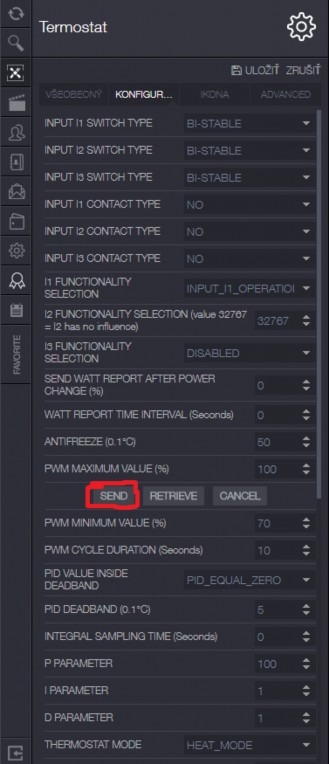
Usage:
In order to make real use of the device as a thermostat, it is necessary to create a Virtual Device - Thermostat Zone which is offered by the Zipato system. The Thermostat PRO is available for purchase, but I have not examined nor tried it.
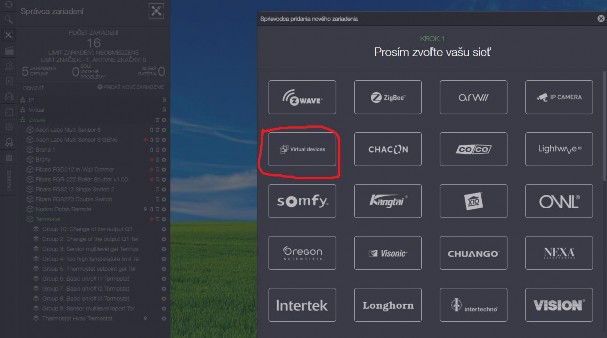
Then we can set the temperature on the tab Temperature to see what devices in the zone should control the temperature, i.e. the heating, cooling as well as temperature measurement. Here we choose our thermostat and any temperature inputs or cooling as well
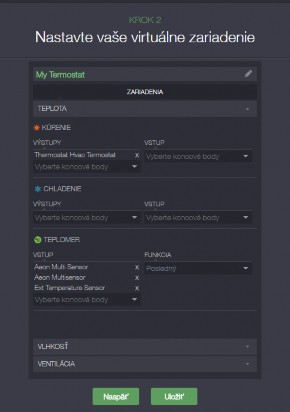
We save the device, and we can already see our new device among the Thermostat type devices. This already offers the desired settings as a regular thermostat.
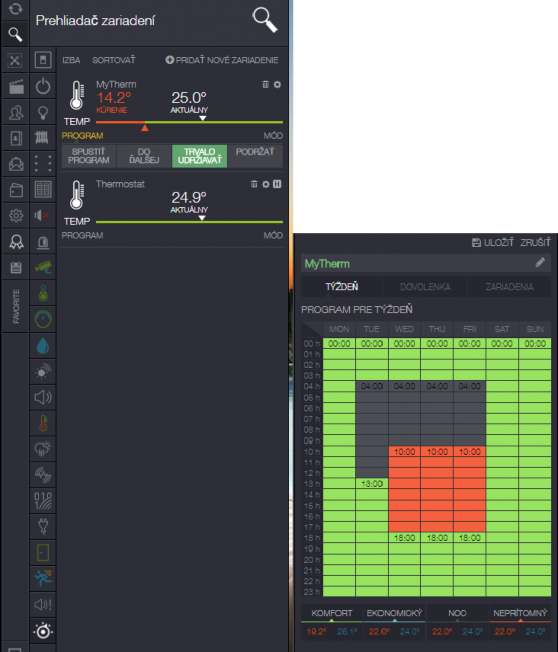
Testing and conclusion:
The functionality of the Qubino PWM thermostat was tested only “roughly” when a thermal head, for the floor water heating distributor, was attached to it. Once the thermostat has been correctly set, the thermostat has functioned as expected, the flow decreased or increased when we changed the desired temperature. The dynamics and accuracy of such temperature control in the room has not been tested yet, it is necessary to devote more time to it as well as to tune it for a long time, it also applies for the PID parameter setting of the thermostat.
The QUBINO PWM thermostat has proven to be functional and suitable for ZIPATILE. Its temperature sensor works well too.
We would like to thank Martin B.
Leave a CommentLeave a Reply
Blog categories
Blog search
Latest Comments
SmarterHOME
on Aqara Smart Radiator Thermostat E1 quick start...Vomáčka Petr DiS.
on Aqara Smart Radiator Thermostat E1 quick start...SmarterHOME Team
on Shelly devices "Pending connection" issue (FIX)SmarterHOME Team
on Shelly devices "Pending connection" issue (FIX)SmarterHOME Team
on Shelly devices "Pending connection" issue (FIX)SmarterHOME Team
on SHELLY HomeKit Support (Open Source)Vlada
on SHELLY HomeKit Support (Open Source)





















































