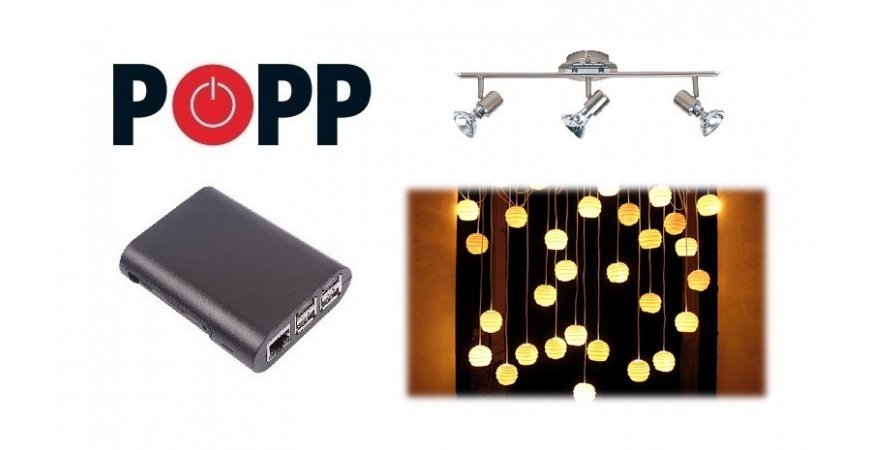
How to create a POPP Hub light scene?
How to create a POPP Hub light scene?
Log into the interface of the POPP Hub controller.
In the settings select the Apps item.
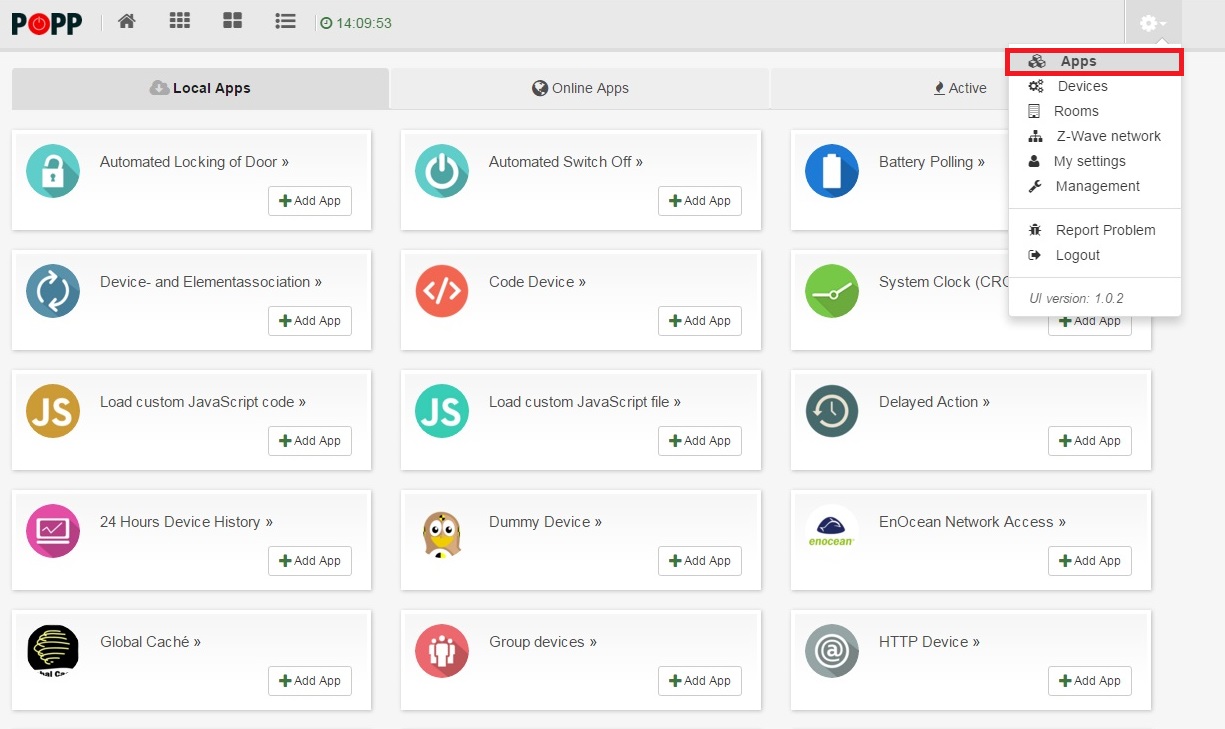
Find the Scene that is used to create light scenes.
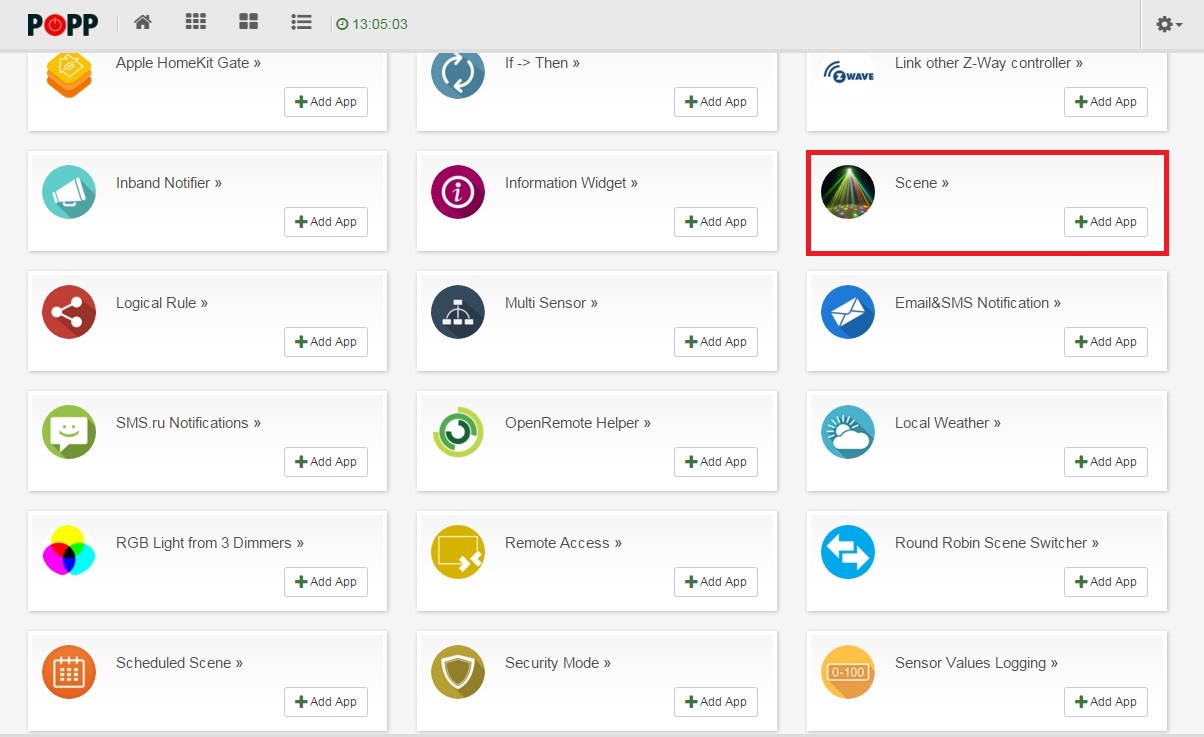
Select the light scenes you to be controlled.
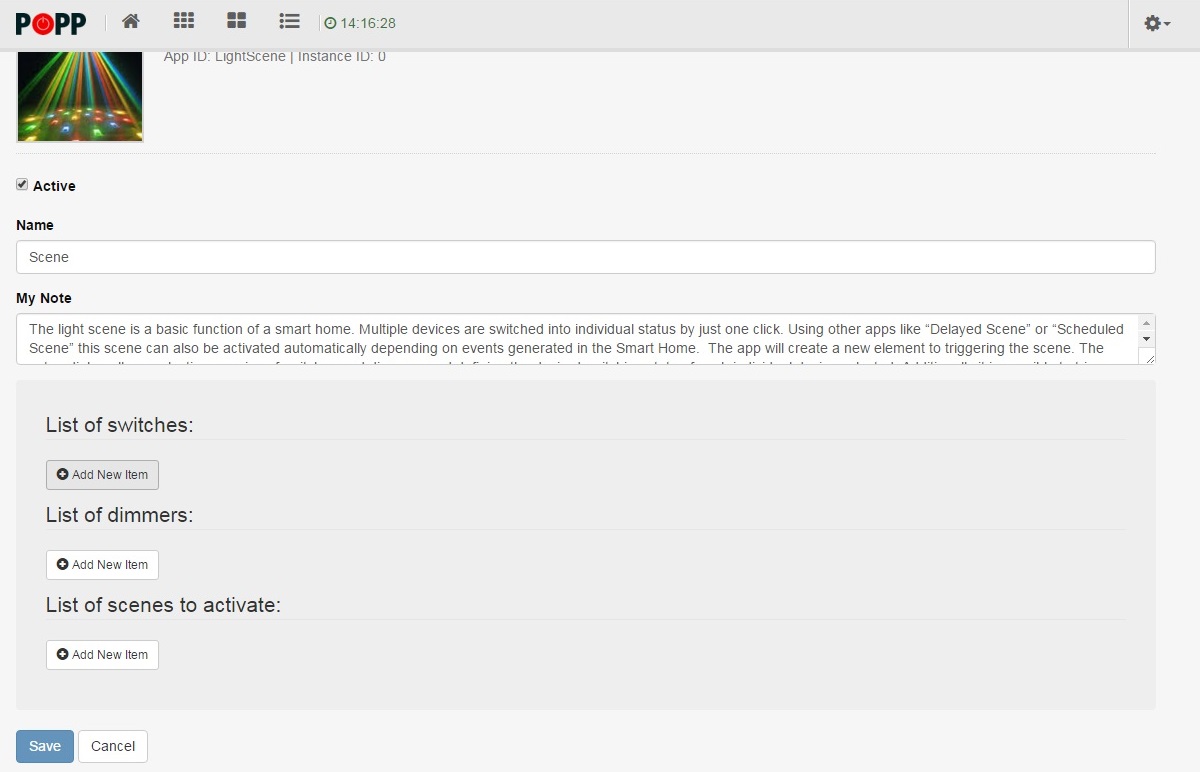
In the figure below you can see an example. After selecting the devices you must Save the settings.
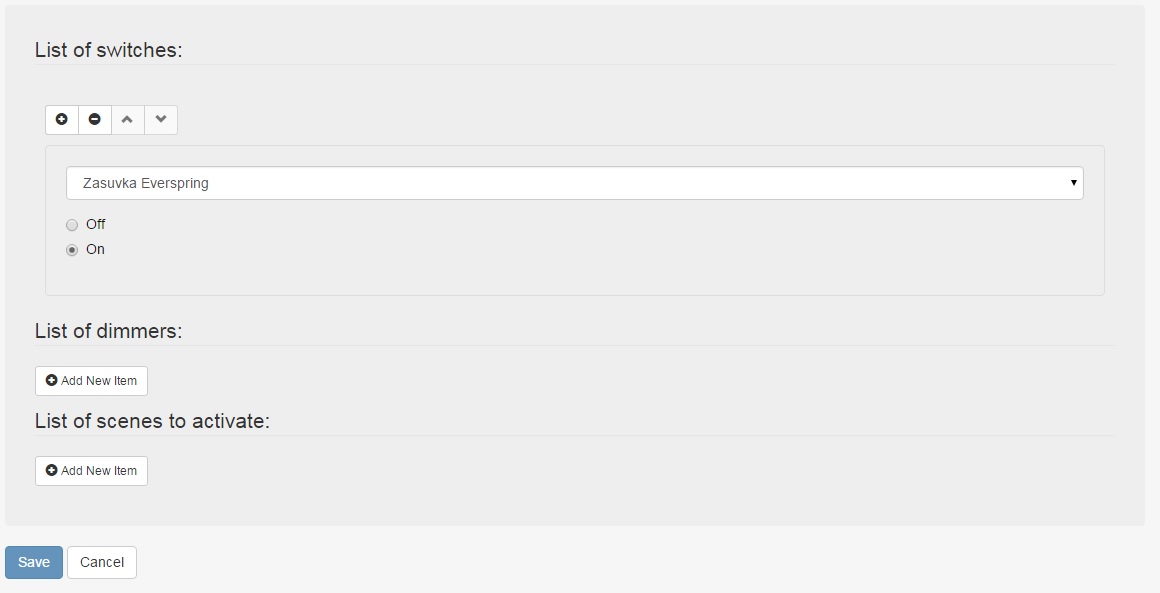
Now you can see the created light scene in the list of devices.
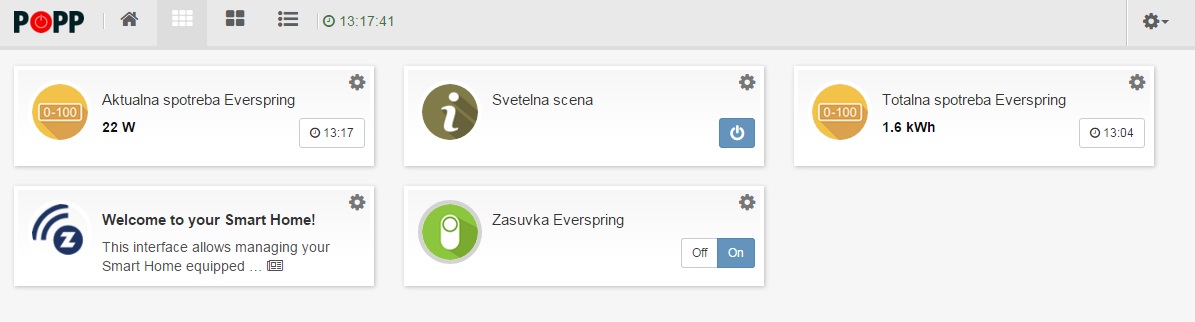
Setting the time for triggering the scene
Then you can set the time for trigerring the scene using the Scheduled Scene application.
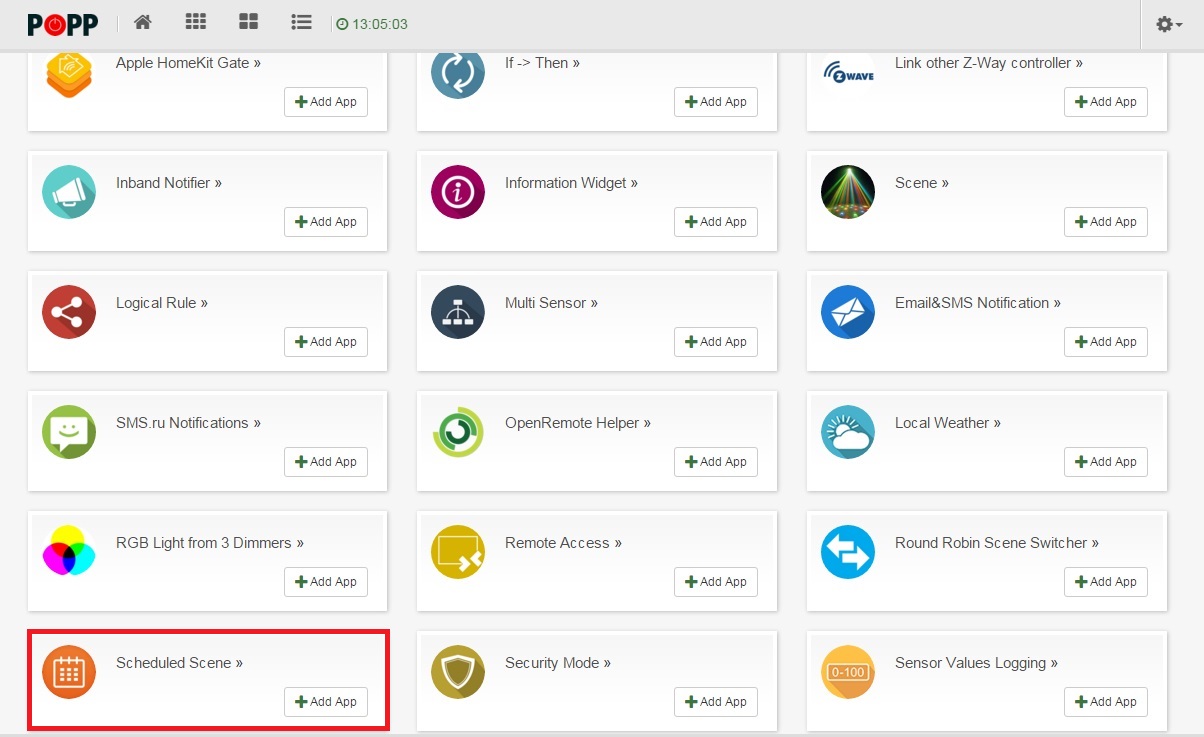
Where you set the required time for triggering the scene. Finally, do not forget to push Save.
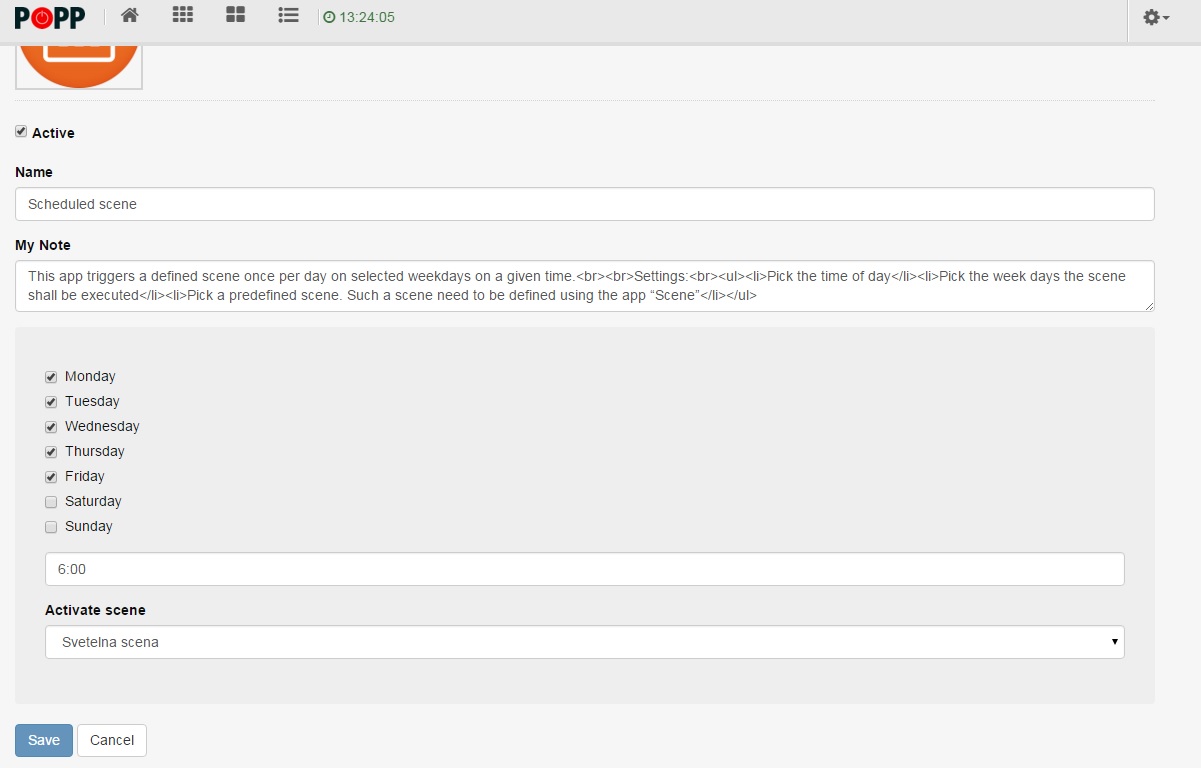
Conditional scenes
The scenes that should be triggered after a particular action can be set in the IF -> THEN application.
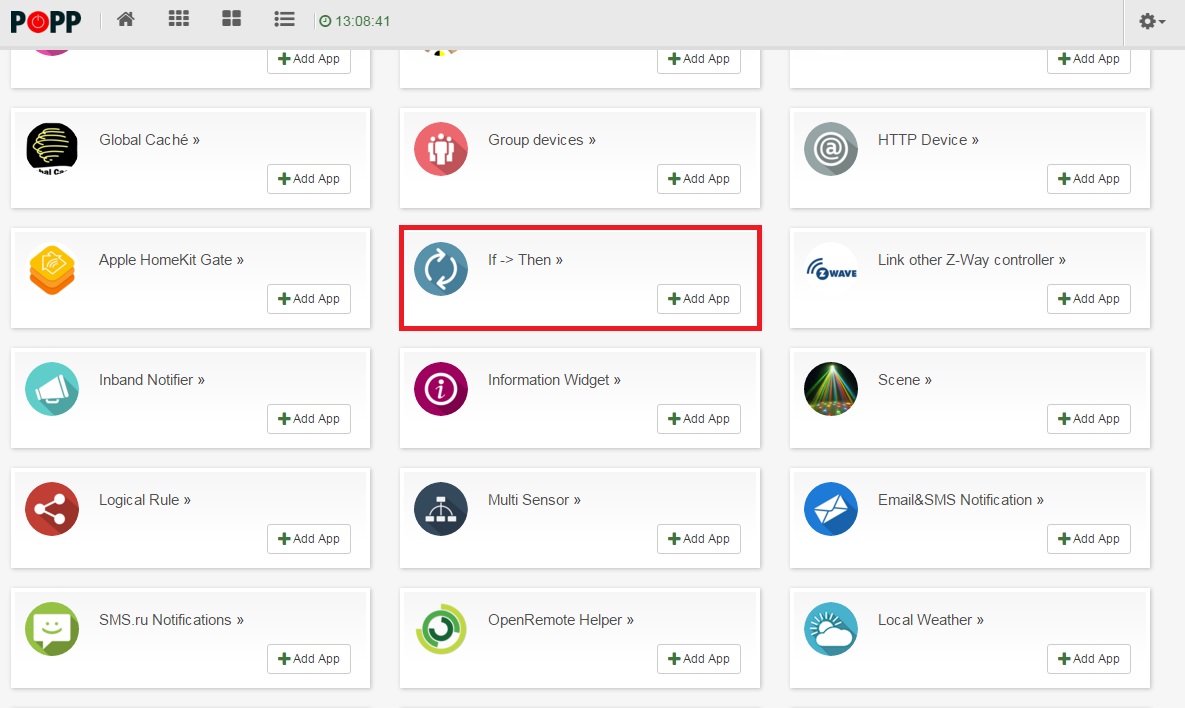
Leave a CommentLeave a Reply
Blog categories
Blog search
Latest Comments
SmarterHOME
on Aqara Smart Radiator Thermostat E1 quick start...Vomáčka Petr DiS.
on Aqara Smart Radiator Thermostat E1 quick start...SmarterHOME Team
on Shelly devices "Pending connection" issue (FIX)SmarterHOME Team
on Shelly devices "Pending connection" issue (FIX)SmarterHOME Team
on Shelly devices "Pending connection" issue (FIX)SmarterHOME Team
on SHELLY HomeKit Support (Open Source)Vlada
on SHELLY HomeKit Support (Open Source)





















































