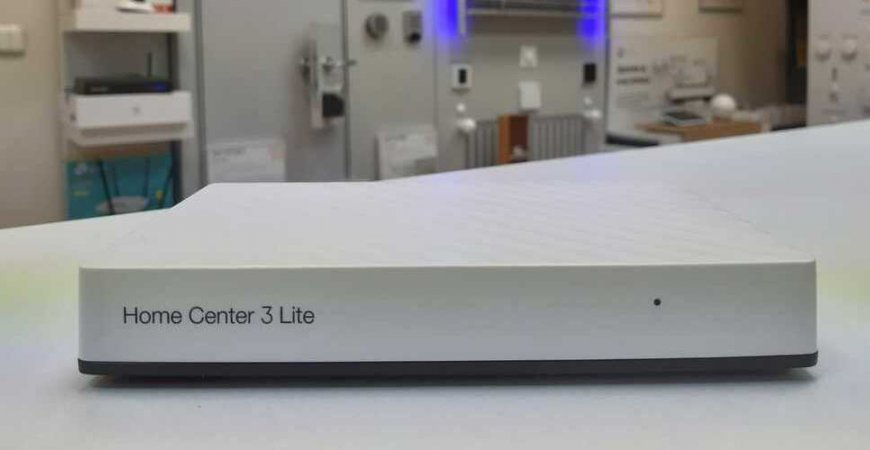
FIBARO Home Center 3 Lite - questions and answers
FIBARO Home Center 3 Lite
The new Z-Wave controller from FIBARO is called FIBARO Home Center 3 Lite. Interesting not only by the attractive price but also by the support of LUA scenes, the implemented Z-Wave chip, the dimensions and the possibility of adding another unit to the FIBARO ecosystem and improving the coverage of the Z-Wave signal in large areas.
FIBARO Home Center 3 Lite is the first controller from FIBARO to include the new generation of the Z-Wave chip, version 700, also called Z-Wave Plus v2. It is also one of the differences from FIBARO Home Center 3.
In this article, we will focus on answering some interesting questions that we have picked up from customers or come up with, and we will try to answer them in cooperation with the manufacturer.
If you do not find the answer to your question below in the article, feel free to contact us at info@smarterhome.sk or by phone +421 903 554 450.
We will add questions and answers on an ongoing basis.
We wish you a pleasant reading below.
Abbreviations:
- FIBARO Home Center 3 Lite - further abbreviated HC3L or HC3 Lite
- FIBARO Home Center 3 - further HC3
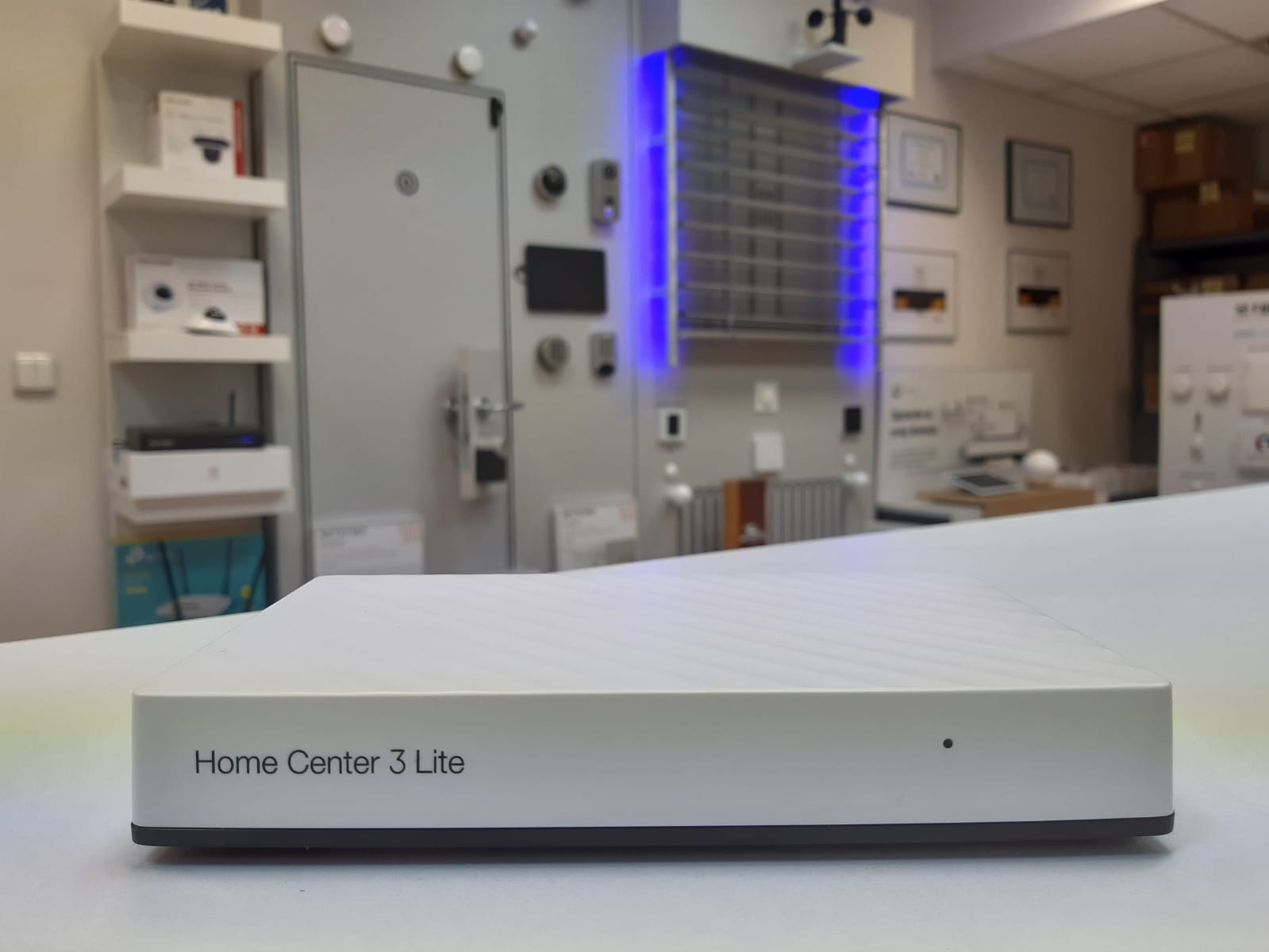
Question:
What are the main differences between HC3 Lite and HC3?
Answer:

FIBARO Home Center 3 | FIBARO Home Center 3 Lite | |
APPLICATION | Versatile applications in building automation: houses, apartments | Smaller houses (recommended up to 100 m2) and apartments |
NUMBER OF SUPPORTED DEVICES | up to 230 Z-Wave devices | recommended for 40 Z-Wave devices |
COMMUNICATION TECHNOLOGIES | Z-Wave 500 | Z-Wave 700 |
NETWORK TECHNOLOGIES | Ethernet, Wi-Fi 2.4GHz / 5GHz | Wi-Fi 2.4GHz |
CPU | Quad-Core ARM Cortex A53 1,2GHz | Single-Core ARM Cortex A7 900 MHz |
RAM | 2 GB | 512 MB |
FLASH MEMORY | 8 GB eMMC | 4 GB eMMC |
AUTOMATION OPTIONS | LUA, block scenes, panels, schedules, profiles | LUA, block scenes, panels, schedules, profiles |
MAXIMUM NUMBER OF SCENES | Unlimited | Up to 20 scenes are recommended |
IP CAMERA SUPPORT | Unlimited | 1 IP camera |
PLUGIN AND QUICK APPLICATION SUPPORT (QuickApps) | Unlimited | 5 plugins and 10 quick applications (QuickApps) |
MIGRATION MECHANISM | Yes, from HCL, HC2, HC3L | No |
OPERATION IN THE MODE OF GATEWAY CONNECTION | MASTER & SLAVE mode | Only SLAVE mode |
VOIP | Yes | No |
FIBARO Home Center 2 | FIBARO Home Center Lite | |
APPLICATION | Versatile applications in building automation: houses, apartments | Smaller houses (recommended up to 100 m2) and apartments |
NUMBER OF SUPPORTED DEVICES | up to 230 Z-Wave devices | recommended for 40 Z-Wave devices |
COMMUNICATION TECHNOLOGIES | Z-Wave 300 | Z-Wave 300 |
NETWORK TECHNOLOGIES | Ethernet | Ethernet |
CPU | Intel Atom Dual Core (1.6 GHz) | Single-Core ARM Cortex A7 900 MHz |
RAM | 1 GB | 128 MB RAM |
FLASH MEMORY | 2 GB SLC and 4GB MLC Recovery Disc | 128 MB SLC HDD |
AUTOMATION OPTIONS | LUA, magic and block scenes, panels, schedules | Magic and block scenes, panels, schedules |
MAXIMUM NUMBER OF SCENES | Unlimited | Up to 20 scenes (magic and block) are recommended |
IP CAMERA SUPPORT | Unlimited | 1 IP camera |
PLUGIN AND QUICK APPLICATION SUPPORT (QuickApps) | Unlimited number of Plugins and Virtual Devices with LUA support | 5 plugins and 10 Virtual Devices without LUA |
MIGRATION MECHANISM | Yes, from HCL, and different HC2 | No |
OPERATION IN THE MODE OF GATEWAY CONNECTION | MASTER & SLAVE mode | Only SLAVE mode |
VOIP | Yes | No |
Question:
What about the limitations of FIBARO Home Center 3 Lite? Is it a software restriction or just a recommendation?
Answer:
This is a software restriction. The system will not allow you to add more Z-Wave devices, Scenes (block and LUA scenes), QuickApps, Plugins and IP cameras than listed below.
FIBARO Home Center 3 Lite allows you to add only the following:
- 40 Z-Wave devices
- 1 IP camera
- 20 both LUA and block scenes
- 10 QuickApp
- 5 Plugins
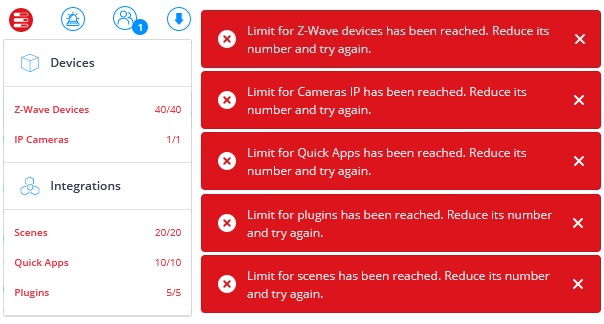
Additional explanatory information:
- HC3L, yes in 5.060 it got limit 40 Z-Wave device, but from 5.062 beta up it will be removed and you will have possibility to add more devices, but after crossing 40 devices you will see info that you got more then recommend
- 1 IP Camera - we talk about MJPG camera, with mjpg camera HC3L doing as a streamer and because he use only wifi (most of users will use it) it give heavy load on device; from 5.070 you will find 2 plugins for Hikvision and Dahua HD (264 cameras with cloud solution) if you install it it will eat you 1 slot for plugins 1/5 but you can have 10 cameras in cloud.
Question:
Can the HC3 Lite operate independently or only as a Slave unit under the HC3 Master unit in the so-called FIBARO Gateway connection mode?
Answer:
FIBARO Home Center 3 Lite can work independently. There do not have to be no other FIBARO controller in the home LAN and therefore no FIBARO HC3 is needed.
FIBARO Home Center 3 Lite will be an advantageous and excellent choice if you need to cover more space or have more objects. Then you can use one FIBARO Home Center 3 as Master and the remaining Slave units will be FIBARO Home Center 3 Lite.
- The master unit can only be Home Center 3.
- The master unit cannot be Home Center 3 Lite.
- The slave unit can be both Home Center 3 and Home Center 3 Lite.
This means for example if you have a large house where you use HC3 as a Master (main unit) and you have a summer house, garage or surgery, which you have connected by a LAN cable / network and as you no longer know how to bring a Z-Wave signal there with Z-Wave repeaters / amplifiers. So in this smaller building you will use FIBARO Home Center 3 Lite serving as a Slave (slave unit).
You can control the Master and Slave units via the Master HC3 web interface. Thus, all devices connected to the FIBARO Home Center 3 Lite Slave Units can be controlled from the Master Unit.
Question:
Who is FIBARO Home Center 3 Lite for?
Answer:
For smaller installations - smaller houses, apartments, cottages, offices. For developers for the same / model apartment - to start with FIBARO automation.
For the expansion of larger installations - large houses, guesthouses, hotels, several buildings. One HC3 control unit serves as Master and HC3 Lite as Slave. For hotels, boarding houses, one unit is used as HC3 on one floor and HC3 Lite can be used as Slave units for other floors depending on the area. All Z-Wave devices connected to Master and Slave units will be able to be controlled directly with Master HC3 unit.
Question:
Is it worth switching to FIBARO Home Center 3 Lite from older FIBARO Home Center 2 and FIBARO Home Center Lite units?
Answer:
If you have FIBARO Home Center Lite - we recommend switching to HC3L:
- We recommend switching to FIBARO Home Center 3 Lite.
- As you get a new operating system, new features - more regular updates, as for the older Home Center Lite, major updates with new features are no longer planned, rather only patches and fixes.
- You get a more powerful hardware controller with a 2-generation better Z-Wave chip (Z-Wave 700 vs. Z-Wave 300) - which improves coverage and range, communication speed and response (when using devices with Z-Wave 700), and safer communication and better battery life with battery-powered devices such as sensors.
- Also, unlike the older Home Center Lite, you get access to LUA, which is a big shift and pushes the limits of automation incomparably.
If you have FIBARO Home Center 2 - we leave the transition to your discretion:
- We leave the transition to FIBARO Home Center 3 Lite to your discretion.
- You get a new operating system - more regular updates as large updates with new features are no longer planned for the older Home Center 2, rather only patches and fixes.
- You get a 2-generation controller with a better Z-Wave chip (Z-Wave 700 vs. Z-Wave 300) - which improves coverage and range, communication and response speed when using devices with Z-Wave 700), and safer communication and better battery life with battery-powered devices such as sensors.
- Home Center 2 still has a slightly more powerful hardware than Home Center 3 Lite - so here's the question of whether to make transition.
- If the FIBARO Home Center 2 serves you to your full satisfaction and you do not need the new FIBARO system or the support of the new Z-Wave 700 devices - then you can still use the FIBARO Home Center 2.
- But if you want a new FIBARO system and support for Z-Wave 700 devices - then the FIBARO Home Center 3 Lite is a good choice - but keep in mind the limitations mentioned above. And if you don't want any restrictions, we recommend FIBARO Home Center 3.
Question:
Why does the HC3 Lite have a Z-Wave 700 chip and an HC3 Z-Wave 500 chip?
Answer:
From the customer's point of view, there is no significant and large difference between the Z-Wave 700 (Z-Wave Plus v2) and the Z-Wave 500 (Z-Wave Plus). When the HC3 control unit was developed, the Z-Wave 700 technology was not ready for series production. One year after the launch of HC3, the stability of the Z-Wave 700 chip has significantly improved, and therefore more manufacturers have gradually started to switch to it, as well as FIBARO, which introduced a new control unit based on it.
In the current situation, there are still more Z-Wave Plus devices available on the market, and thus with the Z-Wave 500 chip. In any case, the Z-Wave standard is designed with backward compatibility, which means that all versions of the Z-Wave chip can communicate with each other.
Question:
Will the HC3 Lite's range be better than the HC3, as the HC3 Lite includes a Z-Wave 700 chip and the HC3 has a built-in Z-Wave 500 chip?
Answer:
In fact, the HC3L has a TX transmission power of + 9dBm, while the HC3 has a + 14dBm (which is the maximum allowed for the Z-Wave in the EU), the HC3 uses an even better antenna than the HC3L.
HC3 makes sense for large implementations - larger houses and small / medium non-residential buildings.
HC3L is suitable for smaller areas, e.g. apartments with an area of up to 100m².
Question:
The FIBARO Home Center 3 Lite specification states that it only supports LAN connection via 2.4 GHz Wi-Fi. Is it possible to connect the HC3 Lite to a LAN network using a cable, does it have an RJ45 Ethernet port?
Answer:
HC3 Lite supports Wi-Fi (802.11 b/g/n): 2400-2483MHz, TX power +20dBm..
HC3 Lite does not have an RJ45 Ethernet port.
If you want to connect the HC3 Lite via a LAN cable, it is possible to use e.g. adapter in the picture below, which you connect as follows - connect the microUSB to the HC3 Lite, USB-A to the power adapter, connect the RJ45 with a LAN cable to the router.
Tested and working adapters are:
- PremiumCord USB A/ female + Micro USB/ female
- PremiumCord USB -> RJ45 (10/100Mb)
https://forum.fibaro.com/topic/53636-otg-ethernet-adapters-working-with-hc3l/
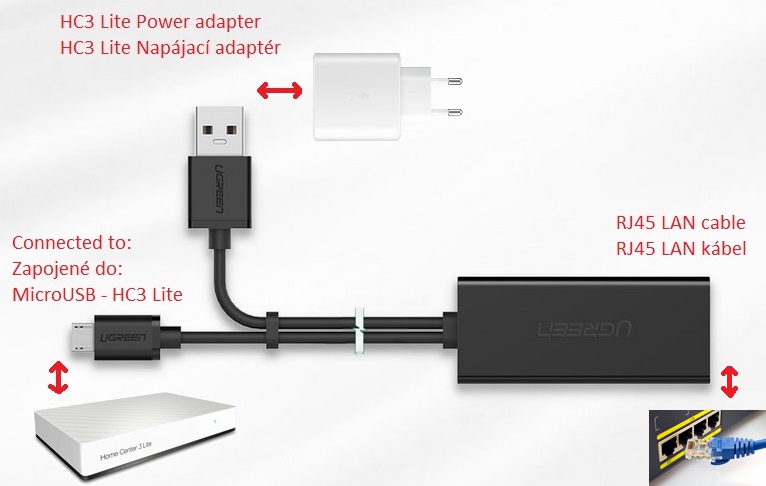
Question:
The FIBARO Home Center 3 Lite specification states that it has 1x USB 2.0. However, physically there is only 1 microUSB port on the unit for power. So what about the USB port?
Answer:
MicroUSB can serve both as a power port and a data port - you need a suitable adapter - e.g. for connecting HC3 Lite to LAN / Internet via cable - above.
Question:
Does HC3 Lite support a standard other than Z-Wave (Plus v2) for home automation?
Answer:
No, FIBARO Home Center 3 Lite only supports Z-Wave (Plus v2) for connecting wireless automation devices. It also supports the WiFi standard, which is used to connect to your home LAN and the Internet.
- Z-Wave (700 series): 868.0-868.6 MHz, 869.7-870.0MHz, TX power +9dBm
- Wi-Fi(802.11 b/g/n): 2400-2483MHz, TX power +20dBm
FIBARO Home Center 3 Lite does not support Zigbee.
Question:
What are the dimensions of HC3 Lite and HC3?
Answer:
- HC3 Lite - Width x Height x Depth - 178x110x31 mm
- HC3 - Width x Height x Depth - 220x140x35 mm

Question:
What are the operating conditions - temperature and humidity in which HC3 Lite can work?
Answer:
- Operating temperature - 0 - 40°C
- Operating humidity - max. 75% relative humidity (no condensation)
Question:
How is FIBARO Home Center 3 Lite powered?
Answer:
FIBARO Home Center 3 Lite is powered via microUSB. The power adapter has the following specifications of 5.0 V DC, 1.0A, and 5.0W.
Question:
Where can I find the MAC address and login details for connecting the broadcast WiFi of HC3 Lite?
Answer:
At the label on the bottom of the FIBARO Home Center 3 Lite.

Question:
Is the HC3 Lite web interface different from HC3?
Answer:
No, It is identical. There is only one extra item that alerts you to the limitations of the number of devices, LUA scenes and IP cameras.
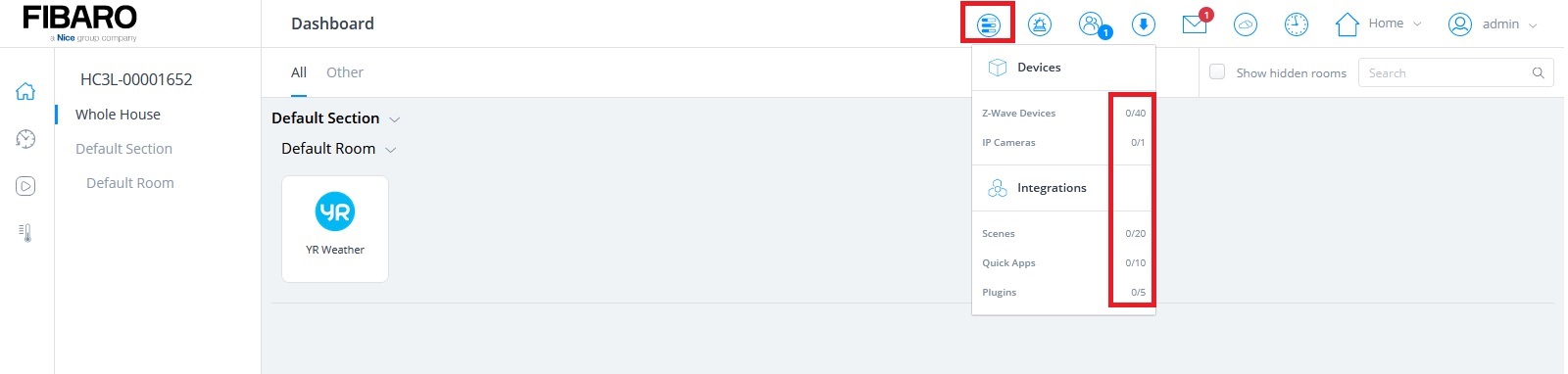
Question:
Is there a different mobile application for HC3 Lite than for HC3?
Answer:
The applications for HC3 Lite and HC3 are identical.
Android - https://play.google.com/store/apps/details?id=com.fibaro.homecenter&hl=en
iOS - https://apps.apple.com/app/fibaro-home-center/id1421839464
Question:
Does HC3 Lite have the same LAN API as HC3?
Answer:
Yes, it is the same. You can also use Swagger to display this API.
Question:
How do I log in to the WiFi network after unpacking FIBARO Home Center 3 Lite?
Answer:
After connecting the FIBARO Home Center 3 to the power adapter, the HC3 Lite will start broadcasting WiFi.
After connecting to the Wi-Fi network created by FIBARO Home Center 3 Lite, go to find.fibaro.com or http://10.42.0.1/
Choose your language - available Slovak (the translation is done by SmarterHOME - if you have any suggestions for correction or improvement, feel free to contact), Czech, English and other languages.
Enter login details name - admin, password - admin.
Configure the HC3 Lite control panel according to the steps displayed in the configuration interface or skip it.
Remember: when the configuration is complete, the gateway will reboot (reboot) and connect to your home Wi-Fi network. To find its IP address, use find.fibaro.com or look for the assigned IP address in the home Routers.
Question:
What are the default login details for FIBARO Home Center 3 Lite?
Answer:
Login details, name and password, are admin and admin.
Question:
Where can I find which devices are compatible with FIBARO Home Center 3 Lite?
Answer:
We recommend using either the Properties and Compatibility tab under each product on our SmarterHOME.sk e-shop, for products that are compatible with HC3 are also compatible with HC3 Lite, or use the FIBARO database https://compatibility.fibaro.com/.
Question:
Where can I find ready-made virtual devices / QuickApp applications or LUA scenes compatible with FIBARO Home Center 3 Lite?
Answer:
Either on our blog SmarterHOME.sk or https://marketplace.fibaro.com/items?platform=hc-3.
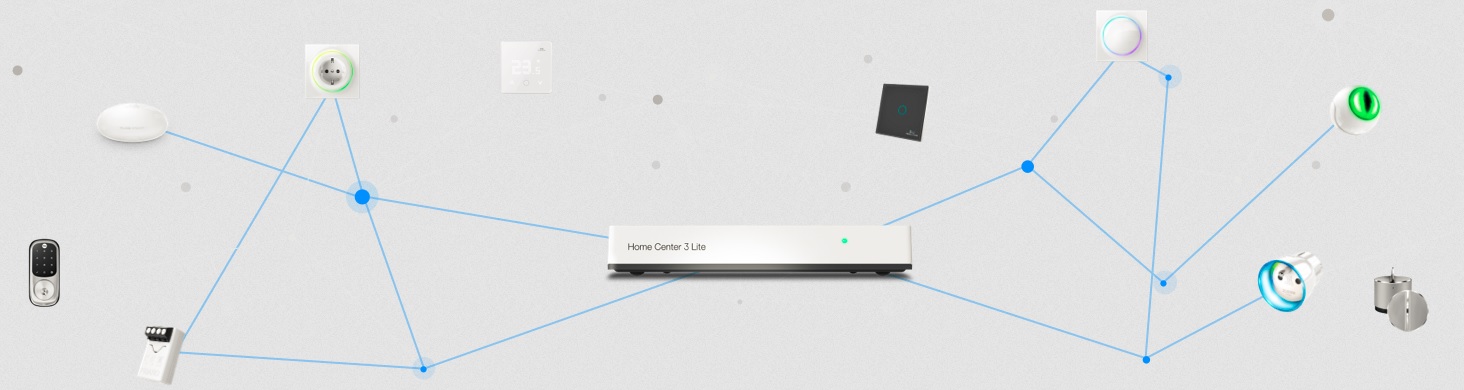
Question:
Does FIBARO Home Center 3 Lite directly support NICE devices at 433MHz and 868MHz?
Answer:
No, HC3L-001 does not support NICE devices at 433MHz and 868MHz.
Question:
How do I control the NICE gateway with FIBARO Home Center 3 Lite (HC3L-001)?
Answer:
You can still use a potential-free relay (dry contacts) FIBARO Smart Module (FGS-214) or FIBARO Double Smart Module (FGS-224) or FIBARO Nice BiDi-ZWave (IBT4ZWAVE).
Question:
When will it be possible to connect HC3 and HC3L using the Gateway Connection function?
Answer:
This function should be available in software version of HC3 and HC3L marked as 5.080.
Connection between two and more HC3s should be available from software version 5.070 and from 5.080 should be available connection between HC3 with HC3L.
https://forum.fibaro.com/topic/53703-hc3-and-hc3l-are-not-connected-to-the-gateway/?tab=comments#comment-227147
























































12 Comments
MORAVEC group s.r.o. 30.03.2024 Reply
Dobrý den,je možné v jednotce HC3 přidat novou položku "KATEGORIE" ale především "ROLE" ? Ovládám-li různé zásuvky (lednici, pračku, sušičku, sekačku ....) nelze přiřadit reálnou roli např. ZASUVKA. Jsou tam předdefinovány věci jenž nikdy nevyužiju a rád bych je změnil. Stejně tak v menu nastavení jsou v menu dole uvedeny "KLIMA, ALARM, ZAHRADA" tyto bych rád rozšířil nebo změnil. Lze tyto položky přizpůsobit dle uživatele?
Předem děkuji za jakoukoli radu. Libor.
SmarterHOME Team 02.04.2024 Reply
Dobrý deň,toto bohužiaľ nie je možné.
Môžete ale napísať podnet na support@fibaro.com
Pekný deň.
SmarterHOME
Radovan 17.08.2022 Reply
Dobrý den, je možné jednotku LITE připojit jako SLAVE do sítě kde Master bude Homey a použít jej jen aktualizaci Fibaro modulů?SmarterHOME Team 18.08.2022 Reply
Dobrý deň,FIBARO HC3 Lite nie je možné pripojiť ako slave zariadenie kde Master by mal byť Homey.
HC3 Lite je možné pripojiť ako slave len pod HC3.
Pekný deň.
SmarterHOME
Milan 22.06.2022 Reply
Asi tak pokaždé po 5 dnech začne svítit kontrolka červeně a nelze se na Home center 3 lite připojit. Už jsem zkoušel různé nastavení a dělá to pořád. Musím to vždy jen restartovat na tvrdo (vypnout se zásuvky. Za mě naprosto drahá krabička. Rozhodně nepoužívat jako alarm. Je to na nic, když se to stane, tak nelze nic dělat na dálku.SmarterHOME Team 24.06.2022 Reply
Dobrý deň,momentálne je prítomný bug vo firmvéri HC3L, ktorý spôsobuje odpájanie od WiFi siete.
FIBARO o tom vie a snažia sa to vyriešiť - veríme, že v nasledujúcej aktualizácii to bude vyriešené.
Prajeme pekný deň.
SmarterHOME
Dalibor Lichy 12.10.2021 Reply
Dobry den,kupil som HCL3 a k tomu niekolko hlavic Heat controller. Z neznameho dovodu mi nejde pridat do devices. Ked tam zobrazit zalozku Limits vo fibaro home center, tak mi ukazuje 0 pre z-wave devices. Viete mi poradit ako problem odstranit?
Vdaka
Lichy
SmarterHOME Team 14.10.2021 Reply
Dobrý deň,ako to myslíte s Limitom pre Z-Wave zariadenia? Ukazuje Vám 0 zo 40 alebo 0 z 0?
Ak 0 z 0 tak pošlite SN číslo a screenshot priamo na FIBARO podporu - support@fibaro.com
Ako pridať Z-Wave zariadenie v HC3 Lite sa dozviete tu - https://manuals.fibaro.com/home-center-3-lite/#post-14121
Pekný deň.
SmarterHOME
Michal Nováček 04.04.2021 Reply
Dobrý den,je možné u HCL3 přidat zonu v záložce klima - nějak mi to nejde a potřebuji propojit teplotní čidlo se spínačem - tedy vytvořit vlastní termostat (v HCL1 to možné bylo a tady si nevím rady). Děkuji za info
SmarterHOME Team 06.04.2021 Reply
Dobrý deň,áno, dá sa to Pridajte ostatné zariadenie - Prepojené zariadenie - Thermostat - vyberte teplotný senzor a relé ovládajúce kúrenie a ak chcete aj chladenie (to nemusíte).
Pekný deň.
SmarterHOME
Tom 16.02.2021 Reply
Dobrý den, je možné rozšířit počet připojených zariadeni a scen pri kupe viacerych fibaro home center 3 lite? Dakujem.SmarterHOME Team 16.02.2021 Reply
Otázka:Dobrý den, je možné rozšířit počet připojených zariadeni a scen pri kupe viacerych fibaro home center 3 lite? Dakujem.
Odpoveď:
Dobrý deň,
ak máte iba 2 a viac kusov FIBARO Home Center 3 Lite - tieto neviete prepojiť dohromady - lebo nedokážu fungovať ako Master jednotka. Viete ich síce pripojiť na rovnakú WiFi sieť aj do rovnakého FIBARO ID účtu (cloud účet na vzdialené pripojenie - mimo doma bez potreby verejnej IP adresy). Každopádne budete k nim musieť pristupovať oddelene a odhlasovať sa prihlasovať sa ku každej HC3 Lite zvlášť.
Ak chcete prepojiť viac jednotiek dokopy potrebujete mať jednu HC3, ktorá bude master a viete k nej pripojiť následne Slave v podobe viacerých kusov HC3 Lite. Tým pádom všetky zariadenia pridané v HC3 aj v HC3 Lite bude možné ovládať z jednej aplikácie a jedného účtu.
Question:
Hello, is it possible to expand the number of connected devices and scenes when buying more fibaro home centers 3 lite? Well thank you.
The answer:
Good day,
if you only have 2 or more FIBARO Home Center 3 Lite pieces - you can't connect them together - because they can't function as a Master unit. Although you can connect them to the same WiFi network and to the same FIBARO ID account (cloud account for remote connection - outside the home without the need for a public IP address). In this case, you will have to access them separately and log out and log in to each HC3 Lite separately.
If you want to connect more units together, you need to have one HC3, which will be the master, and you can connect Slaves to it in the form of several pieces of HC3 Lite. As a result, all devices added in both HC3 and HC3 Lite can be controlled from one application and one account.