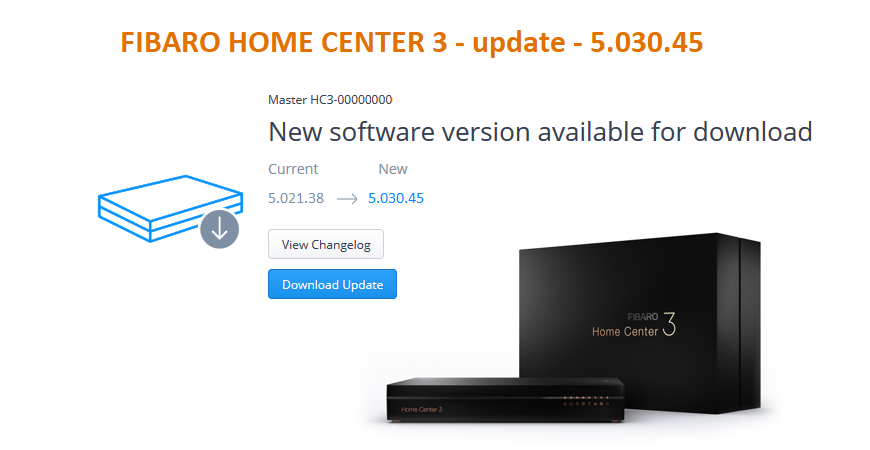
FIBARO HC3 v 5.030.45 CHANGELOG
What's new:
Backup
- Sorting backups by creation date.
Block Scenes
- New block in Time category - Date range.
- Hints for blocks in the form of tooltips for what they are used for.
- Removed hidden devices from the drop-down lists.
- Conditions and actions for FIBARO RGBW 2 device (FGRGBW-442).
- Conditions and actions for FIBARO Intercom device (FGIC-001).
- Conditions (zones, inputs, outputs) and actions (zones, outputs) for Satel Alarm plugin.
Climate
- Changed the default mode from Auto to Heating for manually added climate zones.
Dashboard
- Drag and drop the device to the room name on the left to move it there.
- Icon indicating alarm status in the header with a redirection to list of zones.
- Current thermostat mode displayed on the device tile.
- Control of thermostat type devices from the right sidebar.
- Control of colorController type devices from the right sidebar.
- More possibilities to control rollerShutter type devices from the right sidebar.
- Changed the ON/OFF switch from toggle switch to 2-buttons switch on the right sidebar.
- Displaying alarm zones to which the sensor belongs and their states on the right sidebar.
- Closing the right sidebar by clicking outside its area.
Devices
- Input/output mode configuration for FIBARO RGBW device (FGRGBWM-441).
- Protection against adding an existing or pending association.
- Changed range and precision of offset for value measured by temperature sensor.
- Favourite roller blind position configurable from device settings.
- Displaying parameter values greater than 999 with additional space.
- Possibility to force polling for device with switched off polling interface.
- More effective navigation through device list using the tabulator.
- Notification from heatDetector and rainDetector devices available for activation.
- Console log for requesting neighbours when adding a Z-Wave device.
- Support of excluding from climate panel for a specified time for all types of thermostats.
- Support for MCOHome MH7H-EH and MH7H-WH version 2.7.
- Support for MCOHome MH8-FC and MH8-FC4 version 3.2.
- Support for MCOHome MH9-CO2-WA and MH9-CO2-WD version 2.4.
- Support for MCOHome MH10-PM2.5-WA and MH10-PM2.5-WD version 2.3.
- Support for MCOHome MH-F500 version 1.2.
- Support for MCOHome MH-3900 version 1.9.
- Support for MCOHome MH-3928 version 1.3.
- Support for MCOHome MH7-WB version 4.2.
- Support for MCOHome A8-9 version 6.2.
- Support for Aeotec Siren 6 and Doorbell 6 version 1.4.
- Support for Aeotec Heavy Duty Switch version 3.28.
- Support for HeatIt Push2, Push4, Push8 version 1.26.
- Sound Switch CC support.
General
- Report of current system configuration generated as a printout.
History
- Marking today's date in the calendar (also applies to notifications).
Lua Scenes
- New 'duration' condition - time in seconds for which the device has not changed state.
- New 'anyValue' operator - any change of device value.
Notifications
- Displaying notifications of backup and update errors.
Other
- Brand new console/debugger, common for Z-Wave communication, scenes and Quick Apps.
- Searching by the name of entry in the console.
- Filtering entries in the console by selected tag and/or type.
- Full-screen view of the console available as a separate page.
- Notifications in toasts during the addition/deletion/configuration of Z-Wave devices.
- Unified display of slider values within the interface.
- Protection against user access to unconfigured gateway.
- Changed LED indication on the gateway after adding/deleting a Z-Wave device.
- Improved stability of Wi-Fi connection.
- Completing and improving translations.
Plugins
- Improved configuration of Philips Hue plugin.
- Added button for reloading configuration of Satel Alarm plugin keeping unchanged IDs.
Profiles
- Removed hidden devices and hidden scenes from the list.
- Added manual mode of climate zones control.
Quick Apps
- Added MQTT client support.
- Possibility to create slave devices.
- Editing code of controls in main device editor.
- Conversion of added Quick Apps to new format (migrating controls to separate functions).
- Documentation - https://manuals.fibaro.com/home-center-3-quick-apps
- Marketplace - https://marketplace.fibaro.com/items?kind=quick_app
Scenes
- Activity of the run button depending on scene restart settings.
- Toast notification when trying to restart a running scene.
- Sorting scenes by name or type.
Bug fixes:
Alarm
- Scene protected from running during the alarm is performed.
Block Scenes
- Role of the rollerShutter does not affect the list of available actions.
- Using the Sunrise/sunset block prevents the scene from saving.
- Calendar is displayed in wrong place and does not fit the screen.
- Redundant fields in FIBARO Intercom device blocks.
- Condition of running a scene using Satel Alarm disappears after reloading the page.
- Push notifications are always sent to all users instead of selected ones.
Cameras
- IP camera image preview is visible in the interface from the Installer App.
Climate
- Setpoint is not applied to a device without support for Auto mode.
- Activating manual or vacation mode always sets a zone in Auto mode.
- Unified sets of temperature colours in climate panel and displayed on thermostat icon.
Dashboard
- Order of rooms in the list does not match the order from settings.
- Icon of the colorController type device is displayed incorrectly.
Devices
- Device list does not always load after refreshing the page.
- FIBARO Heat Controller (FGT-001) does not support Off and FullPower modes.
- Inconsistent display of thermostats on the main screen and in device settings.
- Incorrect parameters after changing the role or key type of FIBARO RGBW device.
- Interface does not load after migration from HC2/HCL due to no support of some thermostats.
History
- Linked device state change is not displayed on the list.
Lua Scenes
- No support for fibaro.getDevicesID function.
Network
- Access Point switches off by itself after several hours.
Other
- LED state on the gateway does not change during addition/deletion of Z-Wave device.
- Drop-down list does not close and overlaps when another one is being opened.
- Unified content and appearance of e-mails sent from the gateway.
Quick Apps
- Modified Quick App view is not saved.
- No support of special characters and emojis in Quick App view.
- No view update in device edit window after using self:updateView.
- Double checkbox section in device Advanced tab.
Scenes
- Incorrect operation of reporting unsaved changes.
- No window for entering PIN code when trying to run a PIN-protected scene.
Posted on 12.05.2020 Tutorials and Tips, FIBARO, Changelogs - updates, FIBARO System Changelog, FIBARO HC3 0 6606






















































