
Z-Wave.me Remote Control
Z-Wave.me remote controller
The Z-Wave.me remote controller allows to control and manage the Z-Wave compatible devices such as lights, dimmers, movement detectors, themorstats etc.
This remote controller is able to create its own Z-Wave network without the need to use a control unit, e.g. from the company Fibaro.
In these short instructions we will ysow you how to use the feature of the remote controller to work under another control unit, this means to be in the role of a secondary controller.
The device is easy to operate and supports the creation of up to 7 groups and 3 various modes.
Warning: During testing we managed to reach a status where we used all the buttons, besides the buttons used for scenes (modes). If we manage it later we will update these instructions.
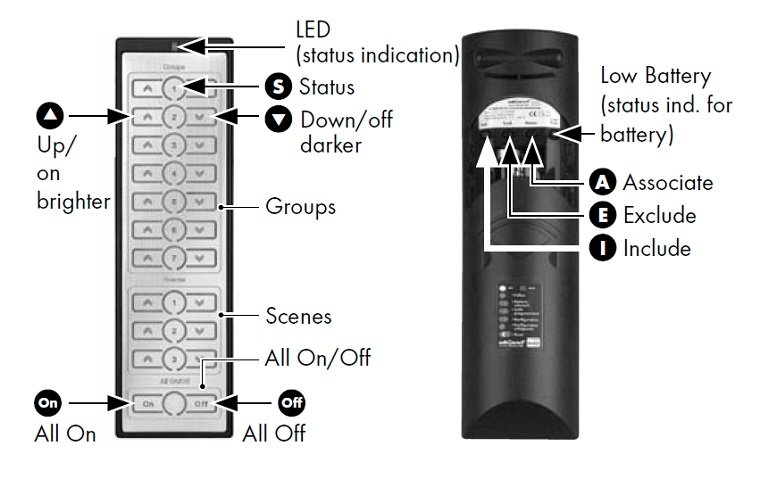
Adding the remote controller into Z-Wave
The process od adding devices in the Fibaro control units is known to each user. So the procedure is simple, click the Devices panel -> Add or remove devices -> Add. This wil start the time interval during which you can add a Z-Wave device. During this interval push the Incl. button (Include) 3-times and a little bit faster, it is under the cover of the Z-Wave.me remote controller. The control unit displays the progress of pairing and the LED indicator on the remote controller will blink green for a while.
After adding the icon of the device in the Fibaro system looks like this.

Now we will show you how to assign the selected devices to the particular buttons. In the Advanced settings of the device click the Set assignment item.
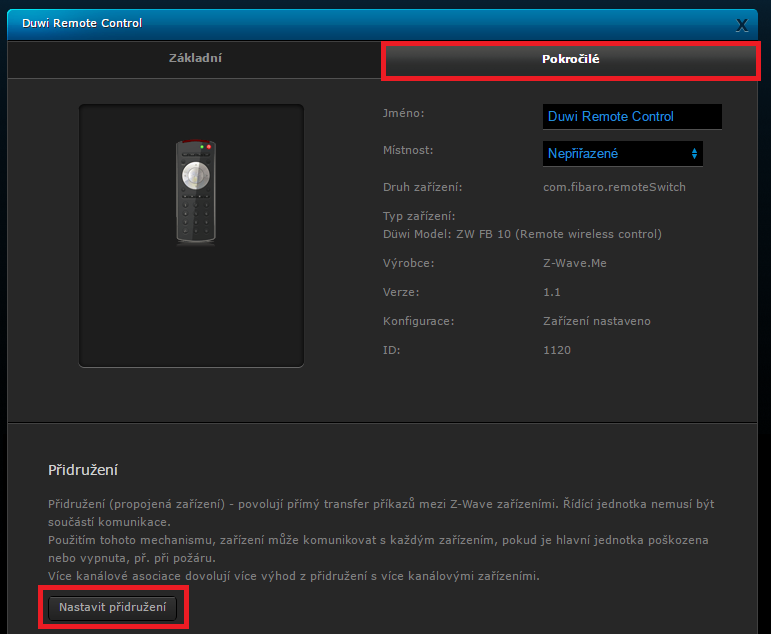
Then you can choose devices for the buttons, where Group 2 is for Button 1 (on the remote controller Groups), Group 3 is for Button 2, Group 4 is for Button 3 and so on. For one group you can choose up to five devices that you will control simultaneously. This may look like the example in the figure. Do not forget to save the settings.
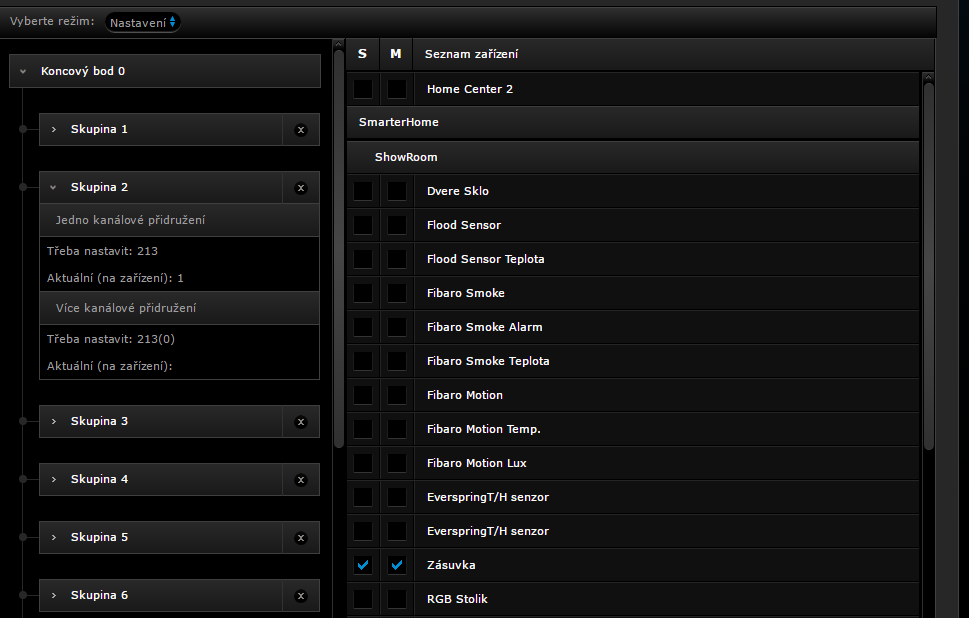
Then it is necessary to wake up the remote controller to write the settings. This is traditionally done under the back cover with the Incl. button– it is necessary to push it 3-times and a little bit faster. The LED indicator on the controller will blink green and in the small lgo window of the Fibaro system you will see that the settings of the association groups have really changed.
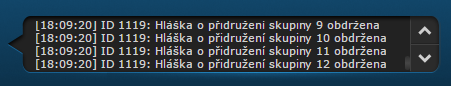
After the up of the device you can use the remote controller to control and manage the chosen groups of devices. By combining the control of the Z-Wave elements through a control unit and remote controller you can get even more comfort.
Compatibility with other control units
Since the definition of the particular buttons (groups) uses the process of association of devices using the settings in the control unit, the Z-Wave.me remote controller can be used practically in every advanced control unit such as Vera Edge, Vera Plus, RaZberry or Popp Hub.






















































