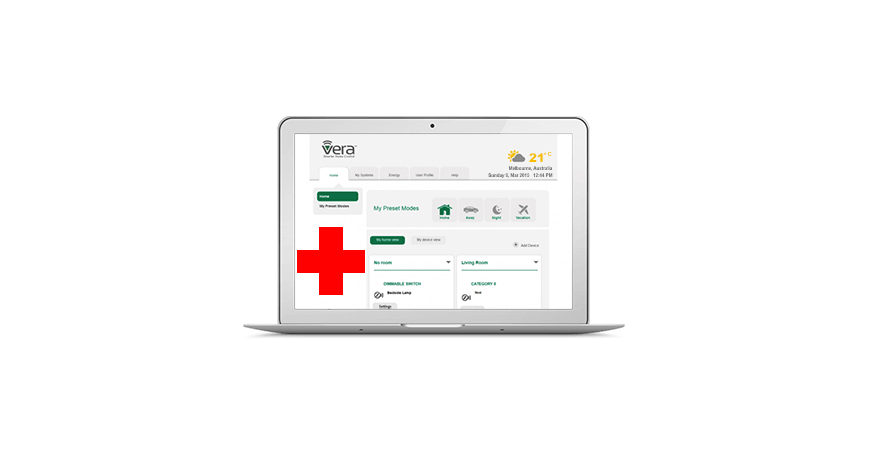
Vera Hard Reset
Sometimes problems occur and you need a fresh start. Or perhaps you just gave your old unit to a friend and want to wipe all your personal information. This blog will guide you through all the different reset options VERA has and explain exactly what each one does.
You can return VERA to its factory default state, wiping out all the configuration changes you have made including any rooms, scenes or users you've added.
Backup
First of all, you should have created backup. From VERA's Settings tab click 'Backup' and Create.
Hardware reset via Reset button
Vera Lite – UI5
To reset the VeraLite on UI5 you’ll need to press on the Reset button for more than 10 seconds. This will clear the network settings and the user configuration.
Vera Lite – UI7
For UI7 you’ll need to hold for 5-10 seconds the Reset button to reset the network settings, and over 20 seconds to reset it to factory defaults, this will clear the account from the unit as well.
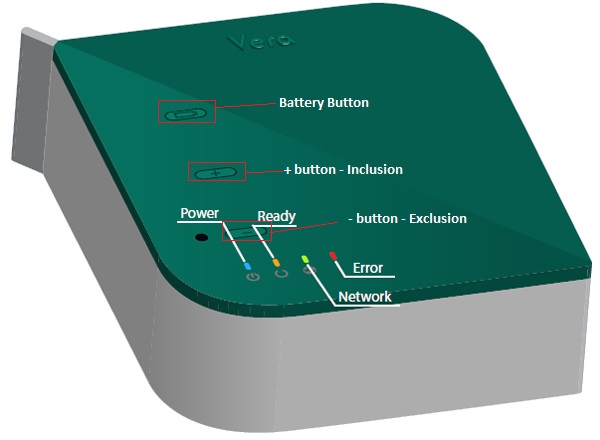
Vera Edge
To reset it you’ll need to hold for 5-10 seconds the Reset button to reset the network settings, and over 20 seconds to reset it to factory defaults, this will clear the account from the unit as well.
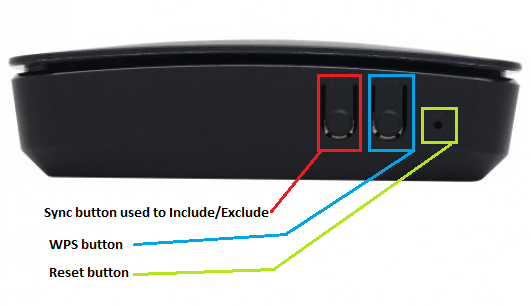
Vera Plus
To reset it you’ll need to press 3 times on Reset button under 6 second to reset the network settings (Network LED will blink to confirm that will reset network within 6 seconds), and press 6 times on reset button under 6 seconds for full unit reset to defaults, this will clear the account from the unit as well (Power LED will blink to confirm that will do a full factory reset to the unit. In order to apply settings, unit will reboot).

Web interface
Reset Z-Wave Settings
There are two different reset “levels”: you can either perform a Soft Reset or a full Z-Wave Network reset that will completely clear all VERA's Z-Wave chip data.
Both can be found at Settings > Z-Wave Settings > Advanced tab.
Reset Z-Wave Network
Purges all data in VERA's Z-Wave chip, which also clears out the list of Z-Wave devices paired to VERA but keeps your scenes, network settings, users, network devices, etc.
You will then need to reset any devices you previously Included, and Include them again.
Note: Should you change your mind, you can restore the Z-Wave network from a backup as long as you haven't reset any of your devices. Once you have reset your devices, the process is irreversible, they will not come back, even if you restore the Z-Wave network from a backup.
Reset Z-Wave chip
This option is also known as Soft Reset. It will send a software reset to the Z-Wave chip that restarts the code written on it. This can help with temporary corruption issues or strange behaviours in the Z-Wave network. It will not cause any data loss.
HTTP API
The same operations shown above can be run via HTTP Requests:
Hard Reset
http://VERA_IP/cgi-bin/cmh/cmh_reset.sh?reset=all
Reset Z-Wave Network
http://VERA_IP/cgi-bin/cmh/cmh_reset.sh?reset=network
Remove unit from MiOS account
http://VERA_IP/cgi-bin/cmh/cmh_reset.sh?reset=account
Leave a CommentLeave a Reply
Blog categories
Blog search
Latest Comments
SmarterHOME
on Aqara Smart Radiator Thermostat E1 quick start...Vomáčka Petr DiS.
on Aqara Smart Radiator Thermostat E1 quick start...SmarterHOME Team
on Shelly devices "Pending connection" issue (FIX)SmarterHOME Team
on Shelly devices "Pending connection" issue (FIX)SmarterHOME Team
on Shelly devices "Pending connection" issue (FIX)SmarterHOME Team
on SHELLY HomeKit Support (Open Source)Vlada
on SHELLY HomeKit Support (Open Source)






















































8 Comments
ERICK MELONIO DA COSTA 19.09.2020 Reply
estou tentando acessar meu vera lite, mas solicita usuario e senha.estou colocando o usuario e senha que utilizo para acessar o portal da getvera mas nao é aceito.
alguem sabe como corrigir o problema ?
SmarterHOME Team 21.09.2020 Reply
Hello,thank you for posting your comment.
What are you trying to do with your Vera Lite?
If you need hard reset just put
http://VERA_IP/cgi-bin/cmh/cmh_reset.sh?reset=all
in your web browser and change VERA_IP for IP address of your Vera Lite controller.
Thank you and have a nice day.
SmarterHOME Team
blair 30.10.2019 Reply
I have tried holding the reset button for a seemingly infinite amount of time and it will not reset, either partially or factory.I have power cycled it multiple times, rebooted my router, held reset button for numerous different lengths of time, even tried standing on one foot and facing north when I did it, no luck.
Any thoughts?
SmarterHOME Team 03.11.2019 Reply
Hello,thank you for your post.
You did not mention which Vera controller you have.
But if none of above help, you should probably contact Vera support
support@getvera.com or https://getvera.com/pages/help
Thank you.
Have a nice day.
This Site 17.07.2019 Reply
Pretty great post. I simply stumbled upon your blog and wanted to mention that I have really loved browsing your weblog posts. In any case I will be subscribing for your feed and I am hoping you write again soon!SmarterHOME 19.07.2019 Reply
Thank you.B 08.08.2018 Reply
where is the reset button on vera lite???SmarterHOME 13.08.2018 Reply
Hello,The Reset Button on Vera Lite is the small hole next to Exclusion "-" Minus button, just above LEDs.