
Fibaro HCL - Turning light on the basis of outdoor motion and light (sunset / sunrise)
Requirements on the manual
- To automatically turn the lights on when motion is detected in the evening (according to the time - sunset/sunrise).
- The light automatically turns off after 4 minutes.
Cases suitable for the use with this manual
This manual is used to turn on the lights connected to the Z-Wave module relay on the basis of movement detection using an external motion sensor, but only when the brightness is lower, simply said - when it is dusky/dark.
As there are no Z-Wave motion sensors on the market at the present time that would include a LUX meter or a light meter, this manual serves as an alternative solution that takes into account the sunset and sunrise.
The scene will be triggered when motion is detected by the motion sensor and at the same time it is based on the setting of the variable DARK. Subsequently, the lights turn on for a certain period of time.
There may be two situations:
- If the variable DARK is set to YES. In this case if the motion is detected by a motion sensor, e.g. Philio PSP05-D External motion sensor the light turns on using the module Fibaro Single Switch 2 (FGS-213) and it turns off after a defined period of time.
- On the contrary, if the variable DARK is set to NO. In this case of the motion is detected by a motion sensor, e.g. Philio PSP05-D External motion sensor the light does not turn on.
How will the variable DARK be set??
- The status YES is set by the scene which triggers with the sunset.
- The status NO is set by the scene that triggers at the sunrise.
What do you have to do?
1. To properly set the location (place ) of the Fibaro control unit.
Based on this, the Fibaro control unit will download the information on the sunset and sunrise from the Internet.
In the Fibaro control unit this is done in the following way Settings – Location – Set your Location
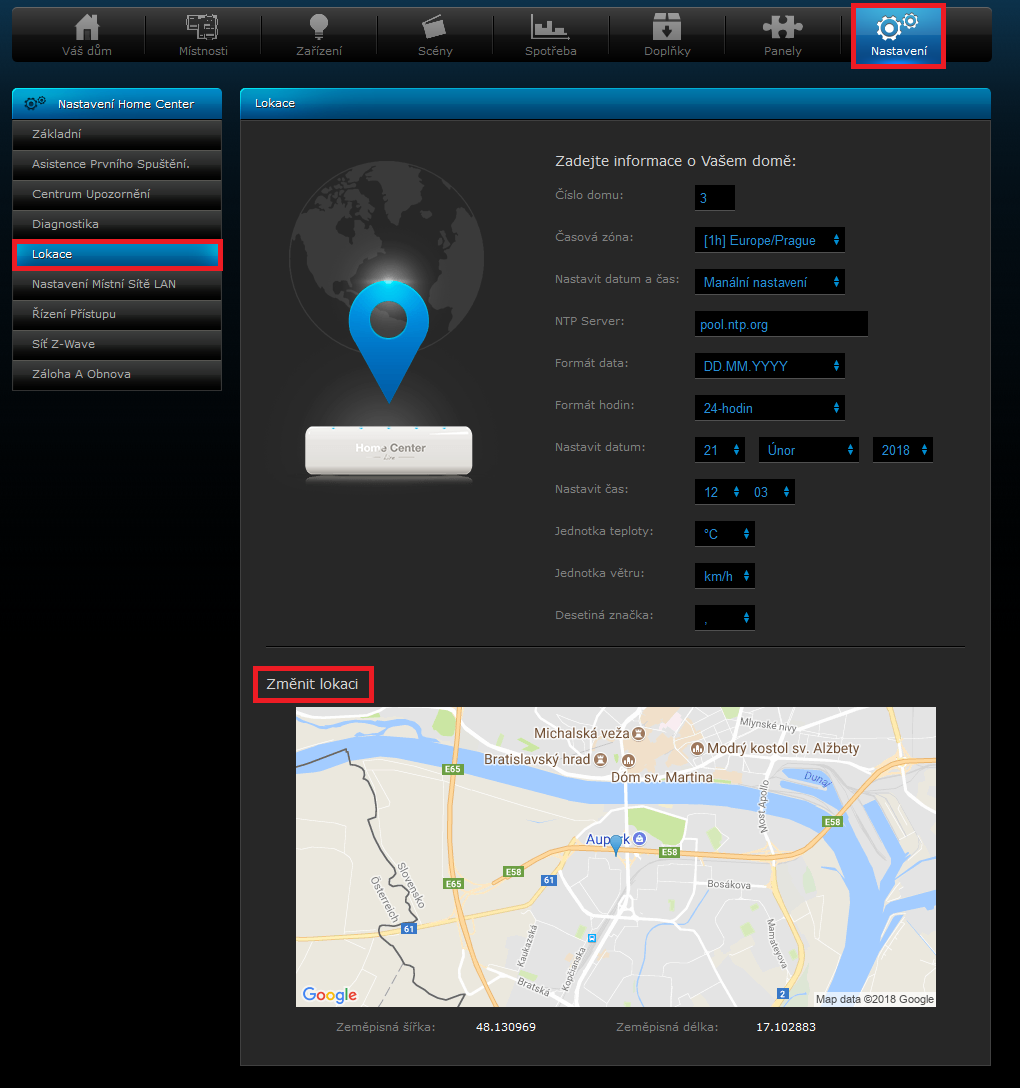
2. Create the pre-defined variable called DARK
In the Fibaro control unit this is done in the following way Panels – Variables panel - Pre-defined variables – Add
- Variable name: DARK
- Value1 : Yes
- Value 2 : No
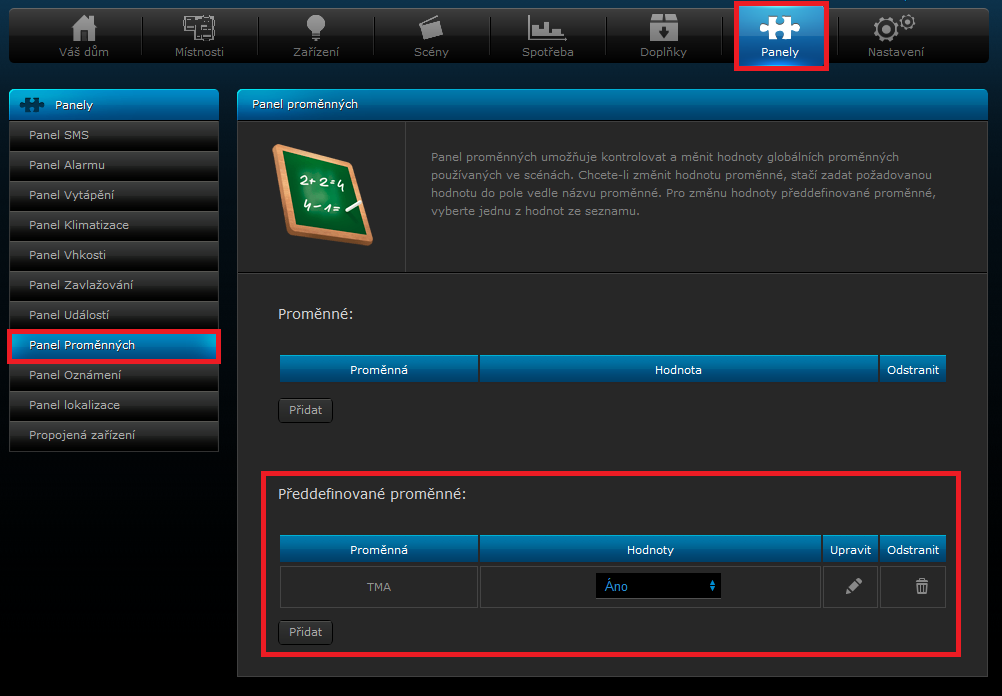
3. Create two block scenes that will set the state of the variable DARK. Examples of scenes are shown in the figures below.
The scenes are triggered in the following way:
- The first scene is triggered at the sunrise and it sets the variable DARK to the value No. We can call it Sunrise.
- The second scene is triggered at the sunset and sets the variable DARK to the value Yes. We can call it Sunset.
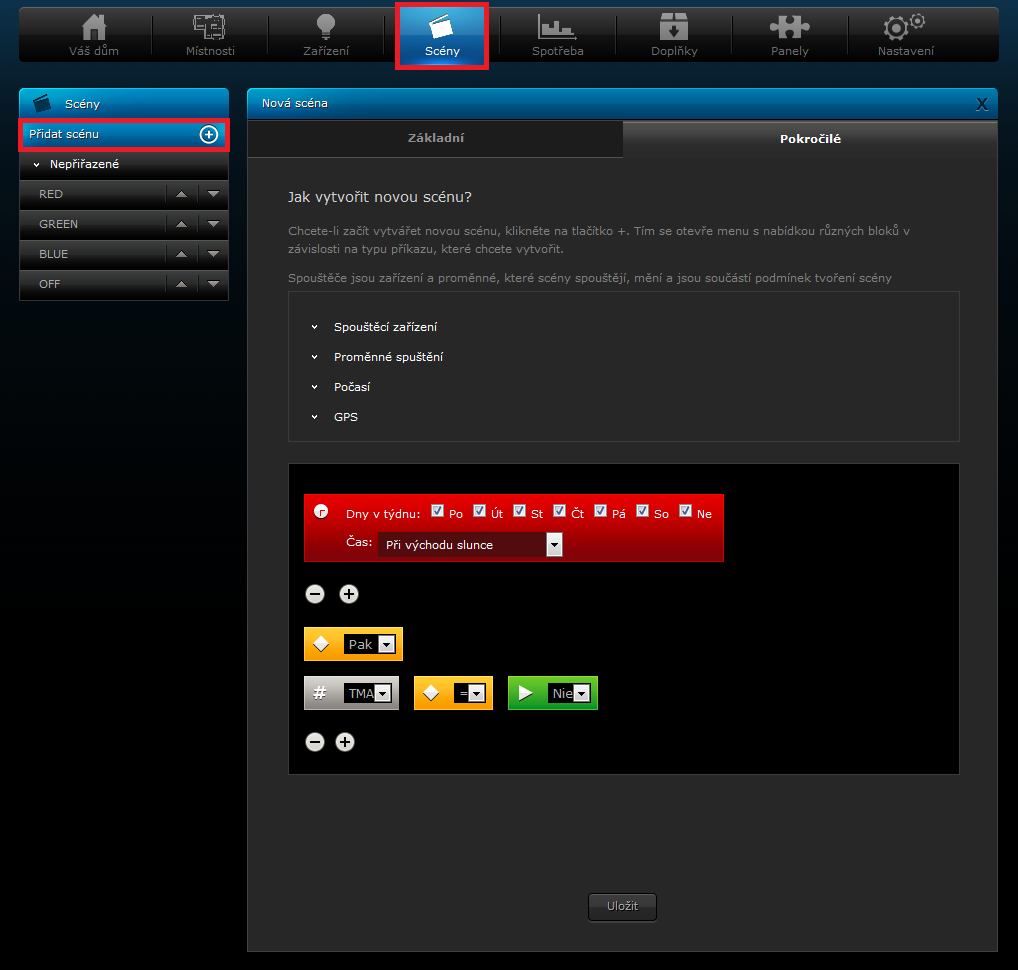
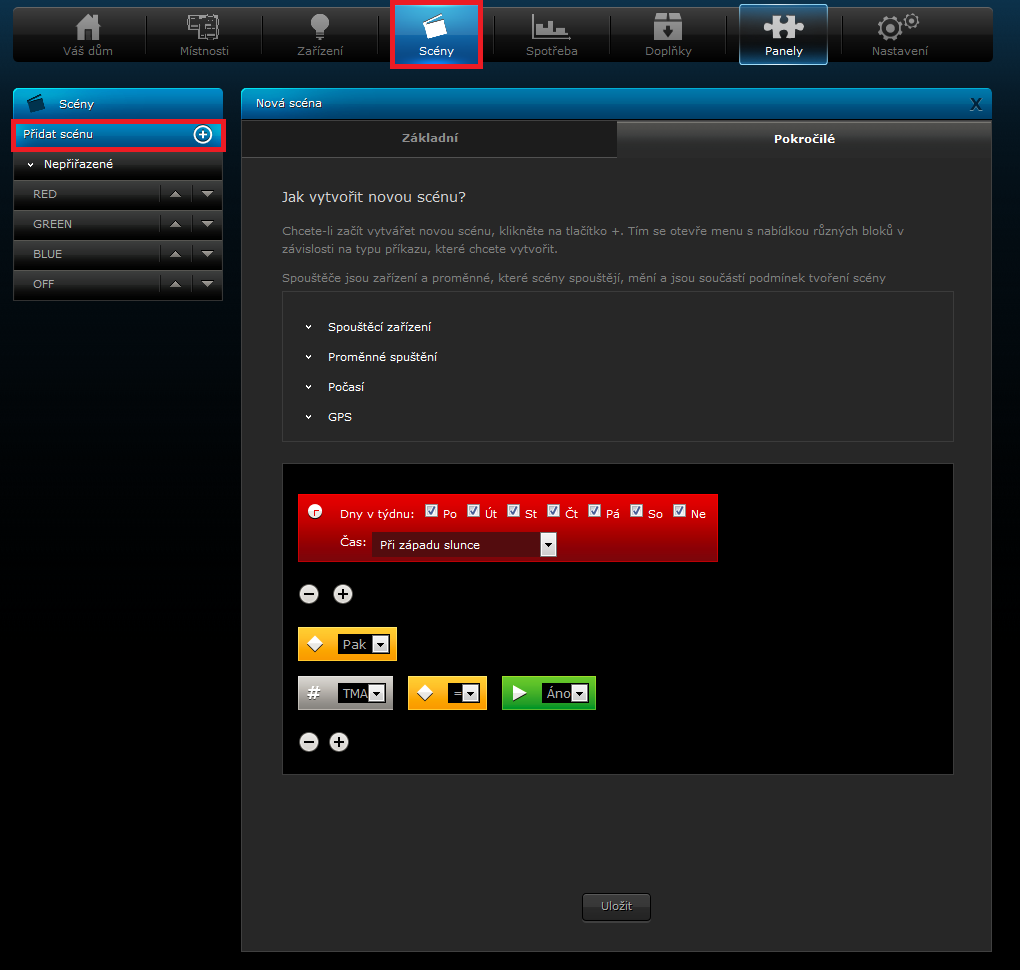
Note: It is important that both scenes are set to automatic triggering.
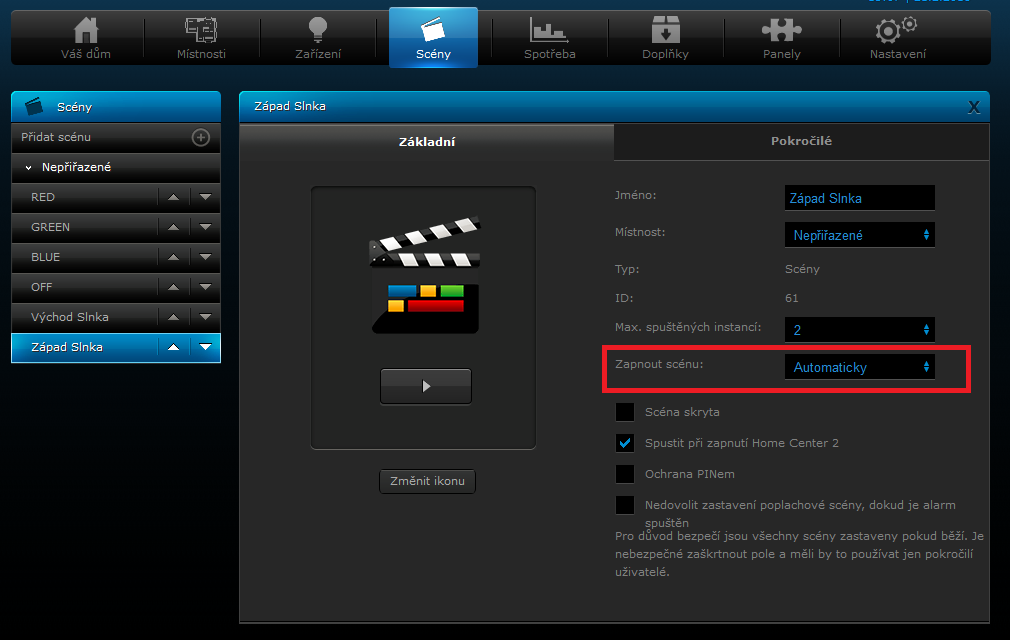
4. Finally, create the final scene that will contain 2 conditions.
The first condition is whether it is already dark outside and therefore the scene checks whether the variable DARK is set to the value Yes. The second condition is to capture the motion using the motion sensor. The next action will define which light is to be turned on by the module relay and when to turn it off again.
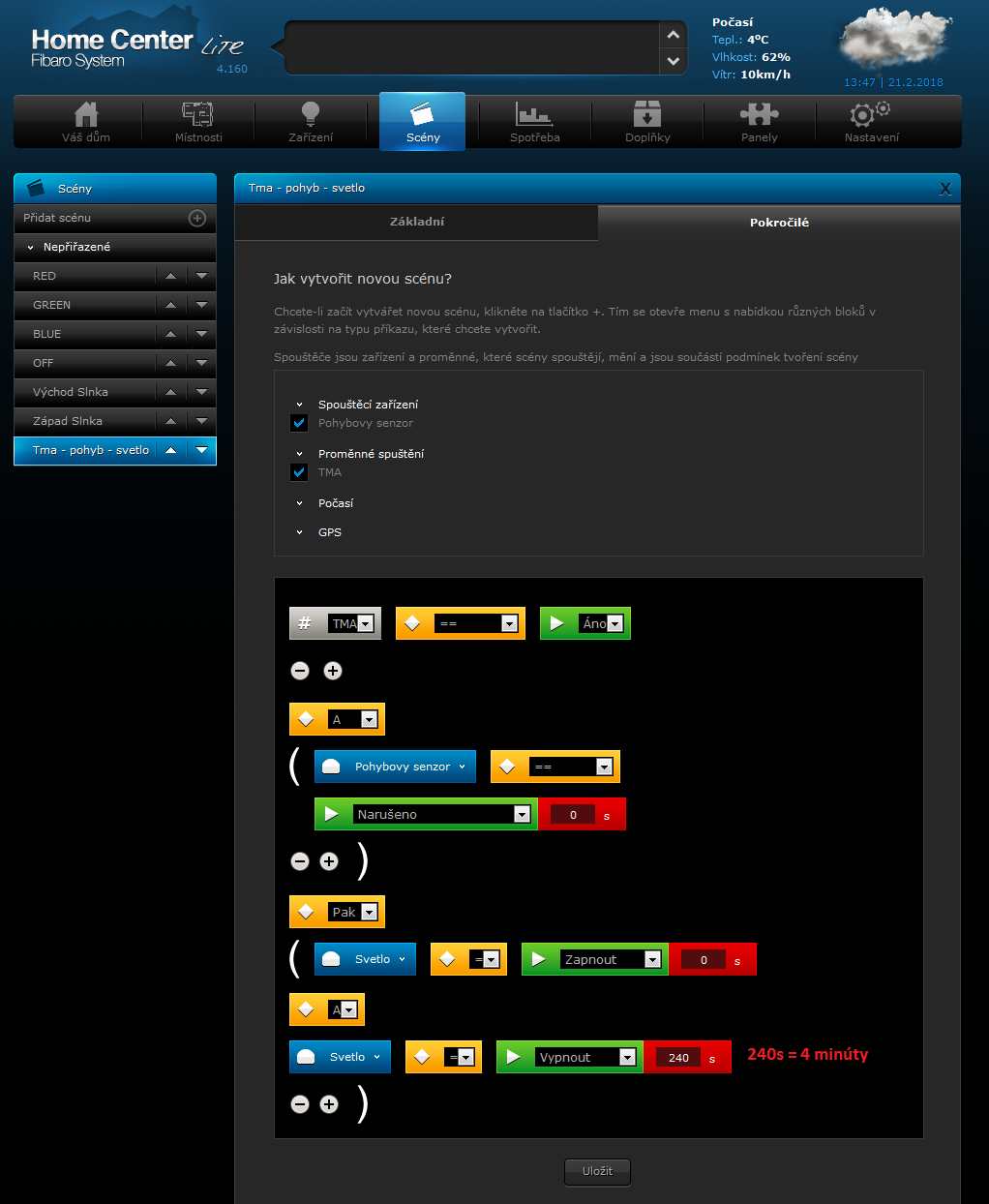
Used devices:
- Fibaro Home Center Lite - v. 4.160 – Z-Wave control unit
- Philio PSP05-D External motion sensor – external motion sensor
- Fibaro Single Switch 2 (FGS-213) – relay module for controlling one light circuit
























































