
FIBARO HC3 LUA: Z-Wave Danfoss RS setpoint sync with Danfoss / POPP thermostatic valves
LUA script for FIBARO HC3
We have prepared a simple LUA script for you that allows to utilize the full functionality of the Danfoss Z-Wave room sensor.
The Danfoss Z-Wave room sensor, besides measuring the temperature and reporting to the Z-Wave controller like FIBARO HC3, allows to manually set the temperature or to set the temperature using the Z-Wave controller.
This scene allows to synchronize the temperature from the wall thermostat (Danfoss Z-Wave room sensor) into one or more Z-Wave radiator stations like POPP Thermostatic Heads or Danfoss Living Connect radiator valves.
LUA Script
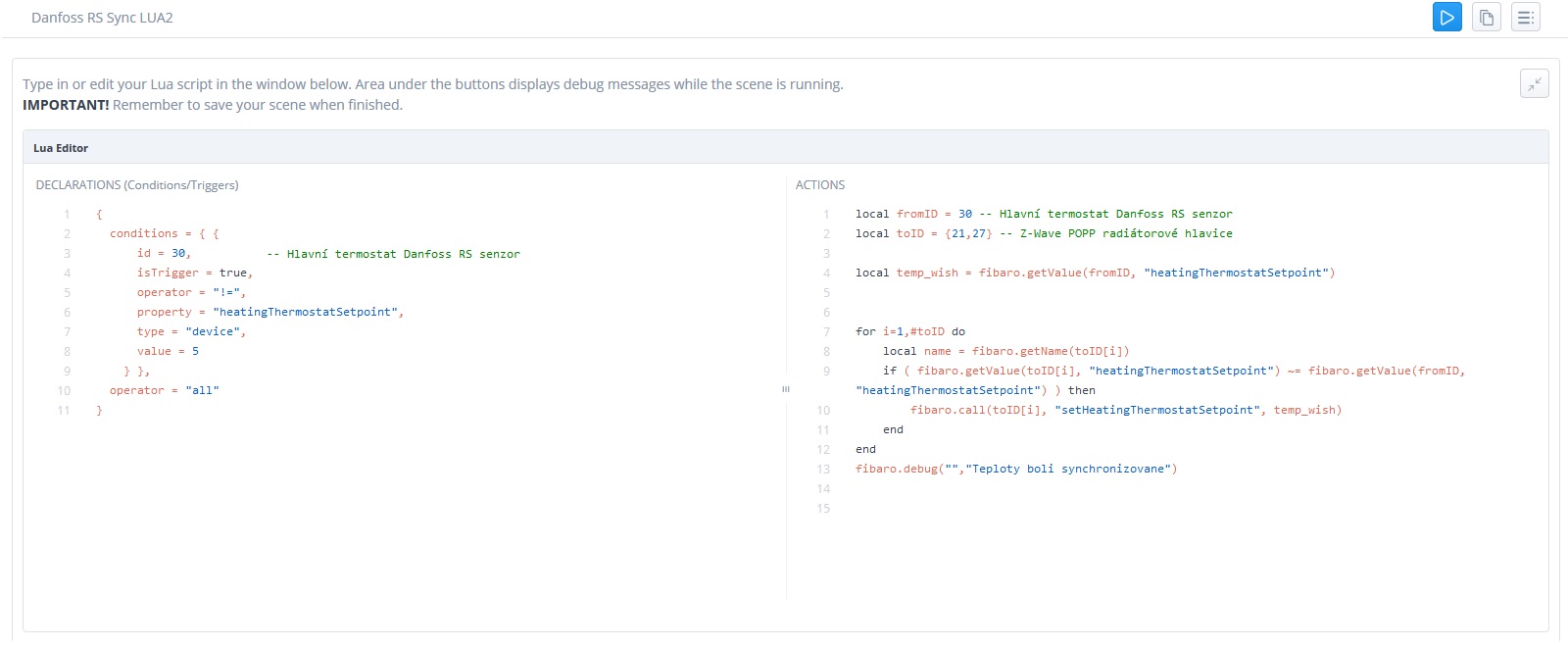
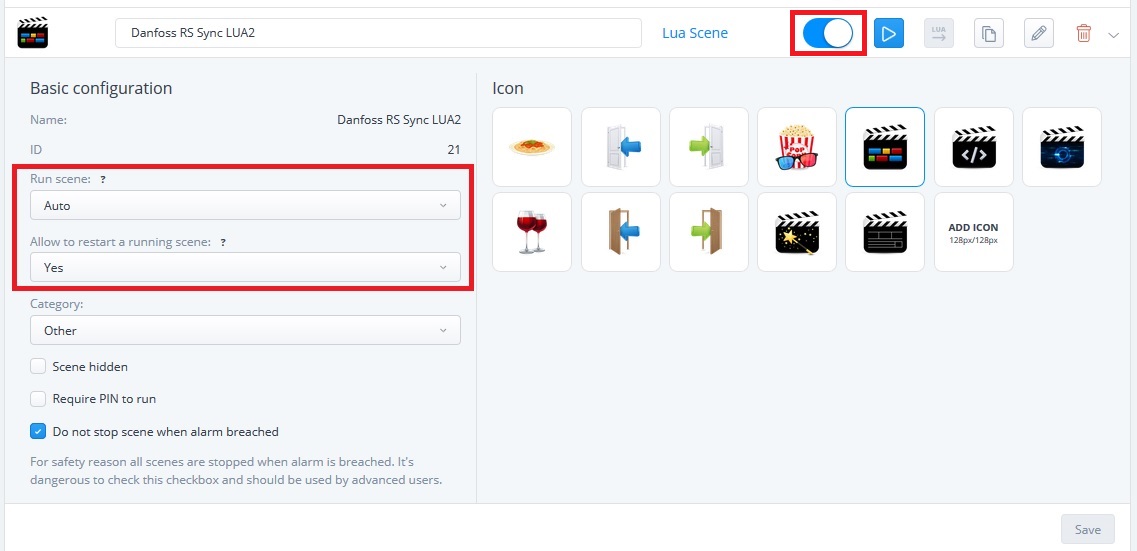
In this script you must change the following:
DECLARATIONS (Conditions/Triggers)
Line 3 – ID of your Danfoss Z-Wave room sensor (thermostat)
ACTIONS
Line 1 – ID of your Danfoss Z-Wave room sensor (thermostat)
Line 2 – IDs of your Z-Wave thermostatic heads, e.g. Danfoss Living Connect or POPP thermostatic heads
DECLARATIONS (Conditions/Triggers)
{
conditions = { {
id = 30,
isTrigger = true,
operator = "!=",
property = "heatingThermostatSetpoint",
type = "device",
value = 5
} },
operator = "all"
}
ACTIONS
local fromID = 30 -- Hlavny termostat Danfoss RS senzor
local toID = {21,27} -- Z-Wave POPP radiatorove hlavice
local temp_wish = fibaro.getValue(fromID, "heatingThermostatSetpoint")
for i=1,#toID do
local name = fibaro.getName(toID[i])
if ( fibaro.getValue(toID[i], "heatingThermostatSetpoint") ~= fibaro.getValue(fromID,"heatingThermostatSetpoint") ) then
fibaro.call(toID[i], "setHeatingThermostatSetpoint", temp_wish)
end
end
fibaro.debug("","Teploty boli synchronizovane")
There are not many settings in this script. The most important point is the setting of the correct thermostat ID in block DECLARATIONS (Conditions/Triggers) Line 3 of the script. This point starts the scene, detects if the the temperature in the thermostat has been changed either manually or using a controller.
Besides this, the local variables "fromID" and "toID" must include the correct ID. "FromID" is the ID of the device from which you can read out the temperature (thermostat), and "toID" is the ID(s) of the device(s) in which you want set the temperature.
After you have carried out all the settings the scene is called out by a change in the thermostat and then the changed temperature is set in the thermostatic head.























































2 Comments
Alex M 17.01.2021 Reply
Hello,First of all, thank you for what you are doing for the community, your tutorials and tips are awesome, especially for regular people with a bit of tech savvy but who don't know lua and other advanced features of z-wave integrations.
I am contacting you to ask for your help, if you would be so kind regarding thermostatic control of fibaro relay switches in HC3.
My situation is following:
- I have Danfoss RS Wall thermostatic sensor (Danfoss Room sensor, 868.42 MHz 014G0160)
- I have 2 Fibaro double relay switches
- I have created Climate zones and assigned the devices to those zones
My problem:
- how do I make the thermostat setpoint turn on/off the relay switch if the setpoint temperature is lower or higher to the actual temperature sensor?
- how do I enable manual control (let's say 2 hours interval) from the actual wall thermostat to turn on/off the relays?
I have tried everything I know (block scenes) and I have tried to add a "other" device "Thermostat". This last one works to the schedule but doesn't recognize the Manual temperature if I press the buttons on the wall thermostat to change it from schedule.
I would love if you could help with a solution for this.
Thank you very much,
Alex
SmarterHOME Team 18.01.2021 Reply
Hello,first of all thank you for appreciating our works.
We do not have Danfoss Room sensor in our stock, because it is End-Of-Sale. So I can not write you LUA script for you.
But you can write LUA scene where are compare Measure Room Temperature with Setpoint, if setpoint is higher then turn on Relay and vice versa. But I do not know how well Danfoss Room Sensor works with Climate Zone in Home Center 3.
If you are interested you can write me an email at podpora@smarterhome.sk and if you provide me an Installer access to your HC3. I can check on it.
Thank you and have a nice day.
SmarterHOME Team