
Fibaro HC2 Find out who is at home!
The information if a particular person is connected into the home Wi-Fi network can be very useful. Especially in the automatization of your house. On the basis of this information you can start various scenes/devices, for example you can activate an alarm, switch off the lights, switch off the heating etc.
If you want to check if the particular user is connected it is enough to know the MAC address of the device that is used to connect into the Wi-Fi network. To avoid mistakes it is good to enable the Wi-Fi connection in your smartphone/tablet even on a switched-off display - in the background.
Finding out the MAC address
You can find out the MAC address of a device in several ways. One of the simplest ways is to find it out using the Android/iOS device itself.
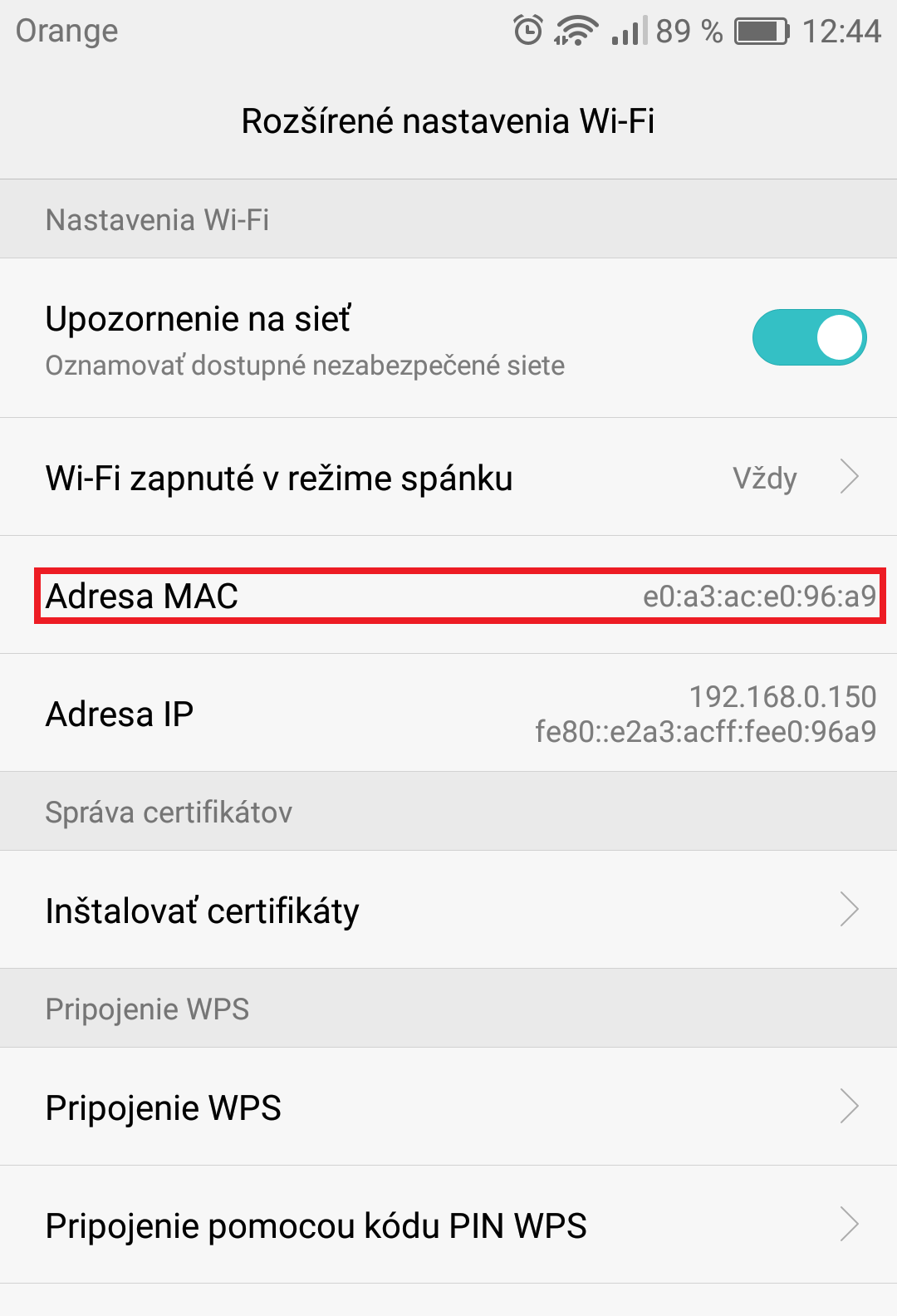
Virtual device
- You can download the virtual device – in this link.
Importing the visual device
The procedure for importing the visual device. Be careful to insert the correct file.
In the Devices panel select Add or remove devices at the end of the page Import visual device -> select the respective device.
After the import of the correct file the imported virtual device will be displayed. Click the Advanced item.
First you must change the IP address of the virtual device to the MAC address of the particular smartphone or tablet.
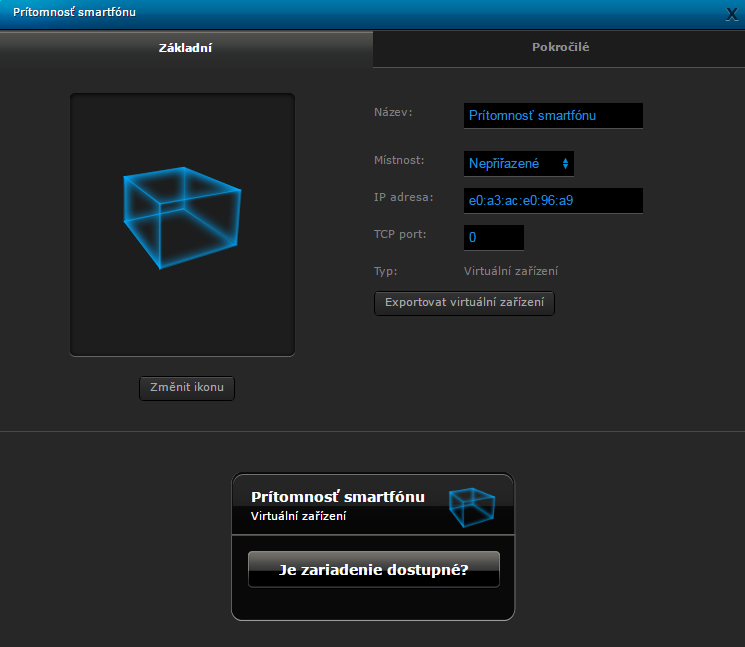
In button 1 with the label Is the device available? it is necessary to rename the variable according to your needs (Smartphone_SH).
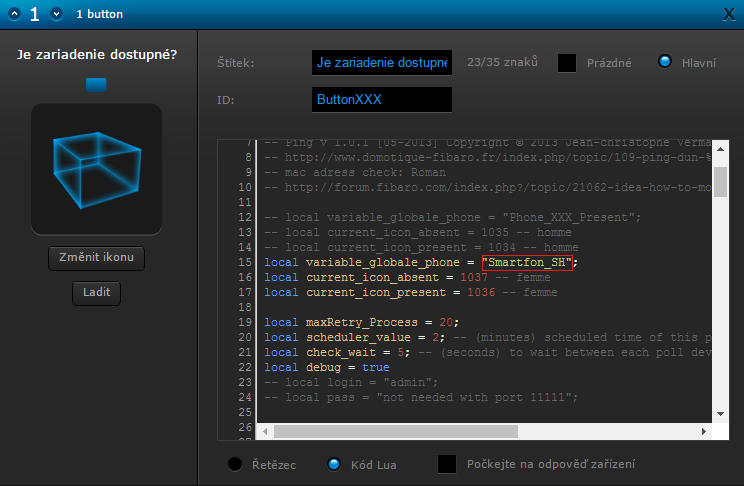
Then click Panels -> Variables panel and here you must manually create the above-mentioned variable (Smartphone_SH, must have the same name). Then, on the basis of this variable, you can start the other scenes.
Variable Smartfon_SH = 1 – when the device is connected into a local network
Variable Smartfon_SH = 0 – when the device is not connected into a local network

On the screen of your house you can thenn monitor if the device is connected or not.
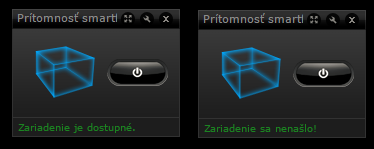























































7 Comments
Roman Maruna 09.07.2021 Reply
nenajde se někdo kdo by toto udělal i pro HC3? díkyMarek 30.12.2019 Reply
Dobrý den, na verzi iPhone Xs 13.3 mi tento script nechce chodit. Mam jiný iPhone se starší verzí, konkrétně 12.3.1 a tam mi to nechodí taky. MAC adresu mám malými písmeny. Pokud použiji MAC adresu Kodi, tak vše chodí úplně bez problémů. Na starším iPadu verze 9.3.5 to taky nechce fungovat.Máte nějakou možnost to prověřít a nebo nějaký nápad? Děkuji za pomoc.SmarterHOME 30.12.2019 Reply
Dobrý deň,pravdepodobne nie je v nastaveniach telefónu povolené používanie aplikácie na pozadí, resp. zdielanie informácie o telefóne. Ide teda pravdepodobne o nastavenie bezpečnosti daného telefónu.
Skúste pozrieť do nastavení pre aplikáciu FIBARO a zmeniť bezpečnostné nastavenia.
Roman Opa 23.03.2017 Reply
Dobrý den,moc děkuji, Pomohla malá písmena v MAC adrese.
SmarterHOME Team 22.03.2017 Reply
Dobrý deň,virtuálne zariadenie sme znova otestovali, či už s použitím smartfónu alebo PC a pracuje spoľahlivo.
V prvom rade odporúčame skontrolovať formát zadávania MAC adresy do virtuálneho zariadenia. Všetky znaky by mali byť vložené malými písmenami a je nevyhnutné používať na oddelenie jednotlivých častí MAC adresy dvojbodku. (Napr. ako je uvedené v návode e0:a3:ac:e0:96:a9)
Ďalej je niekedy nutné po uložení Virtuálneho zariadenia urobiť, reštart Fibaro HC2 (Panel Nastavení - Restart).
Pri zisťovaní, či sú niektoré smartfóny pripojené k domácej sieti je potrebné na týchto zariadeniach povoliť možnosť aby boli pripojené k Wi-Fi aj pri vypnutom displeji.
V prípade ďalších otázok nás neváhajte kontaktovať.
SmarterHOME Team
Roman Opa 19.03.2017 Reply
Dobrý den. Podařilo se někomu zprovoznit tuto funkci? V ladění mě to píše že " Zariaděnie stále nebolo objavené". MAC adresa je však v pořádku.Díky za reakce. RORoman Opa 16.03.2017 Reply
Dobrý den, bohužel se mi nedaří podle tohoto návodu "FIBARO HC2 ZISTITE, KTO JE DOMA" nalézt zařízení s danou MAC adresou. Při ladění v LUA je zařízení s danou MAC nenalezeno. Není nalezen ani MAC PC na kterém nastavování provádím. Děkuji za jakoukoliv reakci. Roman Opa