
Eurotronic Comet - thermostatic head
Eurotronic Comet - thermostatic head
Compatibility test with the control units
Compatibility test with the Fibaro Home Center 2 and Home Center Lite control units
![]() The thermostatic head is not compatible with the control units from the Fibaro company yet.
The thermostatic head is not compatible with the control units from the Fibaro company yet.
Compatibility with the Vera Edge control unit
![]() The thermostatic head is compatible with the Vera Edge control unit – most of the functions work.
The thermostatic head is compatible with the Vera Edge control unit – most of the functions work.
Adding and setting the Eurotronic Comet thermostatic head into the VERA UI7 interface
In the VERA UI7 interface select Devices - Add Device
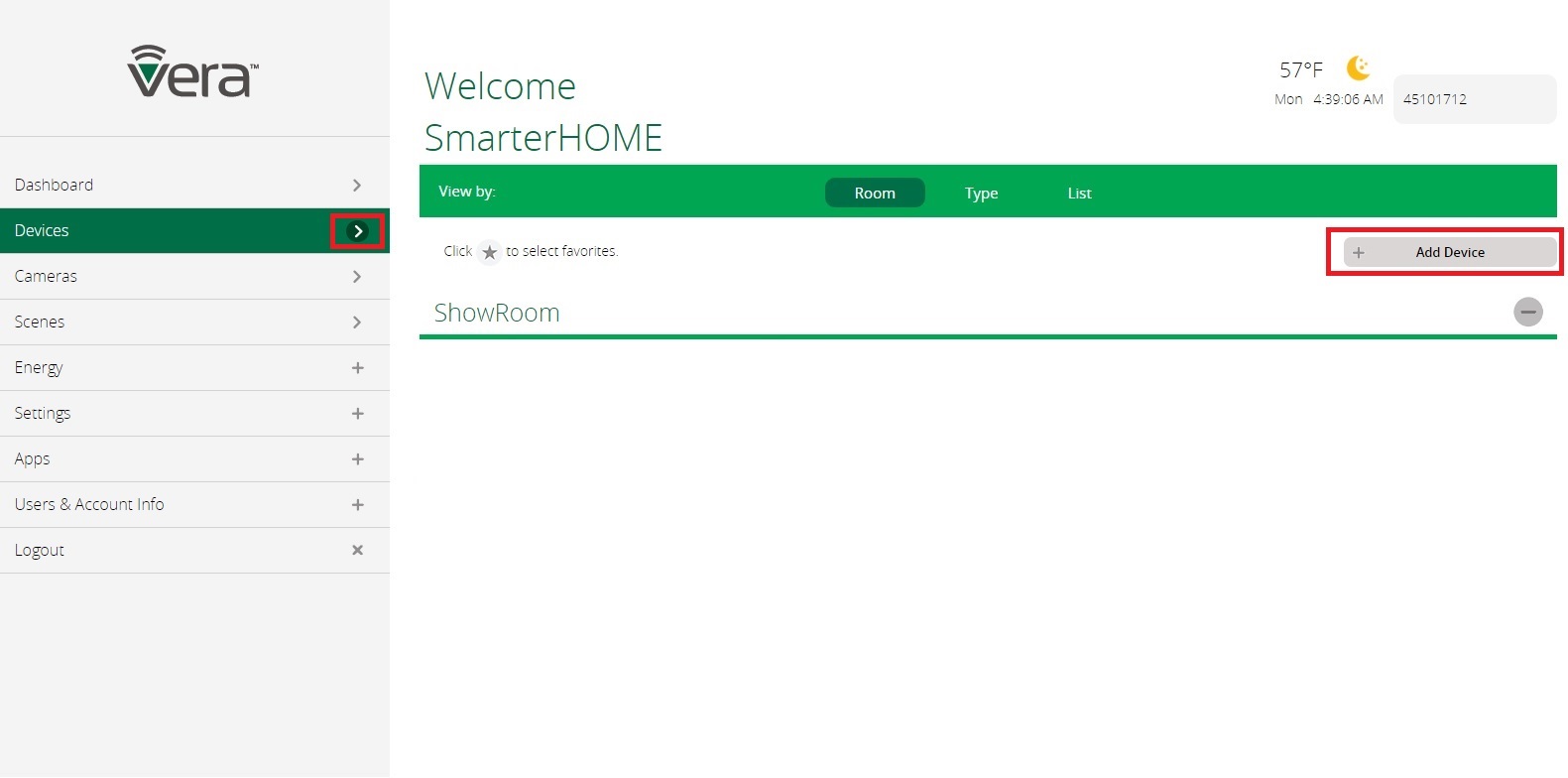
Then select Additional Devices - Other Devices - Other ZWave device
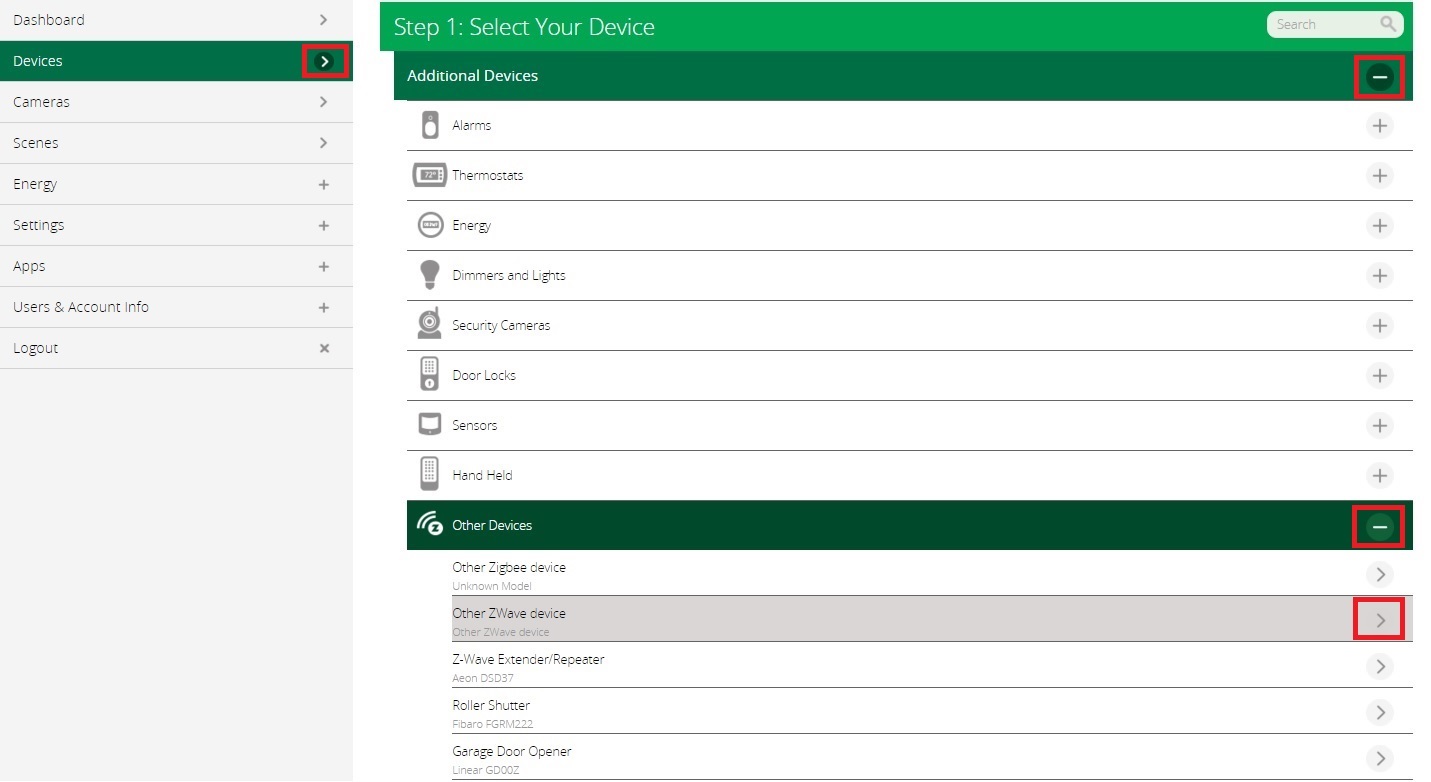
Now you must install the device itself.
- Uninstall the old thermostat, remove it from the valve.
- Remove the cover of the battery by pushing the cover upwards. Insert the batteries. Do not use rechargable batteries! Do not reverse the polarity of the batteries! The display shows PREP. Now the motors is opened completely so that the installation is simpler. When Comet Z-Wave is prepared for the installation the display shows INST. The symbol of the blinking radio antenna means that the device is ready for adding.
- Turn the coupling nut (ring on the product) on the valve. In case the coupling nuts do not fit you need an adapter. Now start the adding mode in your control unit.
In the Vera UI7 interface click Next
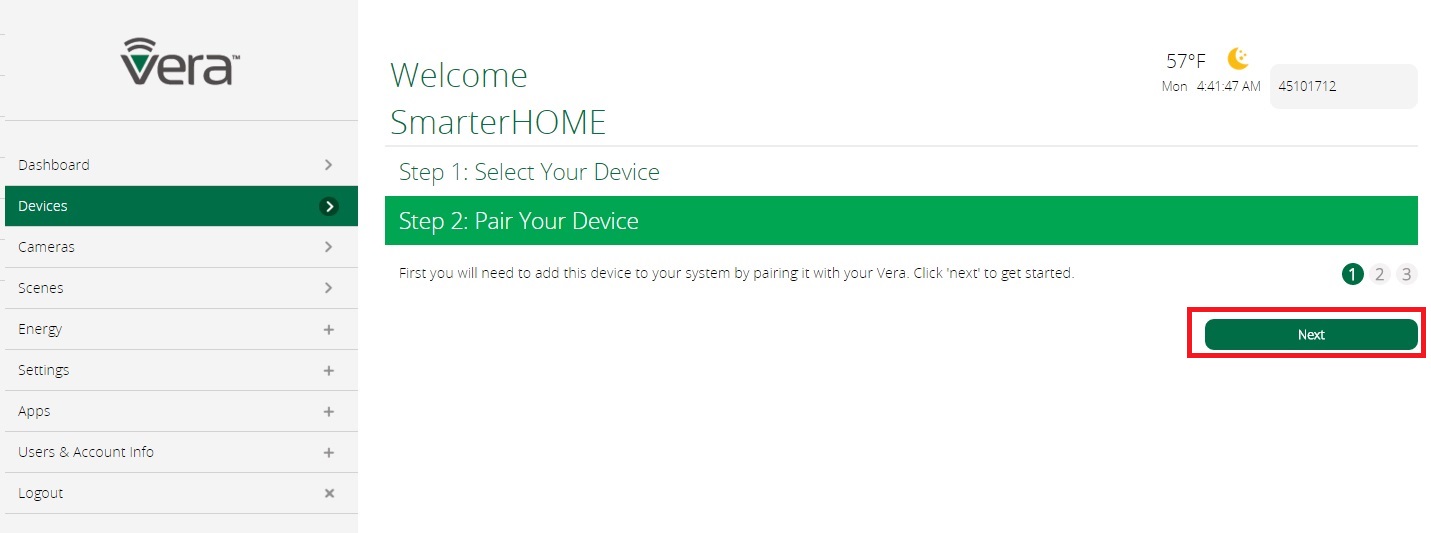
The countdown begins. Push the button in the box for batteries and hold it down for 5 seconds. The display shows ADAP and the device is initialized. After the initialization the main screen is displayed. INFO: The error code is displayed after a failure.
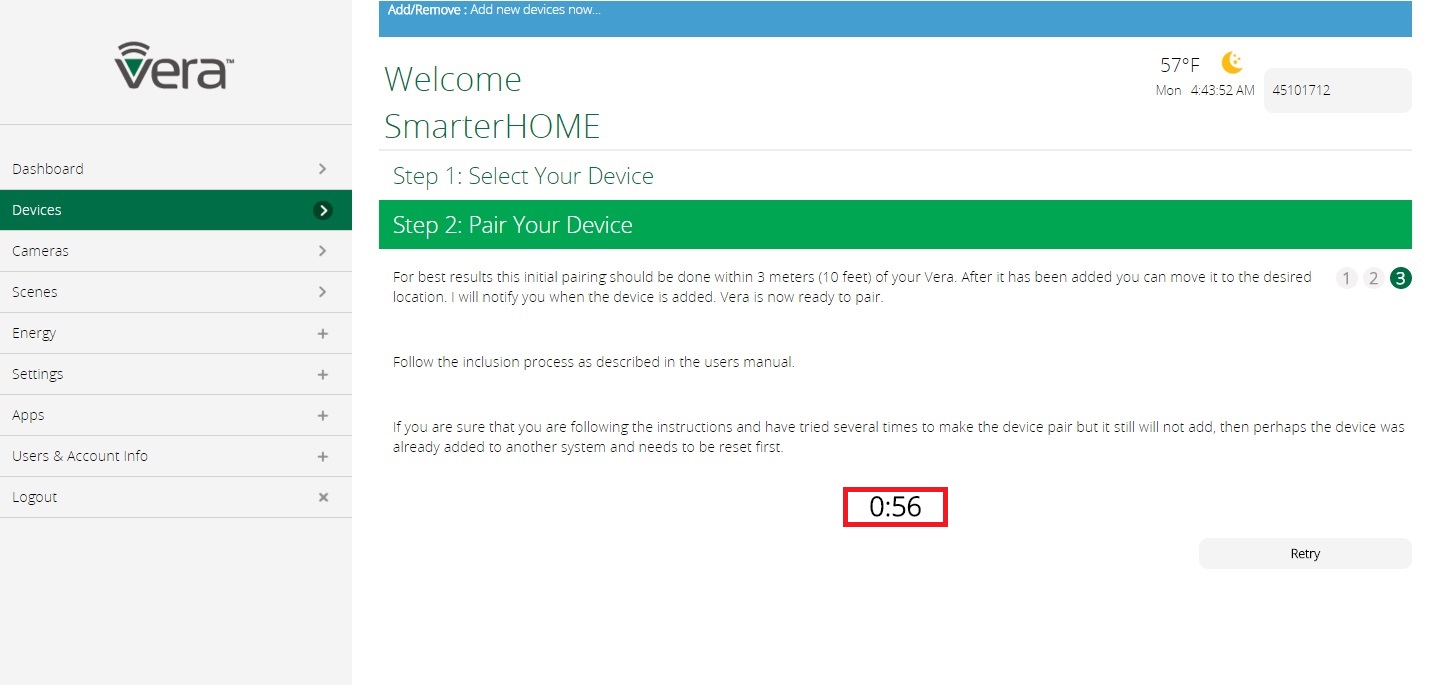
Name the device *Name and place the device *Room, after filling it in click Finish.
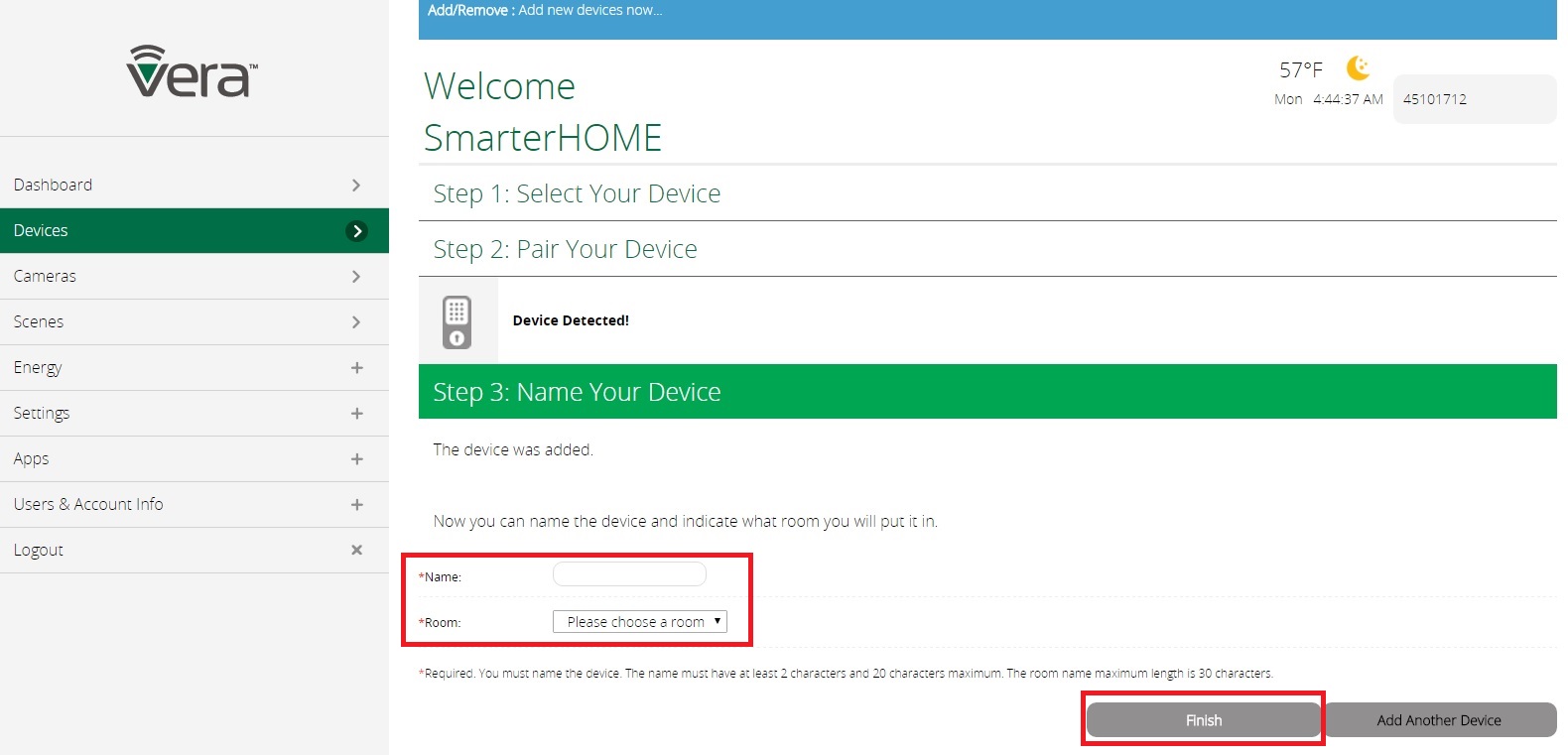
After adding the device you can see a simple icon in the VERA UI7 interface to control it.
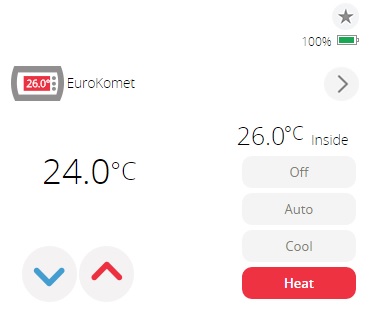
Use it to set the temperature on the head wirelessly and to monitor the room temperature.
Manual setting of the temperature
The thermostatic head can work in several modes if you want to set the temperature manually using the wheel on the thermostatic head - the head switches to the Manu mode.

Manu-Mode
Comet-Z switches to the Manu-Mode if the wheel on the device is used to change the temperature. This change overwrites the settings in the control unit during 2 hours. After it the temperature returns to the programmed settings in the contol unit.






















































