
Setting of the POPP smoke detector
Setting of the POPP smoke detector
How to add and set the Popp smoke detector device for Fibaro Home Center 2.
With the new software version 4.070 for Fibaro Home Center 2 they have introduced the support for the device POPP smoke detector
Adding into the Fibaro interface
Select the Devices tab -> then Add or remove devices and this activates the option Add security mode, if the device supports it, and then click the Add button.
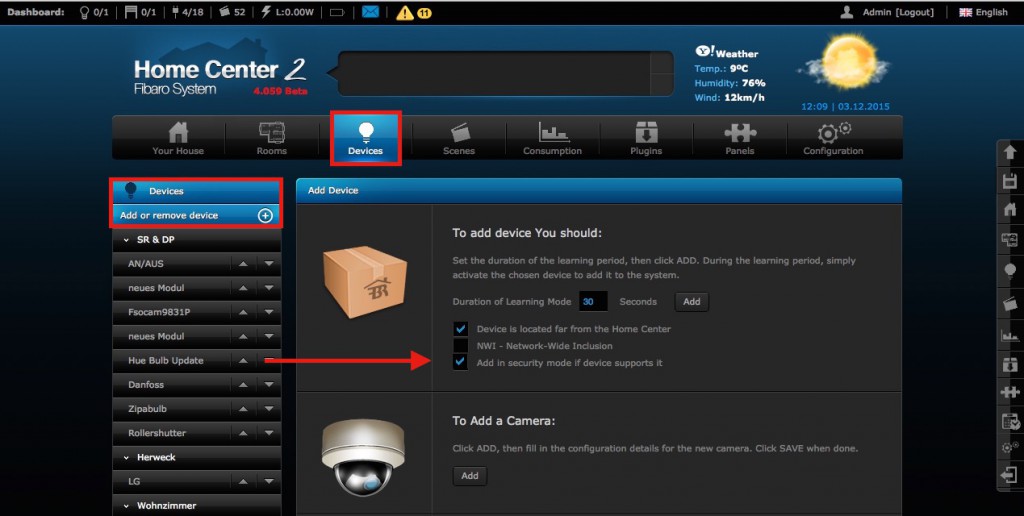
During the countdown push the button once on the back of the device under the cover. If you hold the button for 2 seconds the device is added without any degree of safety. After adding you can see the Fibaro 3 icons.

The first icon symbolizes the function of the inner siren and the remaining two icons symbolize the detection of fire (increased temperature) or smoke. If there is fire the icons are colourful. If one of these sensors signalizes violation = detection of fire or smoke, the siren is automatically started.
The icon of the inner siren colourizes if the siren is integrated into the safety system and the sensor signalizes some violation.

The inner siren can be started trough LUA – the scenes and it can be switched off using the "turnOff" command. See the example of this scene in the figure below.
Note: The Fibaro Home Center Lite control unit cannot start the inner sirene because it does not support the LUA scenes.
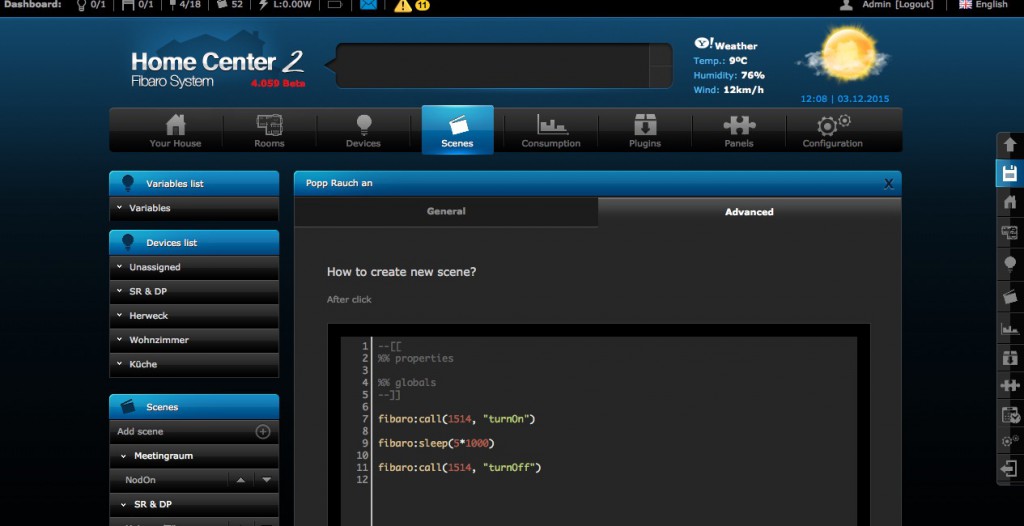
An example of the LUA script to start the siren for the Popp smoke detector when fire is detected by another fire sensor, in this case by the Fibaro smoke sensor.
--[[
%% properties 422 value 423 value %% events %% globals --]] local startSource = fibaro:getSourceTrigger(); if (( tonumber(fibaro:getValue(422, "value")) > 0 or tonumber(fibaro:getValue(423, "value")) > 0 )) then fibaro:call(516,"turnOn") end
The red colour indicates the IDs of the devices - it is necessary to change this for the IDs of your devices.






















































