
How to create a widgets for scene - Fibaro
Android OS
Follow the instructions below to create a new widget for an Android device:
1) Launch the FIBARO mobile application.
2) Login to the FIBARO Home Center.
3) Open the home screen of your smartphone.
4) Press and hold on the home screen that you want to place the scene widget on. Depending on your device, you may need to tap Apps and Widgets, or a similarly-named menu option.
5) Press and hold on the Fibaro widget, then drag it to the home screen. There will need to be space on the home screen to successfully add a new widget.
6) Select one of the listed scenes.*
7) In case of an error message, go back to step 1.
8) Run the scene’s widget by tapping its icon (successful triggering of the scene will be confirmed with a message).
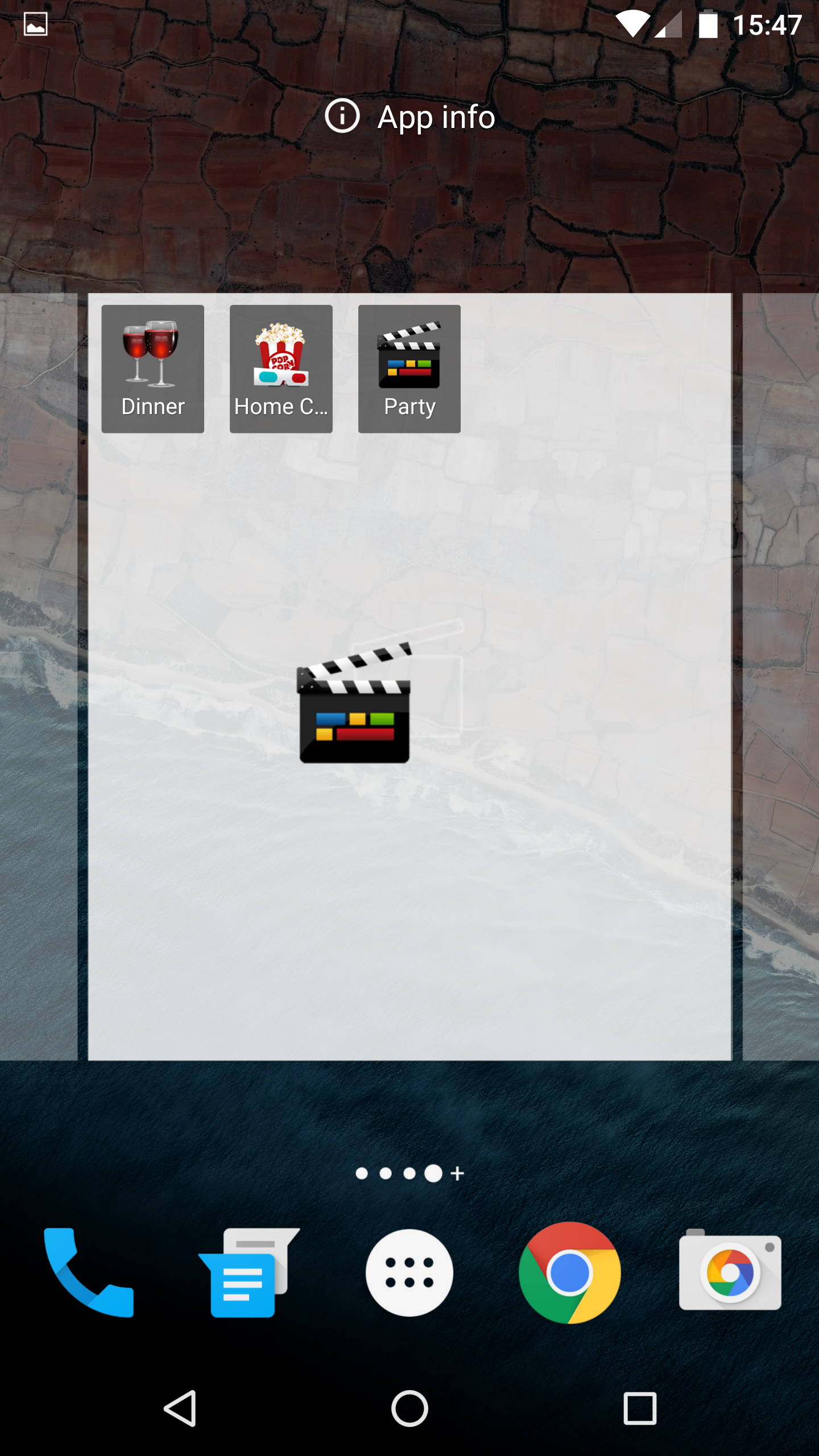
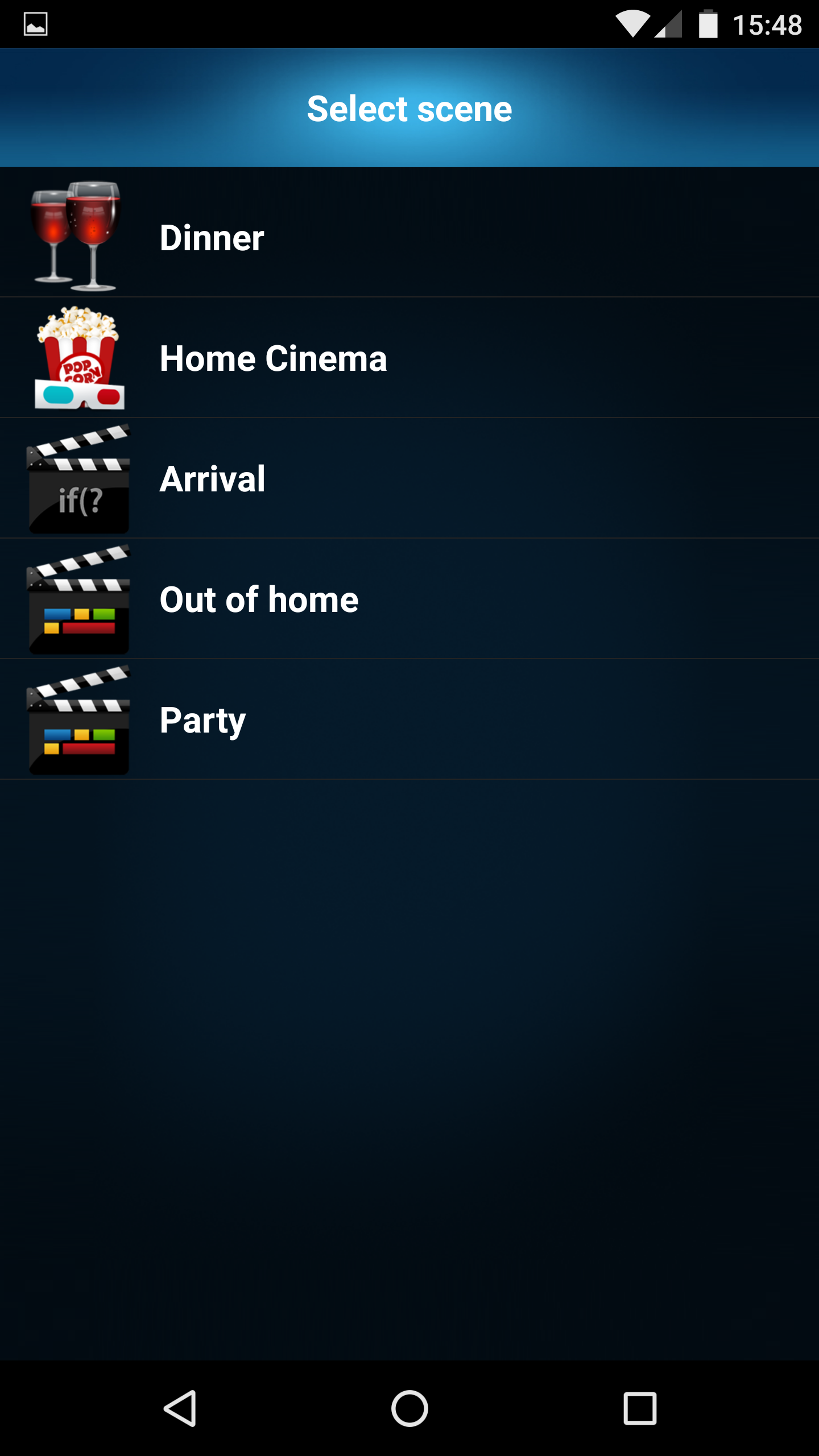
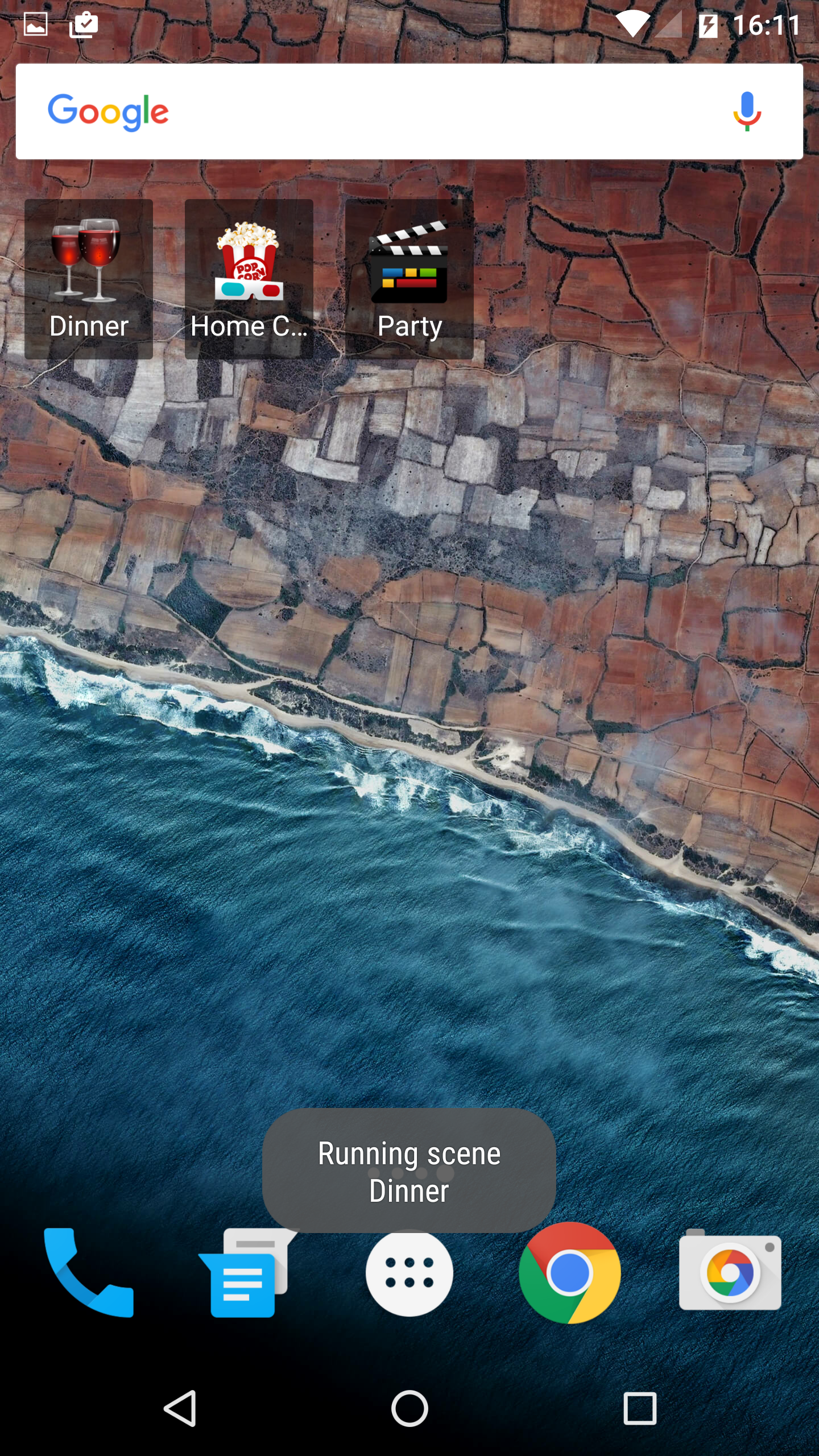
* – You can add as many scene’s widgets as you want to your home screen, but it must be done one widget at a time.
Remarks:
– Each widget may be resized to meet the user’s needs.
– You can add the widgets on as many different home screens as you want.
– The current version of the FIBARO app allows widgets to only run from the connected gateway.
– There is no possibility to add the widget for a Magic scene or for scene protected by a PIN code.






















































