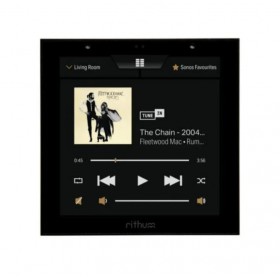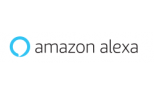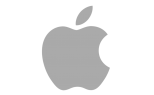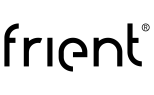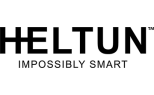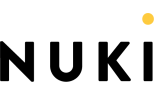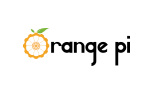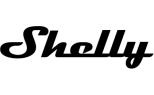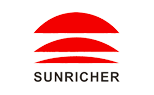€3.49 (tax excl.)
Z-Wave Fibaro Button allows you to control devices through the Z-Wave network and run various scenes defined in FIBARO System
- Compatible with any Z-Wave or Z-Wave+ Controller
- Completely wireless with battery power and Z-Wave communication
- May be installed anywhere in your home
- Extremely easy installation - simply add and put on desired surface
- Z-Wave Plus Certified
Detailed information can be found on the manufacturer's website. All product manuals are available at https://manuals.fibaro.com/
The FIBARO Button is a compact, battery-powered, Z-Wave Plus compatible device. It allows you to control devices through the Z-Wave network and run various scenes defined in FIBARO System. Different actions may be triggered with one to five clicks or by holding the button down. In panic mode, each press of the button results in triggering of the emergency scene. With its small design and wireless communication, the FIBARO Button can be conveniently mounted on any surface and in any position or location at home, e.g. beside the bed or under the desk.

Simplicity and Hundreds of Possible Uses
The Button allows you to manually activate and deactivate any both electrical device of your choice as well as actions within the FIBARO system. From something as simple as lighting a bulb to complex sequences.

Compact with full mobility
The Button is one of the world's most handy devices of its kind. It suits your palm perfectly and it can be placed virtually anywhere.
Place it to one spot and simply move it somewhere else if needed - no wires required!
Click Sequences and Even More Possibilities
The Button recognizes up to 6 different actions. One click can turn off the light, two clicks can activate the AC unit, and holding the button down can trigger a customized scene.
Technical Details
- Battery type: ER14250 ½AA 3.6V
- Battery life: est. 2 years (with default settings and max. 10 pushes per day)
- Operating temperature: 0 - 40°C
- EU standards compliance: EMC 2014/30/EU, RED 2014/53/EU, RoHS 2011/65/EU, LVD 2014/35/EU
- Radio protocol: Z-Wave (500 series chip)
- Radio frequency: 868.4 or 869.8 MHz EU
- Range: up to 50m outdoors, up to 40m indoors (Depending on terrain and building structure)
- Dimensions (diameter x height): 46 x 34 mm
Data sheet
- Brand ID
- FIBARO
- Country of origin
- PL
- HS CODE
- 85437090
- Z-Wave technology
- Z-Wave Plus (Gen 5) 868.42 MHz
- IoT - Internet of Things
- Wireless communication
- Adapters, modules and scene control
- Scene triggers
- Remote Controls
- Handheld and Keyfob
- Power Supply
- Battery
- Type of use
- Indoor
- IP Rating
- IP20
- Compatibility with HOMEY
- Yes
- FIBARO HC2 Compatibility
- Yes
- FIBARO HC LITE Compatibility
- Yes
- VERA PLUS Compatibility
- Not Tested
- VERA EDGE Compatibility
- Not Tested
- ZIPABOX Compatibility
- Not Tested
- RAZBERRY Compatibility
- Not Tested
- POPP Compatibility
- Not Tested
- PIPER Compatibility
- Not Tested
€44.99 (tax excl.)
€190.90
(tax excl.)
€249.00
€25.90 (tax excl.)
€46.66
(tax excl.)
€79.99
€38.74
(tax excl.)
€49.99
€90.00 (tax excl.)
€25.00
(tax excl.)
€59.99
€10.73
(tax excl.)
€13.99
€42.53
(tax excl.)
€72.90
€70.39
(tax excl.)
€87.99
€14.56
(tax excl.)
€18.99
€888.00
(tax excl.)
€1,184.00
€11.61
(tax excl.)
€16.99
€162.49 (tax excl.)
€40.37
(tax excl.)
€56.99
€55.19
(tax excl.)
€71.99
€36.11
(tax excl.)
€61.90
€42.53
(tax excl.)
€72.90
€86.28
(tax excl.)
€119.00
€21.46
(tax excl.)
€27.99
€233.59
(tax excl.)
€291.99
€27.89
(tax excl.)
€35.99
€43.11
(tax excl.)
€73.90
€39.08
(tax excl.)
€66.99
€14.09
(tax excl.)
€17.99
€47.45
(tax excl.)
€66.99
€110.25
(tax excl.)
€189.00
€25.46
(tax excl.)
€33.95
€39.08
(tax excl.)
€66.99
€39.08
(tax excl.)
€66.99
€36.11
(tax excl.)
€61.90
€41.66 (tax excl.)
€44.99 (tax excl.)
€47.45
(tax excl.)
€66.99
€47.49
(tax excl.)
€59.99
€39.03
(tax excl.)
€66.90
€224.99
(tax excl.)
€299.99
€44.99 (tax excl.)
€36.11
(tax excl.)
€61.90

![Remotec Scene Master [ZRC-90]](https://smarterhome.sk/608-small_default/remotec-scene-master-zrc-90.jpg)












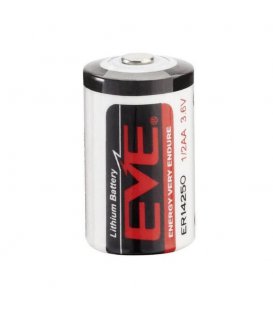

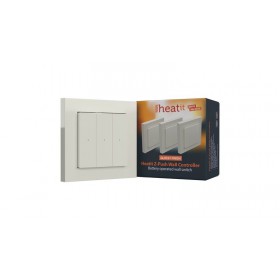

























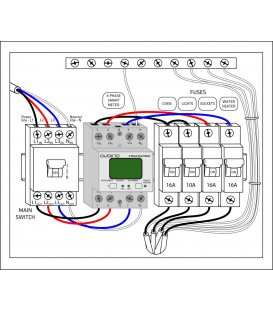





























![Remotec Scene Master [ZRC-90]](https://smarterhome.sk/608-home_default/remotec-scene-master-zrc-90.jpg)
![Remotec Scene Master [ZRC-90]](https://smarterhome.sk/609-home_default/remotec-scene-master-zrc-90.jpg)