
How to choose a Z-Wave control unit?
We will give you advice what to focus on when choosing a Z-Wave control unit.
Since the market is full of thousands of Z-Wave products and more and more new Z-Wave control units are being added up, we are bringing you an article focusing on advice you have to take into account when choosing a Z-Wave control unit.
What is Z-Wave?
In fact, Z-Wave is a wireless communication protocol that allows the devices in your house "to communicate" with each other through radio waves with a certain frequency. All traditional Z-Wave control units support the remote access into your Z-Wave network (through a smartphone, tablet or computer) using the internet.
With Z-Wave the times when you had to have cables in your entire house to be able to automatize it have been gone. Instead of this, Z-Wave is based on the "Do It Yourself" principle so the customers are able to do a lot of things themselves within the automatization of their houses. Moreover, the devices are of a "plug and play" type so it is enough to plug and connect them into the Z-Wave network. But before you start this kind of automatization you should know some things.
Getting started
The basis of the Z-Wave network is to have a central controller that can be called a control unit or hub or controller. This device then manages and controls each individual Z-Wave device.
All Z-Wave systems based on control units of various manufacturers are relatively similar in terms of remote access and control or their wireless range (15-30 m inside). Also the majority of control units can control 232 physical devices. But these common specifications reflect only some of the similarities among all the various Z-Wave systems.
Selection criteria for a Z-Wave control unit
The selection of a Z-Wave unit is a very important step in prepraring your home automatization. Before choosing the control unit you should know the following facts about it:
- Price: There is not much to say about this criterion. It is simple, it is necessary to decide how much you want to invest into your home automatization system. Some Z-Wave control units require only a one-time fee for the device itself, others require monthly fees for the use of extra services while the basic services are free of charge.
- Software interface: How comfortable is the user environment? Is it simple? Can you imagine its long-term use? What is the mobile application like? Are the iOS as well as Android devices supported?
- Protocols: How many different communication protocols can be used in the control unit? In other words, does the control unit support other protocols than Z-Wave? For example ZigBee, Bluetooth, Wi-Fi etc.?
- Access: Can you connect to the control unit when you are not at home? Is there a possibility to connect using a computer as well as a smartphone?
- Scenes: You can control the Z-Wave devices with any Z-Wave control unit on the basis of different conditions thus easily automatize various activities. The extent and the way how to automatize with scenes depends on the control unit. Whether you want to switch on the lights in any daytime interval or automatically switch off all the lights at zero motion detection. The majority of the Z-Wave control units offer the creation of scenes using graphic blocks, some of them offer also the use of the LUA scripting programming language that is especially useful for those people who have some experience with programming.
- Local access vs. Cloud: One of the important criteria is the fact if the control unit communicates with the paired Z-Wave devices throug a local network created in the household or indirectly through a cloud server. This criterion becomes important if there is an internet failure. The control units using the cloud-based communication are able to connect to the cloud server only if you have backup modules for the mobile network. If you do not have such a backup system you will not have access to the control unit and it will not be able to control your intelligent system. On the other hand, if you have a control unit allowing local access and there is an internet failure at your home you will still be able to control the intelligent household through a local network without the internet.
- Other functions: Each control unit has unique features that are unique or it is necessary to point them out. Some of these features may be the deciding factor for you when choosing a Z-Wave control unit.
Fibaro
Fibaro Home Center 2
Price: 559.00 € (no additional fees) Protocols: Z-Wave (300 Series) Access: Extra application for smartphones, extra application for tablets (iOS/Android) or computer Scenes: Magic and graphic block scenes. The LUA scripting language is also available. Local access vs. Cloud: Local access Others:
|
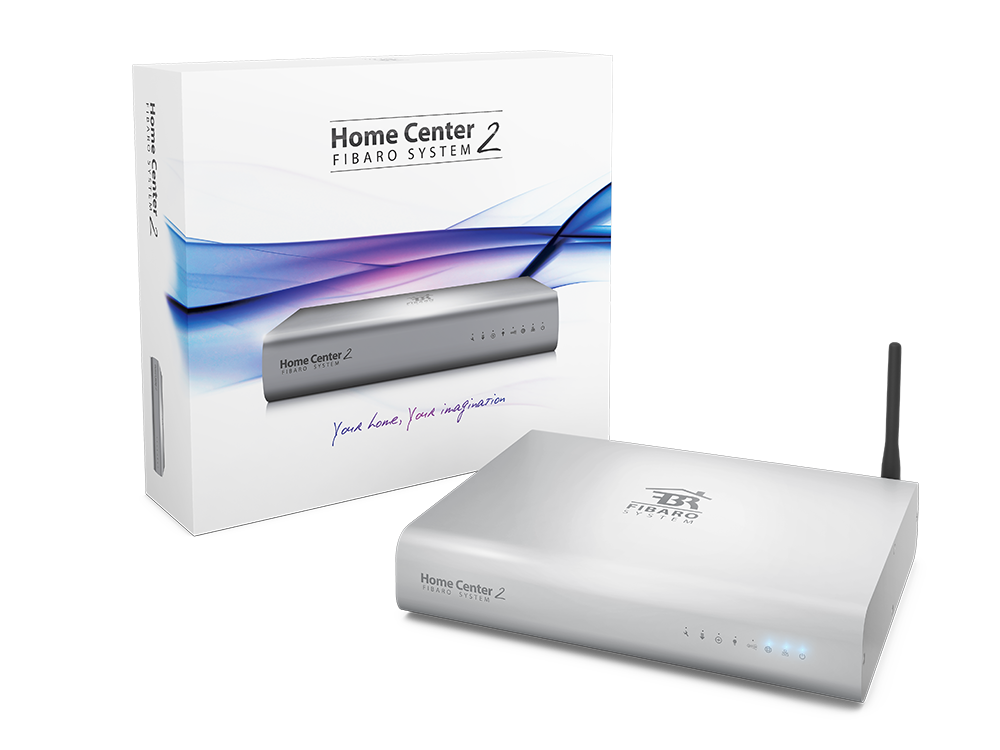 |
Price: 259.00 € (no additional fees) Protocols: Z-Wave (300 Series) Access: Extra application for smartphones, extra application for tablets (iOS/Android) or computer Scenes: Magic and graphic block scenes Local access vs. Cloud: Local access Others:
|
 |
Vera Controls Ltd.
Price: 189.00 € (no additional fees) Protocols: Z-Wave (500 Series = Z-Wave Plus), Zigbee, Wi-Fi, Bluetooth LE (1,200+ devices) Access: Smartphone (iOS/Android), tablet (iOS/Android), or computer Scenes: Creating scenes on the basis of graphic blocks or also the LUA scripting language (LUUP) Local access vs. Cloud: Local access (Note: After changing the settings it is necessary to log into Cloud) Others: Dedicated YouTube channel with "How-To" videos, more than 200 applications of third parties The greatest advantage of this Z-Wave control unit is the use of more communication protocols but sometimes there can be problems with compatibility. |
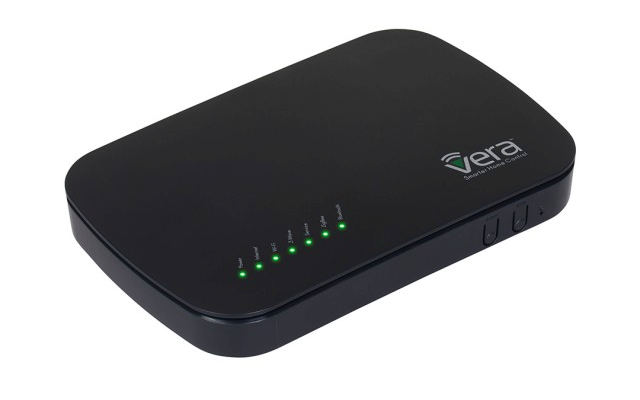 |
Price: 147.99 € (no additional fees) Protocolsy: Z-Wave (500 Series = Z-Wave Plus) Access: Smartphone (iOS/Android), tablet (iOS/Android), or computer Scenes: Creating scenes on the basis of graphic blocks or also the LUA scripting language (LUUP) Local access vs. Cloud: Local access (Note: After changing the settings it is necessary to log into Cloud) Others:
Smaller, completely Z-Wave control unit from the Vera Controls Ltd. company, that is suitable for you if you are looking for a completely Z-Wave device. |
 |
Zipato
Price: 199.99 € for the unit + optional fees for extra services Protocols: Z-Wave (500 Series = Z-Wave Plus), extendible by other protocols using various modules (e.g. Zigbee, EnOcean, KNX,...) Access: Smartphone (iOS/Android), or computer Scenes: The so-called puzzle creation of scenes on the basis of time intervals, different variables and stimuli from the sensors. Local access vs. Cloud: Cloud (the intervet connection to the Zipato Cloud server is required) Others:
|
 |
Z-Wave.me
Razberry 2 and Raspberry Pi 3 SET
Price: 99.98 € (no additional fees) Protocols: Z-Wave (500 Series), optional adding of protocols using USB sticks Access: Application for smartphones (iOS/Android), or computer Scenes: Magic and graphic block scenes Local access vs. Cloud: Local access Others:
|
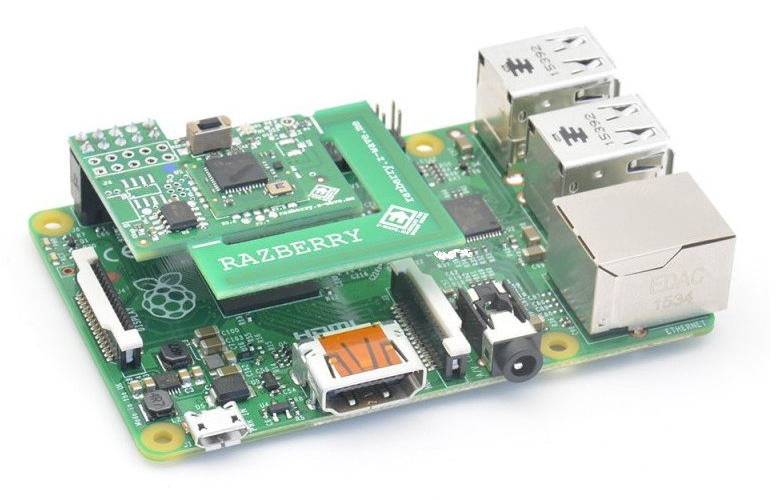 |
Note: You can find the current prices of the Z-Wave control units after clicking on the link of the particular unit or the price of the control unit.
Try out the control unit before buying. We wil provide you remote access.
If you would like to try out any of the above-mentioned control units using remote access, please contact us via e-mail (info@smarterhome.sk) or by tlephone (+421 903 55 44 50). We will prepare the chosen control unit and make it accessible through the remote control of the Z-Wave devices.





















































